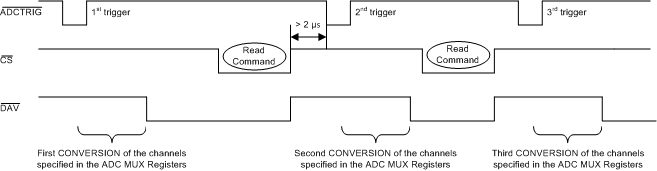ZHCSDC6D November 2014 – February 2018 AMC7836
PRODUCTION DATA.
- 1 特性
- 2 应用
- 3 说明
- 4 修订历史记录
- 5 Pin Configuration and Functions
-
6 Specifications
- 6.1 Absolute Maximum Ratings
- 6.2 ESD Ratings
- 6.3 Recommended Operating Conditions
- 6.4 Thermal Information
- 6.5 Electrical Characteristics: DAC
- 6.6 Electrical Characteristics: ADC and Temperature Sensor
- 6.7 Electrical Characteristics: General
- 6.8 Timing Requirements
- 6.9 Typical Characteristics: DAC
- 6.10 Typical Characteristics: ADC
- 6.11 Typical Characteristics: Reference
- 6.12 Typical Characteristics: Temperature Sensor
-
7 Detailed Description
- 7.1 Overview
- 7.2 Functional Block Diagram
- 7.3 Feature Description
- 7.4 Device Functional Modes
- 7.5 Programming
- 7.6
Register Maps
- 7.6.1 Interface Configuration: Address 0x00 – 0x02
- 7.6.2
Device Identification: Address 0x03 – 0x0D
- 7.6.2.1 Chip Type Register (address = 0x03) [reset = 0x08]
- 7.6.2.2 Chip ID Low Byte Register (address = 0x04) [reset = 0x36]
- 7.6.2.3 Chip ID High Byte Register (address = 0x05) [reset = 0x0C]
- 7.6.2.4 Version ID Register (address = 0x06) [reset = 0x00]
- 7.6.2.5 Manufacturer ID Low Byte Register (address = 0x0C) [reset = 0x51]
- 7.6.2.6 Manufacturer ID High Byte Register (address = 0x0D) [reset = 0x04]
- 7.6.3 Register Update (Buffered Registers): Address 0x0F
- 7.6.4
General Device Configuration: Address 0x10 through 0x17
- 7.6.4.1 ADC Configuration Register (address = 0x10) [reset = 0x00]
- 7.6.4.2 False Alarm Configuration Register (address = 0x11) [reset = 0x70]
- 7.6.4.3 GPIO Configuration Register (address = 0x12) [reset = 0x00]
- 7.6.4.4 ADC MUX Configuration 0 Register (address = 0x13) [reset = 0x00]
- 7.6.4.5 ADC MUX Configuration 1 Register (address = 0x14) [reset = 0x00]
- 7.6.4.6 ADC MUX Configuration 2 Register (address = 0x15) [reset = 0x00]
- 7.6.4.7 DAC Clear Enable 0 Register (address = 0x18) [reset = 0x00]
- 7.6.4.8 DAC Clear Enable 1 Register (address = 0x19) [reset = 0x00]
- 7.6.5 DAC Clear and ALARMOUT Source Select: Address 0x1A through 0x1D
- 7.6.6 DAC Range: Address 0x1E
- 7.6.7
ADC and Temperature Data: Address 0x20 through 0x4B
- 7.6.7.1 ADCn-Data (Low Byte) Register (address = 0x20 through 0x49) [reset = 0x00]
- 7.6.7.2 ADCn-Data (High Byte) Register (address = 0x20 through 0x49) [reset = 0x00]
- 7.6.7.3 Temperature Data (Low Byte) Register (address = 0x4A) [reset = 0x00]
- 7.6.7.4 Temperature Data (High Byte) Register (address = 0x4B) [reset = 0x00]
- 7.6.8 DAC Data: Address 0x50 through 0x6F
- 7.6.9 Status Registers: Address 0x70 through 0x72
- 7.6.10 GPIO: Address 0x7A
- 7.6.11
Out-Of-Range ADC Thresholds: Address 0x80 through 0x93
- 7.6.11.1 ADCn-Upper-Thresh (Low Byte) Register (address = 0x80 through 0x93) [reset = 0xFF]
- 7.6.11.2 ADCn-Upper-Thresh (High Byte) Register (address = 0x80 through 0x93) [reset = 0x0F]
- 7.6.11.3 ADCn-Lower-Thresh (Low Byte) Register (address = 0x80 through 0x93) [reset = 0x00]
- 7.6.11.4 ADCn-Lower-Thresh (High Byte) Register (address = 0x80 through 0x93) [reset = 0x00]
- 7.6.11.5 LT-Upper-Thresh (Low Byte) Register (address = 0x94) [reset = 0xFF]
- 7.6.11.6 LT-Upper-Thresh (High Byte) Register (address = 0x95) [reset = 0x07]
- 7.6.11.7 LT-Lower-Thresh (Low Byte) Register (address = 0x96) [reset = 0x00]
- 7.6.11.8 LT-Lower-Thresh (High Byte) Register (address = 0x97) [reset = 0x08]
- 7.6.12 Alarm Hysteresis Configuration: Address 0xA0 and 0xA5
- 7.6.13
Clear and Power-Down Registers: Address 0xB0 through 0XB4
- 7.6.13.1 DAC Clear 0 Register (address = 0xB0) [reset = 0x00]
- 7.6.13.2 DAC Clear 1 Register (address = 0xB1) [reset = 0x00]
- 7.6.13.3 Power-Down 0 Register (address = 0xB2) [reset = 0x00]
- 7.6.13.4 Power-Down 1 Register (address = 0xB3) [reset = 0x00]
- 7.6.13.5 Power-Down 2 Register (address = 0xB4) [reset = 0x00]
- 7.6.14 ADC Trigger: Address 0xC0
- 8 Application and Implementation
- 9 Power Supply Recommendations
- 10Layout
- 11器件和文档支持
- 12机械、封装和可订购信息
7.3.2.3 ADC Synchronization
A trigger signal must occur for the ADC to enter and exit the IDLE state. The ADC trigger can be generated either through software (ICONV bit in the ADC trigger register, 0xC0) or hardware (GPIO2/ADCTRIG, pin 9). To use the GPIO2/ADCTRIG pin as an ADC trigger, the pin must be configured accordingly in the GPIO configuration register (address 0x12). When the pin is configured as a trigger, a falling edge on it begins the sampling and conversion of the ADC.
In auto mode the ADC and temperature data registers (0x20 through 0x4B) are accessed by first issuing an ADC UPDATE command in the register update register (address 0x0F). The ADC UPDATE command ensures the latest available data for each input channel can be accessed without the need for complex synchronization schemes between the AMC7836 device and the host controller. A single ADC UPDATE command updates all ADC and temperature data registers. Therefore issuing multiple UPDATE commands is not necessary when reading more than one ADC data register.
NOTE
The ADC UPDATE command and accessing of the ADC and Temperature data registers does not interfere with the conversion process which ensures continuous ADC operation.
In direct mode the ADC and temperature data registers (0x20 through 0x4B) should only be accessed while the ADC is in the IDLE state (see Figure 53). Although the total update time can be easily calculated, the device provides a data-available indicator signal to track the ADC status. Failure to satisfy the synchronization requirements could lead to erroneous data reads.
The data-available indicator signal is output through the GPIO3/DAV pin and as a data-available flag that is accessible through the serial interface (DAVF bit in the general status register, 0x72). The GPIO3/DAV pin must be configured in the GPIO configuration register (address 0x12) as an interrupt. After a direct-mode conversion is complete and the ADC returns to the IDLE state, the DAVF bit is immediately set to 1 and the DAV pin is active (low) which indicates that new data is available. The pin and flag are cleared automatically when a new conversion begins or one of the ADC data or temperature data registers is accessed.
a) Direct Mode, Software Trigger
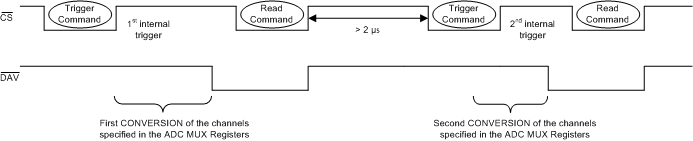
b) Direct Mode, Hardware Trigger