ZHCS384H November 2011 – July 2022 BQ24160 , BQ24160A , BQ24161 , BQ24161B , BQ24163 , BQ24168
PRODUCTION DATA
- 1 特性
- 2 应用
- 3 说明
- 4 Revision History
- 5 Device Comparison Table
- 6 Pin Configuration and Functions
- 7 Specifications
-
8 Detailed Description
- 8.1 Overview
- 8.2 Functional Block Diagram
- 8.3
Feature Description
- 8.3.1 Charge Mode Operation
- 8.3.2 Battery Charging Process
- 8.3.3 Battery Detection
- 8.3.4 Dynamic Power Path Management (DPPM)
- 8.3.5 Input Source Connected
- 8.3.6 Battery Only Connected
- 8.3.7 Battery Discharge FET (BGATE)
- 8.3.8 DEFAULT Mode
- 8.3.9 Safety Timer and Watchdog Timer (BQ24160/BQ24161/BQ24161B/BQ24163 only)
- 8.3.10 D+, D– Based Adapter Detection for the USB Input (D+, D–, BQ24160/0A/3)
- 8.3.11 USB Input Current Limit Selector Input (PSEL, BQ24161/161B/168 only)
- 8.3.12 Hardware Chip Disable Input (CD)
- 8.3.13 LDO Output (DRV)
- 8.3.14 External NTC Monitoring (TS)
- 8.3.15 Thermal Regulation and Protection
- 8.3.16 Input Voltage Protection in Charge Mode
- 8.3.17 Charge Status Outputs (STAT, INT)
- 8.3.18 Good Battery Monitor
- 8.4 Device Functional Modes
- 8.5 Programming
- 8.6
Register Maps
- 8.6.1 Status/Control Register (READ/WRITE)
- 8.6.2 Battery/ Supply Status Register (READ/WRITE)
- 8.6.3 Control Register (READ/WRITE)
- 8.6.4 Control/Battery Voltage Register (READ/WRITE)
- 8.6.5 Vender/Part/Revision Register (READ only)
- 8.6.6 Battery Termination/Fast Charge Current Register (READ/WRITE)
- 8.6.7 VIN-DPM Voltage/ DPPM Status Register
- 8.6.8 Safety Timer/ NTC Monitor Register (READ/WRITE)
- 9 Application and Implementation
- 10Power Supply Recommendations
- 11Layout
- 12Device and Documentation Support
封装选项
机械数据 (封装 | 引脚)
散热焊盘机械数据 (封装 | 引脚)
- RGE|24
订购信息
6 Pin Configuration and Functions
Figure 6-1 RGE PackageVQFN 24 PinsTop View
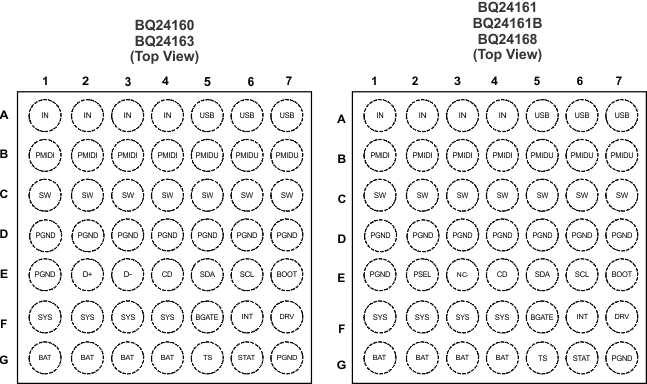 Figure 6-2 YFF PackageWCSP 49 PinsTop View
Figure 6-2 YFF PackageWCSP 49 PinsTop ViewTable 6-1 Pin Functions
| PIN | I/O | DESCRIPTION | ||||
|---|---|---|---|---|---|---|
| NAME | NO. BQ24160, 3 |
NO. BQ24161, 1B, 8 |
||||
| YFF | RGE | YFF | RGE | |||
| BAT | G1-G4 | 11, 12 | G1-G4 | 11, 12 | I/O | Battery Connection – Connect to the positive terminal of the battery. Additionally, bypass BAT to GND with at least a 1-μF capacitor. |
| BGATE | F5 | 10 | F5 | 10 | O | External Discharge MOSFET Gate Connection – BGATE drives an external P-Channel MOSFET to provide a very low-resistance discharge path. Connect BGATE to the gate of the external MOSFET. BGATE is low during high impedance mode and when no input is connected. |
| BOOT | E7 | 19 | E7 | 19 | I | High Side MOSFET Gate Driver Supply – Connect a 0.01-µF ceramic capacitor (voltage rating > 10 V) from BOOT to SW to supply the gate drive for the high side MOSFETs. |
| CD | E4 | 24 | E4 | 24 | I | IC Hardware Chip Disable Input – Drive CD high to place the BQ2416xx in high-z mode. Drive CD low for normal operation. Do not leave CD unconnected. |
| D+ | E2 | 2 | — | — | I | D+ and D– Connections for USB Input Adapter Detection – When a charge cycle is initiated by the USB input, and a short is detected between D+ and D–, the USB input current limit is set to 1.5 A. If a short is not detected, the USB100 mode is selected. The D+/D– detection has no effect on the IN input. |
| D– | E3 | 1 | — | — | I | |
| DRV | F7 | 6 | F7 | 6 | O | Gate Drive Supply – DRV is the bias supply for the gate drive of the internal MOSFETs. Bypass DRV to PGND with a 1-μF ceramic capacitor. DRV may be used to drive external loads up to 10 mA. DRV is active whenever the input is connected and VSUPPLY > VUVLO and VSUPPLY > (VBAT + VSLP) |
| IN | A1- A4 | 21 | A1- A4 | 21 | I | Input power supply – IN is connected to the external DC supply (AC adapter or alternate power source). Bypass IN to PGND with at least a 1-μF ceramic capacitor. |
| INT | F6 | 7 | F6 | 7 | O | Status Output – INT is an open-drain output that signals charging status and fault interrupts. INT pulls low during charging. INT is high impedance when charging is complete or the charger is disabled. When a fault occurs, a 128-μs pulse is sent out as an interrupt for the host. INT is enabled/disabled using the EN_STAT bit in the control register. Connect INT to a logic rail through a 100-kΩ resistor to communicate with the host processor. |
| PGND | D1-D7, E1, G7 |
5, 15, 16, 17 |
D1-D7, E1, G7 |
5, 15, 16, 17 |
— | Ground terminal – Connect to the thermal pad (for VQFN only) and the ground plane of the circuit. |
| PMIDI | B1-B4 | 20 | B1-B4 | 20 | O | Reverse Blocking MOSFET and High Side MOSFET Connection Point for High Power Input – Bypass PMIDI to GND with at least a 4.7-μF ceramic capacitor. Use caution when connecting an external load to PMIDI. The PMIDI output is not current limited. Any short on PMIDI will damage the IC. |
| PMIDU | B5-B7 | 23 | B5-B7 | 23 | O | Reverse Blocking MOSFET and High Side MOSFET Connection Point for USB Input – Bypass PMIDU to GND with at least a 4.7-μF ceramic capacitor. Use caution when connecting an external load to PMIDU. The PMIDU output is not current limited. Any short on PMIDU will damage the IC. |
| PSEL | — | — | E2 | 2 | USB Source Detection Input – Drive PSEL high to indicate that a USB source is connected to the USB input. When PSEL is high, the IC starts up with a 100 mA (BQ24161/8) or 500 mA (BQ24161B) input current limit for USB. Drive PSEL low to indicate that an AC Adapter is connected to the USB input. When PSEL is low, the IC starts up with a 1.5 A input current limit for USB. PSEL has no effect on the IN input. Do not leave PSEL unconnected. | |
| SCL | E6 | 3 | E6 | 3 | I | I2C Interface Clock – Connect SCL to the logic rail through a 10-kΩ resistor. |
| SDA | E5 | 4 | E5 | 4 | I/O | I2C Interface Data – Connect SDA to the logic rail through a 10-kΩ resistor. |
| STAT | G6 | 8 | G6 | 8 | O | Status Output – STAT is an open-drain output that signals charging status and fault interrupts. STAT pulls low during charging. STAT is high impedance when charging is complete or the charger is disabled. When a fault occurs, a 128-μs pulse is sent out as an interrupt for the host. STAT is enabled /disabled using the EN_STAT bit in the control register. Pull STAT up to a logic rail thruogh an LED for visual indication or through a 10-kΩ resistor to communicate with the host processor. |
| SW | C1-C7 | 18 | C1-C7 | 18 | O | Inductor Connection – Connect to the switched side of the external inductor. |
| SYS | F1-F4 | 13, 14 | F1-F4 | 13,14 | I | System Voltage Sense and Charger FET Connection – Connect SYS to the system output at the output bulk capacitors. Bypass SYS locally with at least 10 μF. A 47-μF bypass capacitor is recommended for optimal transient response. |
| TS | G5 | 9 | G5 | 9 | I | Battery Pack NTC Monitor – Connect TS to the center tap of a resistor divider from DRV to GND. The NTC is connected from TS to GND. The TS function provides 4 thresholds for JEITA compatibility (160, 161B, 163, 168 only). TS faults are reported by the I2C interface. See the NTC Monitor section for more details on operation and selecting the resistor values. Connect TS to DRV to disable the TS function. |
| USB | A5-A7 | 22 | A5-A7 | 22 | I | USB Input Power Supply – USB is connected to the external DC supply (AC adapter or USB port). Bypass USB to PGND with at least a 1-μF ceramic capacitor. |
| Thermal Pad |
— | Pad | — | Pad | — | There is an internal electrical connection between the exposed thermal pad and the PGND pin of the device. The thermal pad must be connected to the same potential as the PGND pin on the printed circuit board. Do not use the thermal pad as the primary ground input for the device. PGND pin must be connected to ground at all times. |