SLUS900E December 2008 – August 2015
PRODUCTION DATA.
- 1 Features
- 2 Applications
- 3 Description
- 4 Revision History
- 5 Pin Configuration and Functions
- 6 Specifications
-
7 Detailed Description
- 7.1 Overview
- 7.2 Functional Block Diagram
- 7.3 Feature Description
- 7.4 Device Functional Modes
- 7.5 Programming
- 7.6
Register Maps
- 7.6.1 I2C Read After Backup Mode
- 7.6.2
Normal Register Descriptions
- 7.6.2.1 SECONDS Register (address = 0x00) [reset = 0XXXXXXb]
- 7.6.2.2 MINUTES Register (address = 0x01) [reset = 1XXXXXXb]
- 7.6.2.3 CENT_HOURS Register (address = 0x02) [reset = XXXXXXXXb]
- 7.6.2.4 DAY Register (address = 0x03) [reset = 00000XXXb]
- 7.6.2.5 DATE Register (address = 0x04) [reset = 00XXXXXXb]
- 7.6.2.6 MONTH Register (address = 0x05) [reset = 000XXXXXb]
- 7.6.2.7 YEARS Register (address = 0x06) [reset = XXXXXXXXb]
- 7.6.2.8 CAL_CFG1 Register (address = 0x07) [reset = 10000000b]
- 7.6.2.9 TCH2 Register (address = 0x08) [reset = 10010000b]
- 7.6.2.10 CFG2 Register (address = 0x09) [reset = 10101010b]
- 7.6.3 Special Function Registers
- 8 Application and Implementation
- 9 Power Supply Recommendations
- 10Layout
- 11Device and Documentation Support
- 12Mechanical, Packaging, and Orderable Information
7 Detailed Description
7.1 Overview
The bq32000 is a real-time clock that features an automatic backup supply with an integrated trickle charger.
7.2 Functional Block Diagram
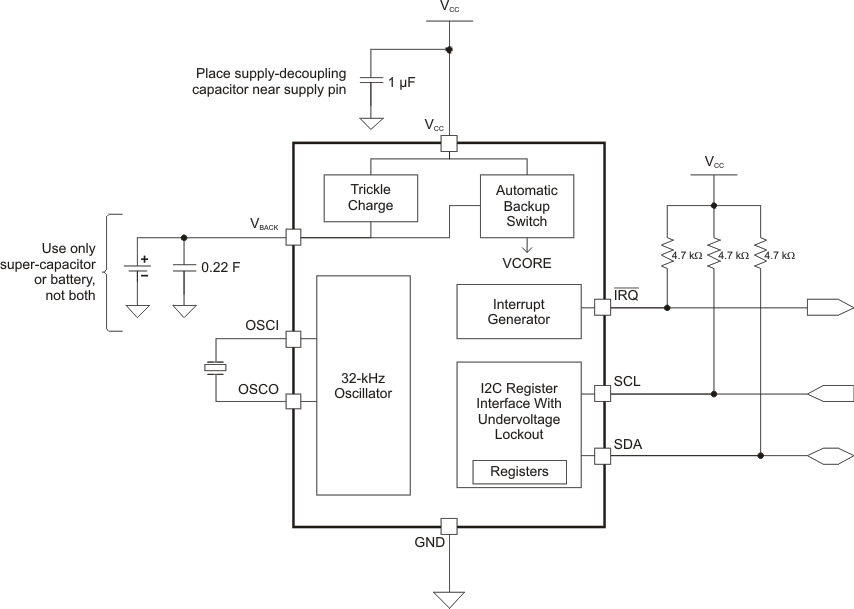
NOTE:
All pullup resistors should be connected to VCC such that no pullup is applied during backup supply operation.7.3 Feature Description
7.3.1 IRQ Function
The IRQ pin of the bq32000 functions as a general-purpose output or a frequency test output. The function of IRQ is configurable in the device register space by setting the FT, FTF, and OUT bits. On initial power cycles, the OUT bit is set to one, and the FTF and FT bits are set to zero. On subsequent power-ups, with backup supply present, the OUT bit remains unchanged, and the FTF and FT bits are set to zero. When operating on backup supply, the IRQ pin function is unused. IRQ pullup resistor should be tied to VCC to prevent IRQ operation when operating on backup supply. The effect of the calibration logic is not normally observable when IRQ is configured to output 1 Hz. The calibration logic functions by periodically adjusting the width of the 1-Hz clock. The calibration effect is observable only every eight or sixteen minutes, depending on the sign of the calibration.
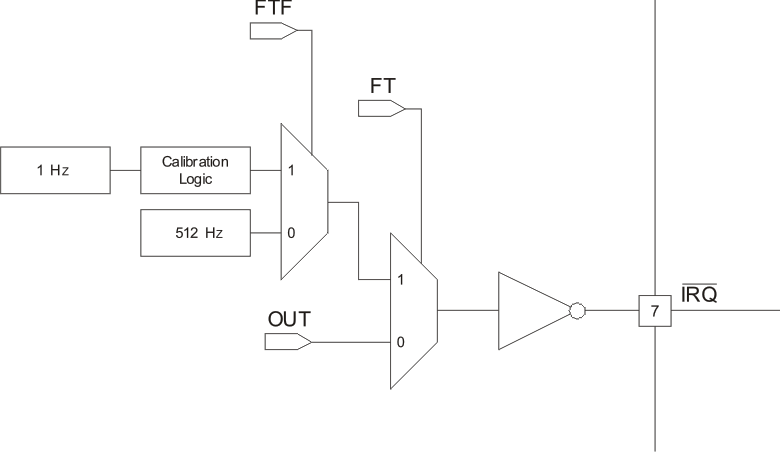 Figure 4. IRQ Pin Functional Diagram
Figure 4. IRQ Pin Functional Diagram
Table 1. IRQ Function
| FT | OUT | FTF | IRQ STATE |
|---|---|---|---|
| 1 | X | 1 | 1 Hz |
| 1 | X | 0 | 512 Hz |
| 0 | 1 | X | 1 |
| 0 | 0 | X | 0 |
7.3.2 VBACK Switchover
The bq32000 has an internal switchover circuit that causes the device to switch from main power supply to backup power supply when the voltage of the main supply pin VCC drops below a minimum threshold. The VBACK switchover circuit uses an internal reference voltage VREF derived from the on-chip bandgap reference; VREF is approximately 2.8 V. The device switches to the VBACK supply when VCC is less than the lesser of VBACK or VREF. Similarly, the device switches to the VCC supply when VCC is greater than either VBACK or VREF.
Some registers are reset to default values when the RTC switches from main power supply to backup power supply. Please see the register definitions to determine what register bits are effected by a backup switchover (effected bits have their reset value (1/0) shown for 'Cycle', bits that are unchanged by backup are marked 'UC').
The time keeping registers can take up to 1 second to update after the RTC switches from backup power supply to main power supply.
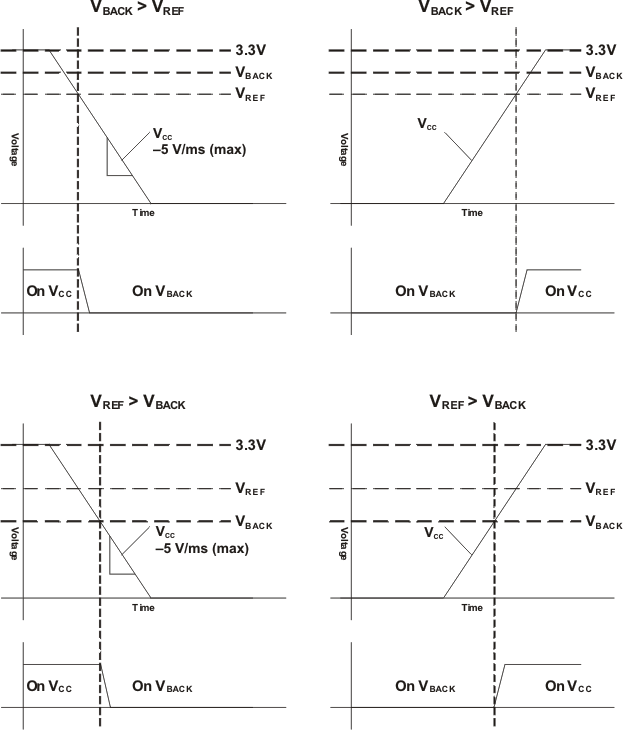 Figure 5. Switchover Diagram
Figure 5. Switchover Diagram
7.3.3 Trickle Charge
The bq32000 includes a trickle charge circuit to maintain the charge of the backup supply when a super capacitor is used. The trickle charge circuit is implemented as a series of three switches that are independently controlled by setting the TCHE[3:0], TCH2, and TCFE bits in the register space.
TCHE[3:0] must be written as 0x5h and TCH2 as 1 to close the trickle charge switches and enable charging of the backup supply from VCC. Additionally, TCFE can be set to 1 to bypass the internal diode and boost the charge voltage of the backup supply. All trickle charge switches are opened when the device is initially powered on and each time the device switches from the main supply to the backup supply. The trickle charge circuit is intended for use with super capacitors; however, it can be used with a rechargeable battery under certain conditions. Care must be taken not to overcharge a rechargeable battery when enabling trickle charge. Follow all charging guidelines specific to the rechargeable battery or super capacitor when enabling trickle charge.
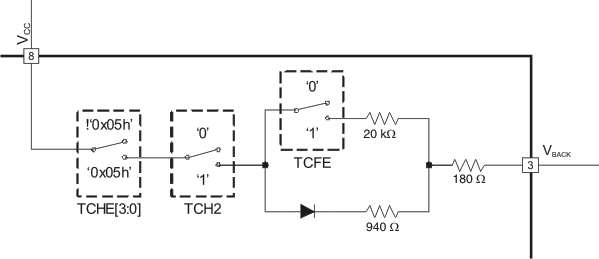 Figure 6. Trickle Charge Switch Functional Diagram
Figure 6. Trickle Charge Switch Functional Diagram
7.4 Device Functional Modes
When the device switches from the main power supply to backup supply, the Time keeping register Registers [0-9] cannot be accessed via the I2C. The access to these registers are only when VCC > Vref.
The Time keeping registers can take up to 1 second to update after the device switches from backup power supply to main power supply.
7.5 Programming
7.5.1 I2C Serial Interface
The I2C interface allows control and monitoring of the RTC by a microcontroller. I2C is a two-wire serial interface developed by Philips Semiconductor (see I2C-Bus Specification, Version 2.1, January 2000).
The bus consists of a data line (SDA) and a clock line (SCL) with off-chip pullup resistors. When the bus is idle, both SDA and SCL lines are pulled high.
A master device, usually a microcontroller or a digital signal processor, controls the bus. The master is responsible for generating the SCL signal and device addresses. The master also generates specific conditions that indicate the START and STOP of data transfer.
A slave device receives and/or transmits data on the bus under control of the master device. This device operates only as a slave device.
I2C communication is initiated by a master sending a start condition, a high-to-low transition on the SDA I/O while SCL is held high. After the start condition, the device address byte is sent, most-significant bit (MSB) first, including the data direction bit (R/W). After receiving a valid address byte, this device responds with an acknowledge, a low on the SDA I/O during the high of the acknowledge-related clock pulse. This device responds to the I2C slave address 11010000b for write commands and slave address 11010001b for read commands.
This device does not respond to the general call address.
A data byte follows the address acknowledge. If the R/W bit is low, the data is written from the master. If the R/W bit is high, the data from this device are the values read from the register previously selected by a write to the subaddress register. The data byte is followed by an acknowledge sent from this device. Data is output only if complete bytes are received and acknowledged.
A stop condition, which is a low-to-high transition on the SDA I/O while the SCL input is high, is sent by the master to terminate the transfer. A master device must wait at least 60 μs after the RTC exits backup mode to generate a START condition.
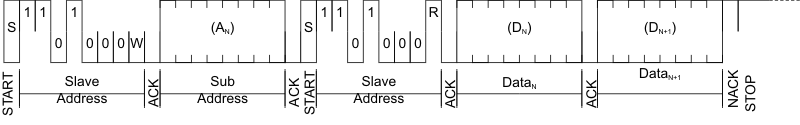 Figure 7. I2C Read Mode
Figure 7. I2C Read Mode
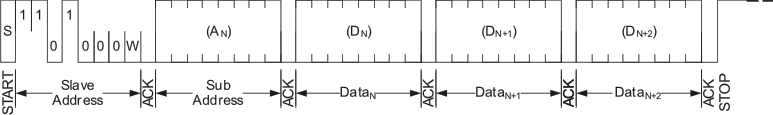 Figure 8. I2C Write Mode
Figure 8. I2C Write Mode
7.6 Register Maps
Table 2. Normal Registers
| REGISTER | ADDRESS (HEX) |
REGISTER NAME | DESCRIPTION |
|---|---|---|---|
| 0 | 0x00 | SECONDS | Clock seconds and STOP bit |
| 1 | 0x01 | MINUTES | Clock minutes |
| 2 | 0x02 | CENT_HOURS | Clock hours, century, and CENT_EN bit |
| 3 | 0x03 | DAY | Clock day |
| 4 | 0x04 | DATE | Clock date |
| 5 | 0x05 | MONTH | Clock month |
| 6 | 0x06 | YEARS | Clock years |
| 7 | 0x07 | CAL_CFG1 | Calibration and configuration |
| 8 | 0x08 | TCH2 | Trickle charge enable |
| 9 | 0x09 | CFG2 | Configuration 2 |
Table 3. Special Function Registers
| REGISTER | ADDRESS (HEX) |
REGISTER NAME | DESCRIPTION |
|---|---|---|---|
| 32 | 0x20 | SF KEY 1 | Special function key 1 |
| 33 | 0x21 | SF KEY 2 | Special function key 2 |
| 34 | 0x22 | SFR | Special function register |
7.6.1 I2C Read After Backup Mode
The time keeping registers can take up to 1 second to update after the RTC switches from backup power supply to main power supply. An I2C read of the RTC that starts before the update has completed will return the time when the RTC enters backup mode. To ensure that the correct time is read after backup mode, the host should wait longer than 1 second after the main supply is greater than 2.8 V and VBACK.
7.6.2 Normal Register Descriptions
7.6.2.1 SECONDS Register (address = 0x00) [reset = 0XXXXXXb]
Description – Clock seconds and STOP bit
| 7 | 6 | 5 | 4 | 3 | 2 | 1 | 0 | BIT(S) |
| STOP | 10_SECOND | 1_SECOND | Name | |||||
| r/w | r/w | r/w | Read/Write | |||||
| 0 | X | X | X | X | X | X | X | Initial |
| UC | UC | UC | UC | UC | UC | UC | UC | Cycle |
| STOP | Oscillator stop. The STOP bit is used to force the oscillator to stop oscillating. STOP is set to 0 on initial application of power, on all subsequent power cycles STOP remains unchanged. On initial power application STOP can be written to 1 and then written to 0 to force start the oscillator. | |
| 0 | Normal | |
| 1 | Stop | |
| 10_SECOND | BCD of tens of seconds. The 10_SECOND bits are the BCD representation of the number of tens of seconds on the clock. Valid values are 0 to 5. If invalid data is written to 10_SECOND, the clock will update with invalid data in 10_SECOND until the counter rolls over; thereafter, the data in 10_SECOND is valid. Time keeping registers can take up to 1 second to update after the RTC switches from backup power supply to main power supply. | |
| 1_SECOND | BCD of seconds. The 1_SECOND bits are the BCD representation of the number of seconds on the clock. Valid values are 0 to 9. If invalid data is written to 1_SECOND, the clock will update with invalid data in 1_SECOND until the counter rolls over; thereafter, the data in 1_SECOND is valid. Time keeping registers can take up to 1 second to update after the RTC switches from backup power supply to main power supply. | |
7.6.2.2 MINUTES Register (address = 0x01) [reset = 1XXXXXXb]
Description – Clock minutes
| 7 | 6 | 5 | 4 | 3 | 2 | 1 | 0 | BIT(S) |
| OF | 10_MINUTE | 1_MINUTE | Name | |||||
| r/w | r/w | r/w | Read/Write | |||||
| 1 | X | X | X | X | X | X | X | Initial |
| 0 | UC | UC | UC | UC | UC | UC | UC | Cycle |
| OF | Oscillator fail flag. The OF bit is a latched flag indicating when the 32.768-kHz oscillator has dropped at least four consecutive pulses. The OF flag is always set on initial power-up, and it can be cleared through the serial interface. When OF is 0, no oscillator failure has been detected. When OF is 1, the oscillator fail detect circuit has detected at least four consecutive dropped pulses. | |
| 0 | No failure detected | |
| 1 | Failure detected | |
| 10_MINUTE | BCD of tens of minutes. The 10_MINUTE bits are the BCD representation of the number of tens of minutes on the clock. Valid values are 0 to 5. If invalid data is written to 10_MINUTE, the clock will update with invalid data in 10_MINUTE until the counter rolls over; thereafter, the data in 10_MINUTE is valid. Time keeping registers can take up to 1 second to update after the RTC switches from backup power supply to main power supply. | |
| 1_MINUTE | BCD of minutes. The 1_MINUTE bits are the BCD representation of the number of minutes on the clock. Valid values are 0 to 9. If invalid data is written to 1_MINUTE, the clock will update with invalid data in 1_MINUTE until the counter rolls over; thereafter, the data in 1_MINUTE is valid. Time keeping registers can take up to 1 second to update after the RTC switches from backup power supply to main power supply. | |
7.6.2.3 CENT_HOURS Register (address = 0x02) [reset = XXXXXXXXb]
Description – Clock hours, century, and CENT_EN bit
| 7 | 6 | 5 | 4 | 3 | 2 | 1 | 0 | BIT(S) |
| CENT_EN | CENT | 10_HOUR | 1_HOUR | Name | ||||
| r/w | r/w | r/w | r/w | Read/Write | ||||
| X | X | X | X | X | X | X | X | Initial |
| UC | UC | UC | UC | UC | UC | UC | UC | Cycle |
| CENT_EN | Century enable. The CENT_EN bit enables the century timekeeping feature. If CENT_EN is set to 1, then the clock tracks the century using the CENT bit. If CENT_EN is set to 0, the clock ignores the CENT bit. | |
| 0 | Century disabled | |
| 1 | Century enabled | |
| CENT | Century. The CENT bit tracks the century when century timekeeping is enabled. The clock toggles the CENT bit when the year count rolls from 99 to 00. Because the clock compliments the CENT bit, the user can define the meaning of CENT (1 for current century and 0 for next century, or 0 for current century and 1 for next century). | |
| 10_HOUR | BCD of tens of hours (24-hour format). The 10_HOUR bits are the BCD representation of the number of tens of hours on the clock, in 24-hour format. Valid values are 0 to 2. If invalid data is written to 10_HOUR, the clock will update with invalid data in 10_HOUR until the counter rolls over; thereafter, the data in 10_HOUR is valid. Time keeping registers can take up to 1 second to update after the RTC switches from backup power supply to main power supply. | |
| 1_HOUR | BCD of hours (24-hour format). The 1_HOUR bits are the BCD representation of the number of hours on the clock, in 24-hour format. Valid values are 0 to 9. If invalid data is written to 1_HOUR, the clock will update with invalid data in 1_HOUR until the counter rolls over; thereafter, the data in 1_HOUR is valid. Time keeping registers can take up to 1 second to update after the RTC switches from backup power supply to main power supply. | |
7.6.2.4 DAY Register (address = 0x03) [reset = 00000XXXb]
Description – Clock day
| 7 | 6 | 5 | 4 | 3 | 2 | 1 | 0 | BIT(S) |
| RSVD | DAY | Name | ||||||
| r/w | r/w | Read/Write | ||||||
| 0 | 0 | 0 | 0 | 0 | X | X | X | Initial |
| 0 | 0 | 0 | 0 | 0 | UC | UC | UC | Cycle |
| RSVD | Reserved. The RSVD bits should always be written as 0. | |
| DAY | BCD of the day of the week. The DAY bits are the BCD representation of the day of the week. Valid values are 1 to 7 and represent the days from Sunday to Saturday. DAY updates if set to 0 until the counter rolls over; thereafter, the data in DAY is valid. Time keeping registers can take up to 1 second to update after the RTC switches from backup power supply to main power supply. | |
| 1 | Sunday | |
| 2 | Monday | |
| 3 | Tuesday | |
| 4 | Wednesday | |
| 5 | Thursday | |
| 6 | Friday | |
| 7 | Saturday | |
7.6.2.5 DATE Register (address = 0x04) [reset = 00XXXXXXb]
Description – Clock date
| 7 | 6 | 5 | 4 | 3 | 2 | 1 | 0 | BIT(S) |
| RSVD | 10_DATE | 1_DATE | Name | |||||
| r/w | r/w | r/w | Read/Write | |||||
| 0 | 0 | X | X | X | X | X | X | Initial |
| 0 | 0 | UC | UC | UC | UC | UC | UC | Cycle |
| RSVD | Reserved. The RSVD bits should always be written as 0. | |
| 10_DATE | BCD of tens of date. The 10_DATE bits are the BCD representation of the tens of date on the clock. Valid values are 0 to 3(1). If invalid data is written to 10_DATE, the clock will update with invalid data in 10_DATE until the counter rolls over; thereafter, the data in 10_DATE is valid. Time keeping registers can take up to 1 second to update after the RTC switches from backup power supply to main power supply. | |
| 1_DATE | BCD of date. The 1_DATE bits are the BCD representation of the date on the clock. Valid values are 0 to 9(1). If invalid data is written to 1_DATE, the clock will update with invalid data in 1_DATE until the counter rolls over; thereafter, the data in 1_DATE is valid. Time keeping registers can take up to 1 second to update after the RTC switches from backup power supply to main power supply. | |
7.6.2.6 MONTH Register (address = 0x05) [reset = 000XXXXXb]
Description – Clock month
| 7 | 6 | 5 | 4 | 3 | 2 | 1 | 0 | BIT(S) |
| RSVD | 10_MONTH | 1_MONTH | Name | |||||
| r/w | r/w | r/w | Read/Write | |||||
| 0 | 0 | 0 | X | X | X | X | X | Initial |
| 0 | 0 | 0 | UC | UC | UC | UC | UC | Cycle |
| RSVD | Reserved. The RSVD bits should always be written as 0. | |
| 10_MONTH | BCD of tens of month. The 10_MONTH bits are the BCD representation of the tens of month on the clock. Valid values are 0 to 1(1). If invalid data is written to 10_MONTH, the clock will update with invalid data in 10_MONTH until the counter rolls over; thereafter, the data in 10_MONTH is valid. | |
| 1_MONTH | BCD of month. The 1_MONTH bits are the BCD representation of the month on the clock. Valid values are 0 to 9(1). If invalid data is written to 1_MONTH, the clock will update with invalid data in 1_MONTH until the counter rolls over; thereafter, the data in 1_MONTH is valid. | |
7.6.2.7 YEARS Register (address = 0x06) [reset = XXXXXXXXb]
Description – Clock year
| 7 | 6 | 5 | 4 | 3 | 2 | 1 | 0 | BIT(S) |
| 10_YEAR | 1_YEAR | Name | ||||||
| r/w | r/w | Read/Write | ||||||
| X | X | X | X | X | X | X | X | Initial |
| UC | UC | UC | UC | UC | UC | UC | UC | Cycle |
| 10_YEAR | BCD of tens of years. The 10_YEAR bits are the BCD representation of the tens of years on the clock. Valid values are 0 to 9. If invalid data is written to 10_YEAR, the clock will update with invalid data in 10_YEAR until the counter rolls over; thereafter, the data in 10_YEAR is valid. Time keeping registers can take up to 1 second to update after the RTC switches from backup power supply to main power supply. | |
| 1_YEAR | BCD of year. The 1_YEAR bits are the BCD representation of the years on the clock. Valid values are 0 to 9. If invalid data is written to 1_YEAR, the clock will update with invalid data in 1_YEAR until the counter rolls over; thereafter, the data in 1_YEAR is valid. Time keeping registers can take up to 1 second to update after the RTC switches from backup power supply to main power supply. | |
7.6.2.8 CAL_CFG1 Register (address = 0x07) [reset = 10000000b]
Description – Calibration and control
| 7 | 6 | 5 | 4 | 3 | 2 | 1 | 0 | BIT(S) |
| OUT | FT | S | CAL | Name | ||||
| r/w | r/w | r/w | r/w | Read/Write | ||||
| 1 | 0 | 0 | 0 | 0 | 0 | 0 | 0 | Initial |
| UC | UC | UC | UC | UC | UC | UC | UC | Cycle |
| OUT | Logic output, when FT = 0. When FT is zero, the logic output of IRQ pin reflects the value of OUT. | |
| 0 | IRQ is logic 0 | |
| 1 | IRQ is logic 1 | |
| FT | Frequency test. The FT bit is used to enable the frequency test signal on the IRQ pin. When FT is 1, a square wave is produced on the IRQ pin. The FTF bit in the SFR register determines the frequency of the test signal. | |
| 0 | Disable | |
| 1 | Enable | |
| S | Calibration sign. The S bit determines the polarity of the calibration applied to the oscillator. If S is 0, then the calibration slows the RTC. If S is 1, then the calibration speeds the RTC. | |
| 0 | Slowing (+) | |
| 1 | Speeding (–) | |
| CAL | Calibration. The CAL bits along with S determine the calibration amount as shown in Table 4. | |
Table 4. Calibration
| CAL (DEC) | S = 0 | S = 1 |
|---|---|---|
| 0 | +0 ppm | –0 ppm |
| 1 | +2 ppm | –4 ppm |
| N | +N / 491520 (per minute) | –N / 245760 (per minute) |
| 30 | +61 ppm | –122 ppm |
| 31 | +63 ppm | –126 ppm |
7.6.2.9 TCH2 Register (address = 0x08) [reset = 10010000b]
Description – Trickle charge TCH2 control
| 7 | 6 | 5 | 4 | 3 | 2 | 1 | 0 | BIT(S) |
| RSVD | TCH2 | RSVD | Name | |||||
| r/w | r/w | r/w | Read/Write | |||||
| 1 | 0 | 0 | 1 | 0 | 0 | 0 | 0 | Initial |
| UC | 0 | 0 | 1 | UC | UC | UC | UC | Cycle |
| RSVD | Reserved. The RSVD bits should always be written as 0. | |
| TCH2 | Trickle charge switch two. The TCH2 bit determines if the internal trickle charge switch is closed or open. All the trickle charge switches must be closed in order for trickle charging to occur. If TCH2 is 0, then the TCH2 switch is open. If TCH2 is 1, then the TCH2 switch is closed. | |
| 0 | Open | |
| 1 | Closed | |
7.6.2.10 CFG2 Register (address = 0x09) [reset = 10101010b]
Description – Configuration 2
| 7 | 6 | 5 | 4 | 3 | 2 | 1 | 0 | BIT(S) |
| RSVD | TCFE | RSVD | TCHE | Name | ||||
| r/w | r/w | r/w | r/w | Read/Write | ||||
| 1 | 0 | 1 | 0 | 1 | 0 | 1 | 0 | Initial |
| 1 | 0 | UC | UC | 1 | 0 | 1 | 0 | Cycle |
| RSVD | Reserved. The RSVD bits should always be written as 0. | |
| TCFE | Trickle charge FET bypass. The TCFE bit is used to enable the trickle charge FET. When TCFE is 0, the FET is off. When TCFE is 1, the FET is on. | |
| 0 | Open | |
| 1 | Closed | |
| TCHE | Trickle charge enable. The TCHE bits determine if the trickle charger is active. If TCHE is 0x5, then the trickle charger is active, otherwise, the trickle charger is inactive. | |
7.6.3 Special Function Registers
7.6.3.1 SF KEY 1 Register (address = 0x20) [reset = 00000000b]
Description – Special function key 1
| 7 | 6 | 5 | 4 | 3 | 2 | 1 | 0 | BIT(S) |
| SF KEY B1 | Name | |||||||
| r/w | Read/Write | |||||||
| 0 | 0 | 0 | 0 | 0 | 0 | 0 | 0 | Initial |
| 0 | 0 | 0 | 0 | 0 | 0 | 0 | 0 | Cycle |
| SF KEY B1 | Special function access key byte 1. Reads as 0x00, and key is 0x5E. | |
| The SF KEY 1 and SF KEY 2 registers are used to enable access to the main special function register (SFR). Access to SFR is granted only after the special function keys are written sequentially to SF KEY 1 and SF KEY 2. Each write to the SFR must be preceded by writing the SF keys to the SF key registers, in order, SF KEY 1 then SF KEY 2. | ||
7.6.3.2 SF KEY 2 Register (address = 0x21) [reset = 00000000b]
Description – Special function key 2
| 7 | 6 | 5 | 4 | 3 | 2 | 1 | 0 | BIT(S) |
| SF KEY 2 | Name | |||||||
| r/w | Read/Write | |||||||
| 0 | 0 | 0 | 0 | 0 | 0 | 0 | 0 | Initial |
| 0 | 0 | 0 | 0 | 0 | 0 | 0 | 0 | Cycle |
| SF KEY 2 | Special function access key byte 2. Reads as 0x00, and key is 0xC7. | |
| The SF KEY 1 and SF KEY 2 registers are used to enable access to the main special function register (SFR). Access to SFR is granted only after the special function keys are written sequentially to SF KEY 1 and SF KEY 2. Each write to the SFR must be preceded by writing the SF keys to the SF key registers, in order, SF KEY 1 then SF KEY 2. | ||
7.6.3.3 SFR Register (address = 0x22) [reset = 00000000b]
Description – Special function register 1
| 7 | 6 | 5 | 4 | 3 | 2 | 1 | 0 | BIT(S) |
| RSVD | FTF | Name | ||||||
| r/w | r/w | Read/Write | ||||||
| 0 | 0 | 0 | 0 | 0 | 0 | 0 | 0 | Initial |
| 0 | 0 | 0 | 0 | 0 | 0 | 0 | 0 | Cycle |
| RSVD | Reserved. The RSVD bits should always be written as 0. | |
| FTF | Force calibration to 1 Hz. FTF allows the frequency of the calibration output to be changed from 512 Hz to 1 Hz. By default, FTF is cleared, and the RTC outputs a 512-Hz calibration signal. Setting FTF forces the calibration signal to 1 Hz, and the calibration tracks the internal ppm adjustment. Note: The default 512-Hz calibration signal does not include the effect of the ppm adjustment. | |
| 0 | Normal 512-Hz calibration | |
| 1 | 1-Hz calibration | |