ZHCSJM7 April 2019 BQ79606A-Q1
PRODUCTION DATA.
- 1 特性
- 2 应用
- 3 说明
- 4 修订历史记录
- 5 说明 (续)
- 6 Pin Configuration and Functions
- 7 Specifications
-
8 Detailed Description
- 8.1 Overview
- 8.2 Functional Block Diagram
- 8.3
Feature Description
- 8.3.1 Power Supplies
- 8.3.2 Precision References
- 8.3.3 Analog Front End
- 8.3.4 Delta-Sigma (ΔΣ) Converters
- 8.3.5 Cell Balancing
- 8.3.6 Integrated Hardware Protector
- 8.3.7 Thermal Shutdown and Warning
- 8.3.8 Oscillator Watchdogs
- 8.3.9 Digital Reset
- 8.4 Device Functional Modes
- 8.5
Communication, Programming, GPIO, and Safety
- 8.5.1
Communication Interfaces and Programming
- 8.5.1.1 UART Communication Physical Layer
- 8.5.1.2
Command and Response Protocol Layer
- 8.5.1.2.1 Transaction Frame Description
- 8.5.1.2.2
Transaction Frame Examples
- 8.5.1.2.2.1 Single Device Read Command Frame
- 8.5.1.2.2.2 Single Device Write Command Frame
- 8.5.1.2.2.3 Stack Read Command Frame
- 8.5.1.2.2.4 Stack Write Command Frame
- 8.5.1.2.2.5 Broadcast Read Command Frame
- 8.5.1.2.2.6 Broadcast Write Command Frame
- 8.5.1.2.2.7 Broadcast Write Reverse Direction
- 8.5.1.2.2.8 Response Frame
- 8.5.1.3 Daisy Chain Communication
- 8.5.1.4 Wakeup and Shutdown
- 8.5.1.5 Fault Handling
- 8.5.1.6 Communication Timeouts
- 8.5.1.7 Non-Volatile Memory
- 8.5.1.8 Error Check and Correct (ECC) OTP
- 8.5.2 General Purpose IOs and SPI
- 8.5.3 Safety Mechanisms
- 8.5.1
Communication Interfaces and Programming
- 8.6
Register Maps
- 8.6.1
Customer Registers
- 8.6.1.1 Register Summary Table
- 8.6.1.2 Register: DEVADD_OTP
- 8.6.1.3 Register: CONFIG
- 8.6.1.4 Register: GPIO_FLT_MSK
- 8.6.1.5 Register: UV_FLT_MSK
- 8.6.1.6 Register: OV_FLT_MSK
- 8.6.1.7 Register: UT_FLT_MSK
- 8.6.1.8 Register: OT_FLT_MSK
- 8.6.1.9 Register: TONE_FLT_MSK
- 8.6.1.10 Register: COMM_UART_FLT_MSK
- 8.6.1.11 Register: COMM_UART_RC_FLT_MSK
- 8.6.1.12 Register: COMM_UART_RR_FLT_MSK
- 8.6.1.13 Register: COMM_UART_TR_FLT_MSK
- 8.6.1.14 Register: COMM_COMH_FLT_MSK
- 8.6.1.15 Register: COMM_COMH_RC_FLT_MSK
- 8.6.1.16 Register: COMM_COMH_RR_FLT_MSK
- 8.6.1.17 Register: COMM_COMH_TR_FLT_MSK
- 8.6.1.18 Register: COMM_COML_FLT_MSK
- 8.6.1.19 Register: COMM_COML_RC_FLT_MSK
- 8.6.1.20 Register: COMM_COML_RR_FLT_MSK
- 8.6.1.21 Register: COMM_COML_TR_FLT_MSK
- 8.6.1.22 Register: OTP_FLT_MSK
- 8.6.1.23 Register: RAIL_FLT_MSK
- 8.6.1.24 Register: SYS_FLT1_FLT_MSK
- 8.6.1.25 Register: SYS_FLT2_FLT_MSK
- 8.6.1.26 Register: SYS_FLT3_FLT_MSK
- 8.6.1.27 Register: OVUV_BIST_FLT_MSK
- 8.6.1.28 Register: OTUT_BIST_FLT_MSK
- 8.6.1.29 Register: SPARE_01
- 8.6.1.30 Register: SPARE_02
- 8.6.1.31 Register: SPARE_03
- 8.6.1.32 Register: SPARE_04
- 8.6.1.33 Register: SPARE_05
- 8.6.1.34 Register: COMM_CTRL
- 8.6.1.35 Register: DAISY_CHAIN_CTRL
- 8.6.1.36 Register: TX_HOLD_OFF
- 8.6.1.37 Register: COMM_TO
- 8.6.1.38 Register: CELL_ADC_CONF1
- 8.6.1.39 Register: CELL_ADC_CONF2
- 8.6.1.40 Register: AUX_ADC_CONF
- 8.6.1.41 Register: ADC_DELAY
- 8.6.1.42 Register: GPIO_ADC_CONF
- 8.6.1.43 Register: OVUV_CTRL
- 8.6.1.44 Register: UV_THRESH
- 8.6.1.45 Register: OV_THRESH
- 8.6.1.46 Register: OTUT_CTRL
- 8.6.1.47 Register: OTUT_THRESH
- 8.6.1.48 Register: COMP_DG
- 8.6.1.49 Register: GPIO1_CONF
- 8.6.1.50 Register: GPIO2_CONF
- 8.6.1.51 Register: GPIO3_CONF
- 8.6.1.52 Register: GPIO4_CONF
- 8.6.1.53 Register: GPIO5_CONF
- 8.6.1.54 Register: GPIO6_CONF
- 8.6.1.55 Register: CELL1_GAIN
- 8.6.1.56 Register: CELL2_GAIN
- 8.6.1.57 Register: CELL3_GAIN
- 8.6.1.58 Register: CELL4_GAIN
- 8.6.1.59 Register: CELL5_GAIN
- 8.6.1.60 Register: CELL6_GAIN
- 8.6.1.61 Register: CELL1_OFF
- 8.6.1.62 Register: CELL2_OFF
- 8.6.1.63 Register: CELL3_OFF
- 8.6.1.64 Register: CELL4_OFF
- 8.6.1.65 Register: CELL5_OFF
- 8.6.1.66 Register: CELL6_OFF
- 8.6.1.67 Register: GPIO1_GAIN
- 8.6.1.68 Register: GPIO2_GAIN
- 8.6.1.69 Register: GPIO3_GAIN
- 8.6.1.70 Register: GPIO4_GAIN
- 8.6.1.71 Register: GPIO5_GAIN
- 8.6.1.72 Register: GPIO6_GAIN
- 8.6.1.73 Register: GPIO1_OFF
- 8.6.1.74 Register: GPIO2_OFF
- 8.6.1.75 Register: GPIO3_OFF
- 8.6.1.76 Register: GPIO4_OFF
- 8.6.1.77 Register: GPIO5_OFF
- 8.6.1.78 Register: GPIO6_OFF
- 8.6.1.79 Register: GPAUXCELL_GAIN
- 8.6.1.80 Register: GPAUXCELL_OFF
- 8.6.1.81 Register: GPAUX_GAIN
- 8.6.1.82 Register: GPAUX_OFF
- 8.6.1.83 Register: VC1COEFF1
- 8.6.1.84 Register: VC1COEFF2
- 8.6.1.85 Register: VC1COEFF3
- 8.6.1.86 Register: VC1COEFF4
- 8.6.1.87 Register: VC1COEFF5
- 8.6.1.88 Register: VC1COEFF6
- 8.6.1.89 Register: VC1COEFF7
- 8.6.1.90 Register: VC1COEFF8
- 8.6.1.91 Register: VC1COEFF9
- 8.6.1.92 Register: VC1COEFF10
- 8.6.1.93 Register: VC1COEFF11
- 8.6.1.94 Register: VC1COEFF12
- 8.6.1.95 Register: VC1COEFF13
- 8.6.1.96 Register: VC1COEFF14
- 8.6.1.97 Register: VC2COEFF1
- 8.6.1.98 Register: VC2COEFF2
- 8.6.1.99 Register: VC2COEFF3
- 8.6.1.100 Register: VC2COEFF4
- 8.6.1.101 Register: VC2COEFF5
- 8.6.1.102 Register: VC2COEFF6
- 8.6.1.103 Register: VC2COEFF7
- 8.6.1.104 Register: VC2COEFF8
- 8.6.1.105 Register: VC2COEFF9
- 8.6.1.106 Register: VC2COEFF10
- 8.6.1.107 Register: VC2COEFF11
- 8.6.1.108 Register: VC2COEFF12
- 8.6.1.109 Register: VC2COEFF13
- 8.6.1.110 Register: VC2COEFF14
- 8.6.1.111 Register: VC3COEFF1
- 8.6.1.112 Register: VC3COEFF2
- 8.6.1.113 Register: VC3COEFF3
- 8.6.1.114 Register: VC3COEFF4
- 8.6.1.115 Register: VC3COEFF5
- 8.6.1.116 Register: VC3COEFF6
- 8.6.1.117 Register: VC3COEFF7
- 8.6.1.118 Register: VC3COEFF8
- 8.6.1.119 Register: VC3COEFF9
- 8.6.1.120 Register: VC3COEFF10
- 8.6.1.121 Register: VC3COEFF11
- 8.6.1.122 Register: VC3COEFF12
- 8.6.1.123 Register: VC3COEFF13
- 8.6.1.124 Register: VC3COEFF14
- 8.6.1.125 Register: VC4COEFF1
- 8.6.1.126 Register: VC4COEFF2
- 8.6.1.127 Register: VC4COEFF3
- 8.6.1.128 Register: VC4COEFF4
- 8.6.1.129 Register: VC4COEFF5
- 8.6.1.130 Register: VC4COEFF6
- 8.6.1.131 Register: VC4COEFF7
- 8.6.1.132 Register: VC4COEFF8
- 8.6.1.133 Register: VC4COEFF9
- 8.6.1.134 Register: VC4COEFF10
- 8.6.1.135 Register: VC4COEFF11
- 8.6.1.136 Register: VC4COEFF12
- 8.6.1.137 Register: VC4COEFF13
- 8.6.1.138 Register: VC4COEFF14
- 8.6.1.139 Register: VC5COEFF1
- 8.6.1.140 Register: VC5COEFF2
- 8.6.1.141 Register: VC5COEFF3
- 8.6.1.142 Register: VC5COEFF4
- 8.6.1.143 Register: VC5COEFF5
- 8.6.1.144 Register: VC5COEFF6
- 8.6.1.145 Register: VC5COEFF7
- 8.6.1.146 Register: VC5COEFF8
- 8.6.1.147 Register: VC5COEFF9
- 8.6.1.148 Register: VC5COEFF10
- 8.6.1.149 Register: VC5COEFF11
- 8.6.1.150 Register: VC5COEFF12
- 8.6.1.151 Register: VC5COEFF13
- 8.6.1.152 Register: VC5COEFF14
- 8.6.1.153 Register: VC6COEFF1
- 8.6.1.154 Register: VC6COEFF2
- 8.6.1.155 Register: VC6COEFF3
- 8.6.1.156 Register: VC6COEFF4
- 8.6.1.157 Register: VC6COEFF5
- 8.6.1.158 Register: VC6COEFF6
- 8.6.1.159 Register: VC6COEFF7
- 8.6.1.160 Register: VC6COEFF8
- 8.6.1.161 Register: VC6COEFF9
- 8.6.1.162 Register: VC6COEFF10
- 8.6.1.163 Register: VC6COEFF11
- 8.6.1.164 Register: VC6COEFF12
- 8.6.1.165 Register: VC6COEFF13
- 8.6.1.166 Register: VC6COEFF14
- 8.6.1.167 Register: VAUXCOEFF1
- 8.6.1.168 Register: VAUXCOEFF2
- 8.6.1.169 Register: VAUXCOEFF3
- 8.6.1.170 Register: VAUXCOEFF4
- 8.6.1.171 Register: VAUXCOEFF5
- 8.6.1.172 Register: VAUXCOEFF6
- 8.6.1.173 Register: VAUXCOEFF7
- 8.6.1.174 Register: VAUXCOEFF8
- 8.6.1.175 Register: VAUXCOEFF9
- 8.6.1.176 Register: VAUXCOEFF10
- 8.6.1.177 Register: VAUXCOEFF11
- 8.6.1.178 Register: VAUXCOEFF12
- 8.6.1.179 Register: VAUXCOEFF13
- 8.6.1.180 Register: VAUXCOEFF14
- 8.6.1.181 Register: VAUXCELLCOEFF1
- 8.6.1.182 Register: VAUXCELLCOEFF2
- 8.6.1.183 Register: VAUXCELLCOEFF3
- 8.6.1.184 Register: VAUXCELLCOEFF4
- 8.6.1.185 Register: VAUXCELLCOEFF5
- 8.6.1.186 Register: VAUXCELLCOEFF6
- 8.6.1.187 Register: VAUXCELLCOEFF7
- 8.6.1.188 Register: VAUXCELLCOEFF8
- 8.6.1.189 Register: VAUXCELLCOEFF9
- 8.6.1.190 Register: VAUXCELLCOEFF10
- 8.6.1.191 Register: VAUXCELLCOEFF11
- 8.6.1.192 Register: VAUXCELLCOEFF12
- 8.6.1.193 Register: VAUXCELLCOEFF13
- 8.6.1.194 Register: VAUXCELLCOEFF14
- 8.6.1.195 Register: SPARE_6
- 8.6.1.196 Register: CUST_MISC1
- 8.6.1.197 Register: CUST_MISC2
- 8.6.1.198 Register: CUST_MISC3
- 8.6.1.199 Register: CUST_MISC4
- 8.6.1.200 Register: CUST_CRCH
- 8.6.1.201 Register: CUST_CRCL
- 8.6.1.202 Register: OTP_PROG_UNLOCK1A
- 8.6.1.203 Register: OTP_PROG_UNLOCK1B
- 8.6.1.204 Register: OTP_PROG_UNLOCK1C
- 8.6.1.205 Register: OTP_PROG_UNLOCK1D
- 8.6.1.206 Register: DEVADD_USR
- 8.6.1.207 Register: CONTROL1
- 8.6.1.208 Register: CONTROL2
- 8.6.1.209 Register: OTP_PROG_CTRL
- 8.6.1.210 Register: GPIO_OUT
- 8.6.1.211 Register: CELL_ADC_CTRL
- 8.6.1.212 Register: AUX_ADC_CTRL1
- 8.6.1.213 Register: AUX_ADC_CTRL2
- 8.6.1.214 Register: AUX_ADC_CTRL3
- 8.6.1.215 Register: CB_CONFIG
- 8.6.1.216 Register: CB_CELL1_CTRL
- 8.6.1.217 Register: CB_CELL2_CTRL
- 8.6.1.218 Register: CB_CELL3_CTRL
- 8.6.1.219 Register: CB_CELL4_CTRL
- 8.6.1.220 Register: CB_CELL5_CTRL
- 8.6.1.221 Register: CB_CELL6_CTRL
- 8.6.1.222 Register: CB_DONE_THRESH
- 8.6.1.223 Register: CB_SW_EN
- 8.6.1.224 Register: DIAG_CTRL1
- 8.6.1.225 Register: DIAG_CTRL2
- 8.6.1.226 Register: DIAG_CTRL3
- 8.6.1.227 Register: DIAG_CTRL4
- 8.6.1.228 Register: VC_CS_CTRL
- 8.6.1.229 Register: CB_CS_CTRL
- 8.6.1.230 Register: CBVC_COMP_CTRL
- 8.6.1.231 Register: ECC_TEST
- 8.6.1.232 Register: ECC_DATAIN0
- 8.6.1.233 Register: ECC_DATAIN1
- 8.6.1.234 Register: ECC_DATAIN2
- 8.6.1.235 Register: ECC_DATAIN3
- 8.6.1.236 Register: ECC_DATAIN4
- 8.6.1.237 Register: ECC_DATAIN5
- 8.6.1.238 Register: ECC_DATAIN6
- 8.6.1.239 Register: ECC_DATAIN7
- 8.6.1.240 Register: ECC_DATAIN8
- 8.6.1.241 Register: GPIO_FLT_RST
- 8.6.1.242 Register: UV_FLT_RST
- 8.6.1.243 Register: OV_FLT_RST
- 8.6.1.244 Register: UT_FLT_RST
- 8.6.1.245 Register: OT_FLT_RST
- 8.6.1.246 Register: TONE_FLT_RST
- 8.6.1.247 Register: COMM_UART_FLT_RST
- 8.6.1.248 Register: COMM_UART_RC_FLT_RST
- 8.6.1.249 Register: COMM_UART_RR_FLT_RST
- 8.6.1.250 Register: COMM_UART_TR_FLT_RST
- 8.6.1.251 Register: COMM_COMH_FLT_RST
- 8.6.1.252 Register: COMM_COMH_RC_FLT_RST
- 8.6.1.253 Register: COMM_COMH_RR_FLT_RST
- 8.6.1.254 Register: COMM_COMH_TR_FLT_RST
- 8.6.1.255 Register: COMM_COML_FLT_RST
- 8.6.1.256 Register: COMM_COML_RC_FLT_RST
- 8.6.1.257 Register: COMM_COML_RR_FLT_RST
- 8.6.1.258 Register: COMM_COML_TR_FLT_RST
- 8.6.1.259 Register: OTP_FLT_RST
- 8.6.1.260 Register: RAIL_FLT_RST
- 8.6.1.261 Register: SYS_FLT1_RST
- 8.6.1.262 Register: SYS_FLT2_RST
- 8.6.1.263 Register: SYS_FLT3_RST
- 8.6.1.264 Register: OVUV_BIST_FLT_RST
- 8.6.1.265 Register: OTUT_BIST_FLT_RST
- 8.6.1.266 Register: OTP_PROG_UNLOCK2A
- 8.6.1.267 Register: OTP_PROG_UNLOCK2B
- 8.6.1.268 Register: OTP_PROG_UNLOCK2C
- 8.6.1.269 Register: OTP_PROG_UNLOCK2D
- 8.6.1.270 Register: SPI_CFG
- 8.6.1.271 Register: SPI_TX
- 8.6.1.272 Register: SPI_EXE
- 8.6.1.273 Register: PARTID
- 8.6.1.274 Register: SYS_FAULT1
- 8.6.1.275 Register: SYS_FAULT2
- 8.6.1.276 Register: SYS_FAULT3
- 8.6.1.277 Register: DEV_STAT
- 8.6.1.278 Register: LOOP_STAT
- 8.6.1.279 Register: FAULT_SUMMARY
- 8.6.1.280 Register: VCELL1_HF
- 8.6.1.281 Register: VCELL1_LF
- 8.6.1.282 Register: VCELL2_HF
- 8.6.1.283 Register: VCELL2_LF
- 8.6.1.284 Register: VCELL3_HF
- 8.6.1.285 Register: VCELL3_LF
- 8.6.1.286 Register: VCELL4_HF
- 8.6.1.287 Register: VCELL4_LF
- 8.6.1.288 Register: VCELL5_HF
- 8.6.1.289 Register: VCELL5_LF
- 8.6.1.290 Register: VCELL6_HF
- 8.6.1.291 Register: VCELL6_LF
- 8.6.1.292 Register: CONV_CNTH
- 8.6.1.293 Register: CONV_CNTL
- 8.6.1.294 Register: VCELL1H
- 8.6.1.295 Register: VCELL1L
- 8.6.1.296 Register: VCELL2H
- 8.6.1.297 Register: VCELL2L
- 8.6.1.298 Register: VCELL3H
- 8.6.1.299 Register: VCELL3L
- 8.6.1.300 Register: VCELL4H
- 8.6.1.301 Register: VCELL4L
- 8.6.1.302 Register: VCELL5H
- 8.6.1.303 Register: VCELL5L
- 8.6.1.304 Register: VCELL6H
- 8.6.1.305 Register: VCELL6L
- 8.6.1.306 Register: VCELL_FACTCORRH
- 8.6.1.307 Register: VCELL_FACTCORRL
- 8.6.1.308 Register: AUX_CELLH
- 8.6.1.309 Register: AUX_CELLL
- 8.6.1.310 Register: AUX_BATH
- 8.6.1.311 Register: AUX_BATL
- 8.6.1.312 Register: AUX_REF2H
- 8.6.1.313 Register: AUX_REF2L
- 8.6.1.314 Register: AUX_ZEROH
- 8.6.1.315 Register: AUX_ZEROL
- 8.6.1.316 Register: AUX_AVDDH
- 8.6.1.317 Register: AUX_AVDDL
- 8.6.1.318 Register: AUX_GPIO1H
- 8.6.1.319 Register: AUX_GPIO1L
- 8.6.1.320 Register: AUX_GPIO2H
- 8.6.1.321 Register: AUX_GPIO2L
- 8.6.1.322 Register: AUX_GPIO3H
- 8.6.1.323 Register: AUX_GPIO3L
- 8.6.1.324 Register: AUX_GPIO4H
- 8.6.1.325 Register: AUX_GPIO4L
- 8.6.1.326 Register: AUX_GPIO5H
- 8.6.1.327 Register: AUX_GPIO5L
- 8.6.1.328 Register: AUX_GPIO6H
- 8.6.1.329 Register: AUX_GPIO6L
- 8.6.1.330 Register: AUX_FACTCORRH
- 8.6.1.331 Register: AUX_FACTCORRL
- 8.6.1.332 Register: DIE_TEMPH
- 8.6.1.333 Register: DIE_TEMPL
- 8.6.1.334 Register: AUX_REF3H
- 8.6.1.335 Register: AUX_REF3L
- 8.6.1.336 Register: AUX_OV_DACH
- 8.6.1.337 Register: AUX_OV_DACL
- 8.6.1.338 Register: AUX_UV_DACH
- 8.6.1.339 Register: AUX_UV_DACL
- 8.6.1.340 Register: AUX_OT_DACH
- 8.6.1.341 Register: AUX_OT_DACL
- 8.6.1.342 Register: AUX_UT_DACH
- 8.6.1.343 Register: AUX_UT_DACL
- 8.6.1.344 Register: AUX_TWARN_PTATH
- 8.6.1.345 Register: AUX_TWARN_PTATL
- 8.6.1.346 Register: AUX_DVDDH
- 8.6.1.347 Register: AUX_DVDDL
- 8.6.1.348 Register: AUX_TSREFH
- 8.6.1.349 Register: AUX_TSREFL
- 8.6.1.350 Register: AUX_CVDDH
- 8.6.1.351 Register: AUX_CVDDL
- 8.6.1.352 Register: AUX_AVAO_REFH
- 8.6.1.353 Register: AUX_AVAO_REFL
- 8.6.1.354 Register: SPI_RX
- 8.6.1.355 Register: CB_DONE
- 8.6.1.356 Register: GPIO_STAT
- 8.6.1.357 Register: CBVC_COMP_STAT
- 8.6.1.358 Register: CBVC_VCLOW_STAT
- 8.6.1.359 Register: COMM_UART_RC_STAT3
- 8.6.1.360 Register: COMM_COML_RC_STAT3
- 8.6.1.361 Register: COMM_COMH_RR_STAT3
- 8.6.1.362 Register: COMM_COML_RR_STAT3
- 8.6.1.363 Register: COMM_COMH_RC_STAT3
- 8.6.1.364 Register: COMM_UART_RR_STAT3
- 8.6.1.365 Register: COMM_UART_RC_STAT1
- 8.6.1.366 Register: COMM_UART_RC_STAT2
- 8.6.1.367 Register: COMM_COML_RC_STAT1
- 8.6.1.368 Register: COMM_COML_RC_STAT2
- 8.6.1.369 Register: COMM_COMH_RR_STAT1
- 8.6.1.370 Register: COMM_COMH_RR_STAT2
- 8.6.1.371 Register: COMM_UART_TR_STAT1
- 8.6.1.372 Register: COMM_UART_TR_STAT2
- 8.6.1.373 Register: COMM_COML_TR_STAT1
- 8.6.1.374 Register: COMM_COML_TR_STAT2
- 8.6.1.375 Register: COMM_COMH_RC_STAT1
- 8.6.1.376 Register: COMM_COMH_RC_STAT2
- 8.6.1.377 Register: COMM_COML_RR_STAT1
- 8.6.1.378 Register: COMM_COML_RR_STAT2
- 8.6.1.379 Register: COMM_COMH_TR_STAT1
- 8.6.1.380 Register: COMM_COMH_TR_STAT2
- 8.6.1.381 Register: COMM_UART_RR_STAT1
- 8.6.1.382 Register: COMM_UART_RR_STAT2
- 8.6.1.383 Register: OTP_PROG_STAT
- 8.6.1.384 Register: OTP_CUST1_STAT1
- 8.6.1.385 Register: OTP_CUST1_STAT2
- 8.6.1.386 Register: OTP_CUST2_STAT1
- 8.6.1.387 Register: OTP_CUST2_STAT2
- 8.6.1.388 Register: CB_SW_STAT
- 8.6.1.389 Register: GPIO_FAULT
- 8.6.1.390 Register: UV_FAULT
- 8.6.1.391 Register: OV_FAULT
- 8.6.1.392 Register: UT_FAULT
- 8.6.1.393 Register: OT_FAULT
- 8.6.1.394 Register: TONE_FAULT
- 8.6.1.395 Register: COMM_UART_FAULT
- 8.6.1.396 Register: COMM_UART_RC_FAULT
- 8.6.1.397 Register: COMM_UART_RR_FAULT
- 8.6.1.398 Register: COMM_UART_TR_FAULT
- 8.6.1.399 Register: COMM_COMH_FAULT
- 8.6.1.400 Register: COMM_COMH_RC_FAULT
- 8.6.1.401 Register: COMM_COMH_RR_FAULT
- 8.6.1.402 Register: COMM_COMH_TR_FAULT
- 8.6.1.403 Register: COMM_COML_FAULT
- 8.6.1.404 Register: COMM_COML_RC_FAULT
- 8.6.1.405 Register: COMM_COML_RR_FAULT
- 8.6.1.406 Register: COMM_COML_TR_FAULT
- 8.6.1.407 Register: OTP_FAULT
- 8.6.1.408 Register: RAIL_FAULT
- 8.6.1.409 Register: OVUV_BIST_FAULT
- 8.6.1.410 Register: OTUT_BIST_FAULT
- 8.6.1.411 Register: ECC_DATAOUT0
- 8.6.1.412 Register: ECC_DATAOUT1
- 8.6.1.413 Register: ECC_DATAOUT2
- 8.6.1.414 Register: ECC_DATAOUT3
- 8.6.1.415 Register: ECC_DATAOUT4
- 8.6.1.416 Register: ECC_DATAOUT5
- 8.6.1.417 Register: ECC_DATAOUT6
- 8.6.1.418 Register: ECC_DATAOUT7
- 8.6.1.419 Register: ECC_DATAOUT8
- 8.6.1.420 Register: SEC_BLK
- 8.6.1.421 Register: DED_BLK
- 8.6.1.422 Register: DEV_ADD_STAT
- 8.6.1.423 Register: COMM_STAT
- 8.6.1.424 Register: DAISY_CHAIN_STAT
- 8.6.1.425 Register: VCELL1_HU
- 8.6.1.426 Register: VCELL1_MU
- 8.6.1.427 Register: VCELL1_LU
- 8.6.1.428 Register: VCELL2_HU
- 8.6.1.429 Register: VCELL2_MU
- 8.6.1.430 Register: VCELL2_LU
- 8.6.1.431 Register: VCELL3_HU
- 8.6.1.432 Register: VCELL3_MU
- 8.6.1.433 Register: VCELL3_LU
- 8.6.1.434 Register: VCELL4_HU
- 8.6.1.435 Register: VCELL4_MU
- 8.6.1.436 Register: VCELL4_LU
- 8.6.1.437 Register: VCELL5_HU
- 8.6.1.438 Register: VCELL5_MU
- 8.6.1.439 Register: VCELL5_LU
- 8.6.1.440 Register: VCELL6_HU
- 8.6.1.441 Register: VCELL6_MU
- 8.6.1.442 Register: VCELL6_LU
- 8.6.1.443 Register: AUX_BAT_HU
- 8.6.1.444 Register: AUX_BAT_LU
- 8.6.1.445 Register: AUX_GPIO1_HU
- 8.6.1.446 Register: AUX_GPIO1_MU
- 8.6.1.447 Register: AUX_GPIO1_LU
- 8.6.1.448 Register: AUX_GPIO2_HU
- 8.6.1.449 Register: AUX_GPIO2_LU
- 8.6.1.450 Register: AUX_GPIO3_HU
- 8.6.1.451 Register: AUX_GPIO3_LU
- 8.6.1.452 Register: AUX_GPIO4_HU
- 8.6.1.453 Register: AUX_GPIO4_LU
- 8.6.1.454 Register: AUX_GPIO5_HU
- 8.6.1.455 Register: AUX_GPIO5_LU
- 8.6.1.456 Register: AUX_GPIO6_HU
- 8.6.1.457 Register: AUX_GPIO6_LU
- 8.6.1.458 Register: CUST_CRC_RSLTH
- 8.6.1.459 Register: CUST_CRC_RSLTL
- 8.6.1
Customer Registers
-
9 Application and Implementation
- 9.1 Application Information
- 9.2
Typical Applications
- 9.2.1
Base Device with Measurement Applications Circuit
- 9.2.1.1 Design Requirements
- 9.2.1.2
Detailed Design Procedure
- 9.2.1.2.1 LDO Output Bypass
- 9.2.1.2.2 Reference Bypass
- 9.2.1.2.3 CVDD and VIO Supply Inputs
- 9.2.1.2.4 BAT Input
- 9.2.1.2.5 LDOIN Supply Input Bypass
- 9.2.1.2.6 CB Input
- 9.2.1.2.7 VC* Inputs
- 9.2.1.2.8 GPIO* Inputs
- 9.2.1.2.9 UART Communication Bus
- 9.2.1.2.10 Daisy-Chain Differential Bus
- 9.2.1.2.11 Cell Balancing
- 9.2.1.2.12 Post-Assembly Calibration
- 9.2.1.2.13 Device Addressing
- 9.2.1.2.14 Calculating Wakeup Timing
- 9.2.1.3 Application Curves
- 9.2.2 Bridge Mode
- 9.2.3 Capacitor Isolated System
- 9.2.4 Transformer Isolated System
- 9.2.5 Multi-Drop System
- 9.2.1
Base Device with Measurement Applications Circuit
- 10Power Supply Recommendations
- 11Layout
- 12器件和文档支持
- 13机械、封装和可订购信息
6 Pin Configuration and Functions
PHP Package
48-Pin PQFP
Top View
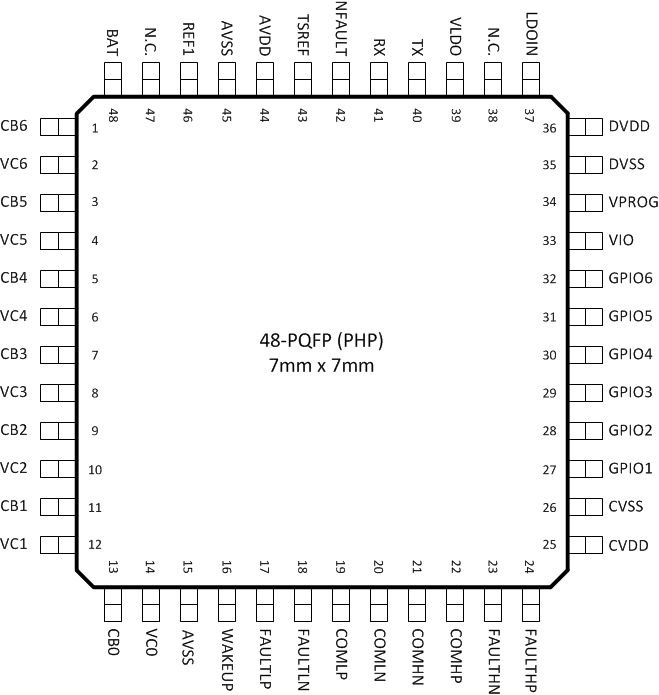
Pin Functions
| PIN | TYPE | DESCRIPTION | |
|---|---|---|---|
| NAME | NO. | ||
| AVSS | 15 | GND | Analog Ground. Pin 15 is not connected to pin 45 internally. Ground connection for internal analog circuits. Connect CVSS, DVSS, and AVSS externally. AVSS must NOT be left unconnected. |
| 45 | GND | Analog Ground. Pin 45 is not connected to pin 15 internally. Ground connection for internal ADC circuits. Connect the decoupling capacitor of the REF1 to this pin. Connect CVSS, DVSS, and AVSS externally. AVSS must NOT be left unconnected. | |
| AVDD | 44 | O | 5-V Regulator Output. AVDD supplies internal circuits. Bypass AVDD to AVSS with 2.2µF/10V ceramic capacitor. The capacitance range after derating must fall between 1uF to 2.2uF. Do not connect additional load to AVDD. |
| BAT | 48 | I | Battery Stack Connection. Connect BAT to the positive terminal of the highest cell in the stack through a 100Ω resistor. Bypass BAT to AVSS with a 0.33µF/50V capacitor. |
| CB0 | 13 | I/O | Cell Balance Connection 0. CB0 is connected to the internal balance FET. Connect CB0 to the negative terminal of cell 1 (bottom cell) through a resistor. The resistor sets the balance current. See Selecting Cell Balance Resistors for details on calculating the resistor value. Additionally, connect a 0.47µF, 10V (or better) ceramic capacitor between CB0 and AVSS. |
| CB1 | 11 | I/O | Cell Balance Connection 1. CB1 is connected to the internal balance FET. Connect CB1 to the junction of the positive terminal of cell 1 (bottom cell) and the negative terminal of cell 2 through a resistor. The resistor sets the balance current. See Selecting Cell Balance Resistors for details on calculating the resistor value. Additionally, connect a 0.47µF, 10V (or better) ceramic capacitor between CB1 and CB0. Short CB1 to CB0 if cell balancing is not used. |
| CB2 | 9 | I/O | Cell Balance Connection 2. CB2 is connected to the internal balance FET. Connect CB2 to the junction of the positive terminal of cell 2 and the negative terminal of cell 3 through a resistor. The resistor sets the balance current. See Selecting Cell Balance Resistors for details on calculating the resistor value. Additionally, connect a 0.8µF, 10V (or better) ceramic capacitor between CB2 and CB1. Short CB2 to CB1 if cell balancing is not used. |
| CB3 | 7 | I/O | Cell Balance Connection 3. CB3 is connected to the internal balance FET. Connect CB3 to the junction of the positive terminal of cell 3 and the negative terminal of cell 4 through a resistor. The resistor sets the balance current. See Selecting Cell Balance Resistors for details on calculating the resistor value. Additionally, connect a 1-µF, 10V (or better) ceramic capacitor between CB3 and CB2. Short CB3 to CB2 if cell balancing is not used. |
| CB4 | 5 | I/O | Cell Balance Connection 4. CB4 is connected to the internal balance FET. Connect CB4 to the junction of the positive terminal of cell 4 and the negative terminal of cell 5 through a resistor. The resistor sets the balance current. See Selecting Cell Balance Resistors for details on calculating the resistor value. Additionally, connect a 1-µF, 10V (or better) ceramic capacitor between CB4 and CB3. Short CB4 to CB3 if cell balancing is not used. |
| CB5 | 3 | I/O | Cell Balance Connection 5. CB5 is connected to the internal balance FET. Connect CB5 to the junction of the positive terminal of cell 5 and the negative terminal of cell 6 through a resistor. The resistor sets the balance current. See Selecting Cell Balance Resistors for details on calculating the resistor value. Additionally, connect a 0.8µF, 10V (or better) ceramic capacitor between CB5 and CB4. Short CB5 to CB4 if cell balancing is not used. |
| CB6 | 1 | I/O | Cell Balance Connection 6. CB6 is connected to the internal balance FET. Connect CB6 to the positive terminal of cell 6 through a resistor. The resistor sets the balance current. See Selecting Cell Balance Resistors for details on calculating the resistor value. Additionally, connect a 0.47µF, 10V (or better) ceramic capacitor between CB6 and CB5. Short CB6 to CB5 if cell balancing is not used. |
| COMHN | 21 | I/O | This is AC coupled I/O. Daisy Chain Communication Connections for Higher Stack Device. COMHP and COMHN provide differential communications for the daisy chain interface. Connect COMHP and COMHN to the COMLP and COMLN inputs on the next higher device in the stack. For devices separated by twisted pair cabling, the connections must be made through either capacitor or transformer isolation network. See Daisy-Chain Differential Bus for details. Leave COMH* unconnected if not used. |
| COMHP | 22 | I/O | |
| COMLN | 20 | I/O | This is AC coupled I/O. Daisy Chain Communication Connections for Lower Stack Device. COMLP and COMLN provide differential communication for the daisy chain interface. Connect COMLP and COMLN to the COMHP and COMHN inputs on the next lower device in the stack. For devices separated by twisted pair cabling, the connections must be made through either capacitor or transformer isolation network. SeeDaisy-Chain Differential Bus section for details. Leave COML* unconnected if not used. |
| COMLP | 19 | I/O | |
| CVDD | 25 | I | Daisy Chain Communication Power. CVDD is the supply input for the stack daisy chain communication transceiver circuits. Connect CVDD to VLDO through a 0Ω resistor. Bypass CVDD to CVSS with a 2.2µF/10V ceramic capacitor. The capacitance range after derating must fall between 1uF to 2.2uF (Excluding VLDO cap). |
| CVSS | 26 | GND | Daisy Chain Communication Ground. Ground connection for internal daisy chain transceivers. Connect AVSS, CVSS, and DVSS externally. CVSS must NOT be left unconnected. |
| DVDD | 36 | O | 1.8-V Regulator Output. DVDD supplies internal circuits. Bypass DVDD to DVSS with a ceramic capacitor ranging from 1uF to 2.2µF with 10V rating. The capacitance range after derating must fall between 1uF to 2.2uF. Connect the capacitor as close as possible to the pin with a noise free trace. Do not connect additional load to DVDD. |
| DVSS | 35 | GND | Digital Ground. Ground connection for internal digital logic. Connect AVSS, CVSS, and DVSS externally. DVSS must NOT be left unconnected. |
| FAULTLP | 17 | O | This is AC coupled I/O. Daisy Chain Fault Connections for Lower Stack Device. FAULTLN and FAULTLP provide differential fault signaling for the daisy chain interface. Connect FAULTLP and FAULTLN to the FAULTHP and FAULTHN inputs on the next lower device in the stack. For devices separated by twisted pair cabling, the connections must be made through either capacitor or transformer isolation network. See Daisy-Chain Differential Bus for details. Leave FAULTL* unconnected if not used. |
| FAULTLN | 18 | O | |
| FAULTHP | 24 | I | This is AC coupled I/O. Daisy Chain Fault Connections for Higher Stack Device. FAULTHN and FAULTHP provide differential communication signaling for the daisy chain interface. Connect FAULTHP and FAULTHN to the FAULTLP and FAULTLN inputs on the next higher device in the stack. For devices separated by twisted pair cabling, the connections must be made through either capacitor or transformer isolation network. See Daisy-Chain Differential Bus section for details. Leave FAULTH* unconnected if not used. |
| FAULTHN | 23 | I | |
| GPIO1 | 27 | I/O | General Purpose Input/Output. GPIO* is configurable as an input or output. GPIO* has configurable pullup and pulldown (weak) resistors. In input mode, GPIO* is configurable to indicate a fault on a high or low, or simply update register to indicate input level. Additionally, GPIO1-GPIO6 are configurable as an ADC input to measure an external temperature sensor (NTC) or other DC voltage. To monitor an external temperature sensor, connect a resistor divider from TSREF to AVSS with GPIO* connected to the center tap. The ADC reports a ratiometric result of GPIO*/TSREF. To measure a standard DC voltage, no resistor divider is required. When configured as an ADC input, GPIO1-GPIO6 support under temperature and over temperature hardware protection as well. See the GPIO* Inputs for details on calculating the component values. GPIO1-GPIO6 also are available to be used for the programming the device address. This is most commonly used in multi-drop. Connect GPIO* to AVSS through a 10-kΩ resistor if unused. |
| GPIO2 | 28 | I/O | |
| GPIO3 | 29 | I/O | |
| GPIO4 | 30 | I/O | |
| GPIO5 | 31 | I/O | |
| GPIO6 | 32 | I/O | |
| LDOIN | 37 | I | LDO Supply. LDOIN supplies the internal LDO regulators. Connect LDOIN to the positive terminal of the highest cell in the stack through a 40Ω to 50Ω resistor. Bypass LDOIN to AVSS with a 0.33µF/50V capacitor. |
| N.C. | 47 | - | No Connect. No internal connection. Leave N.C. unconnected on the board. |
| 38 | - | ||
| NFAULT | 42 | O | Active-Low Fault Indication Output. NFAULT pulls low to indicate to the external host that a fault condition has occurred. NFAULT is an open-drain output. Connect a 10KΩ to 100kΩ resistor from NFAULT to VIO. Leave NFAULT unconnected if not used. |
| REF1 | 46 | O | High-Power Reference Bypass Connection. Bypass REF1 to AVSS (pin 45) with a 2.2µF (10V) ceramic capacitor. The capacitance range after derating must fall between 0.5uF to 2.2uF. Do not connect additional load to REF1. Put the cap as close as possible to the REF1 and AVSS pins and make sure the trace is noise free. |
| RX | 41 | I | UART Receiver Input. Connect a 10KΩ to 100kΩ pull up resistor from RX to VIO and connect RX to the TX output of the host micro-controller. If unused, connect RX to VIO. RX must not be left unconnected. |
| TSREF | 43 | O | Bias Voltage for NTC Monitor. Bypass TSREF to AVSS with a 2.2µF (10V or better) ceramic capacitor. The capacitance range after derating must fall between 1uF to 2.2uF. Connect TSREF to the top of the resistor divider network for the GPIOs when used in NTC monitor mode. TSREF is not available to drive any load other than the resistor network. Leave TSREF unconnected if NTC monitoring is not used. |
| TX | 40 | O | UART Transmitter Output. Connect TX to the RX input of the host micro-controller. For base devices, the TX must be pulled high on the host-side. Leave it floating if unused for stack configuration. |
| VC0 | 14 | I | Cell Voltage Sense Connection 0. Connect VC0 to the negative terminal of cell 1 (bottom cell) through a resistor. See the VC* Inputs section for details on selecting the resistor value. Connect a 0.47µF, 10V (or better) ceramic capacitor from VC0 to AVSS. |
| VC1 | 12 | I | Cell Voltage Sense Connection 1. Connect VC1 to the junction of the positive terminal of cell 1 (bottom cell) and the negative terminal of cell 2 through a resistor. See the VC* Inputs section for details on selecting the resistor value. Connect a 0.47µF, 10V (or better) ceramic capacitor from VC1 to VC0. |
| VC2 | 10 | I | Cell Voltage Sense Connection 2. Connect VC2 to the junction of the positive terminal of cell 2 and the negative terminal of cell 3 through a resistor. See the VC* Inputs section for details on selecting the resistor value. Recommend to connect a 0.8µF for better transient response, 10V (or better) ceramic capacitor from VC2 to VC1. |
| VC3 | 8 | I | Cell Voltage Sense Connection 3. Connect VC3 to the junction of the positive terminal of cell 3 and the negative terminal of cell 4 through a resistor. See the VC* Inputs section for details on selecting the resistor value. Recommend to connect a 1-µF for better transient response, 10V (or better) ceramic capacitor from VC3 to VC2. |
| VC4 | 6 | I | Cell Voltage Sense Connection 4. Connect VC4 to the junction of the positive terminal of cell 4 and the negative terminal of cell 5 through a resistor. See the VC* Inputs section for details on selecting the resistor value. Recommend to connect a 1-µF for better transient response, 10V (or better) ceramic capacitor from VC4 to VC3. |
| VC5 | 4 | I | Cell Voltage Sense Connection 5. Connect VC5 to the junction of the positive terminal of cell 5 and the negative terminal of cell 6 through a resistor. See the VC* Inputs section for details on selecting the resistor value. Recommend to connect a 0.8µF for better transient response, 10V (or better) ceramic capacitor from VC5 to VC4. |
| VC6 | 2 | I | Cell Voltage Sense Connection 6. Connect VC6 to the positive terminal of cell 6 through a resistor. See the VC* Inputs section for details on selecting the resistor value. Connect a 0.47µF, 10V (or better) ceramic capacitor from VC6 to VC5. |
| VIO | 33 | I | I/O Supply Voltage. All of the digital pins (WAKEUP, RX, TX and GPIO's) are referenced to VIO. Connect VIO to the system rail between 1.8V and 5.25V. VIO is supplied from the external system logic supply or is connected to VLDO or CVDD for stack devices (or systems without a logic supply). Bypass VIO to AVSS with a 2.2µF/10V ceramic capacitor. |
| VLDO | 39 | O | 5-V Regulator Output. VLDO supplies CVDD (can be used for VIO). Bypass VLDO to AVSS with ceramic capacitor of typical value of 2.2µF/10V. The total range of the capacitance after derating can be from 1uF to 2.2uF (Excluding the CVDD cap). The start up time will increase with higher cap value of more than 2.2uF. Do not connect additional load to VLDO. |
| VPROG | 34 | I | OTP Programming Voltage. Connect 7.6 V to VPROG during OTP programming with 1uF/16V capacitor to GND. If not used, connected it to GND through a 100KΩ resistor. |
| WAKEUP | 16 | I | Wake Input for Base Device. Use WAKEUP to send WAKE and SHUTDOWN commands to devices in stand alone operation, multi-drop stacks, or the base device in a daisy chain stack. See the Base Device Wakeup and Hardware Shutdown section for details on the process for sending the commands. WAKEUP must be pulled high during normal operation to configure the device as a base device. For stack devices, connect WAKEUP to AVSS. Do NOT leave WAKEUP unconnected. |