ZHCSCY7C July 2014 – November 2017 OPT3001
PRODUCTION DATA.
- 1 特性
- 2 应用
- 3 说明
- 4 修订历史记录
- 5 Pin Configuration and Functions
- 6 Specifications
-
7 Detailed Description
- 7.1 Overview
- 7.2 Functional Block Diagram
- 7.3 Feature Description
- 7.4 Device Functional Modes
- 7.5 Programming
- 7.6
Register Maps
- 7.6.1
Internal Registers
- 7.6.1.1
Register Descriptions
- 7.6.1.1.1 Result Register (offset = 00h)
- 7.6.1.1.2 Configuration Register (offset = 01h) [reset = C810h]
- 7.6.1.1.3 Low-Limit Register (offset = 02h) [reset = C0000h]
- 7.6.1.1.4 High-Limit Register (offset = 03h) [reset = BFFFh]
- 7.6.1.1.5 Manufacturer ID Register (offset = 7Eh) [reset = 5449h]
- 7.6.1.1.6 Device ID Register (offset = 7Fh) [reset = 3001h]
- 7.6.1.1
Register Descriptions
- 7.6.1
Internal Registers
- 8 Application and Implementation
- 9 Power-Supply Recommendations
- 10Layout
- 11器件和文档支持
- 12机械、封装和可订购信息
8 Application and Implementation
NOTE
Information in the following applications sections is not part of the TI component specification, and TI does not warrant its accuracy or completeness. TI’s customers are responsible for determining suitability of components for their purposes. Customers should validate and test their design implementation to confirm system functionality.
8.1 Application Information
Ambient light sensors are used in a wide variety of applications that require control as a function of ambient light. Because ambient light sensors nominally match the human eye spectral response, they are superior to photodiodes when the goal is to create an experience for human beings. Very common applications include display optical-intensity control and industrial or home lighting control.
There are two categories of interface to the OPT3001: electrical and optical.
8.1.1 Electrical Interface
The electrical interface is quite simple, as illustrated in Figure 29. Connect the OPT3001 I2C SDA and SCL pins to the same pins of an applications processor, microcontroller, or other digital processor. If that digital processor requires an interrupt resulting from an event of interest from the OPT3001, then connect the INT pin to either an interrupt or general-purpose I/O pin of the processor. There are multiple uses for this interrupt, including signaling the system to wake up from low-power mode, processing other tasks while waiting for an ambient light event of interest, or alerting the processor that a sample is ready to be read. Connect pullup resistors between a power supply appropriate for digital communication and the SDA and SCL pins (because they have open-drain output structures). If the INT pin is used, connect a pullup resistor to the INT pin. A typical value for these pullup resistors is 10 kΩ. The resistor choice can be optimized in conjunction to the bus capacitance to balance the system speed, power, noise immunity, and other requirements.
The power supply and grounding considerations are discussed in the Power-Supply Recommendations section.
Although spike suppression is integrated in the SDA and SCL pin circuits, use proper layout practices to minimize the amount of coupling into the communication lines. One possible introduction of noise occurs from capacitively coupling signal edges between the two communication lines themselves. Another possible noise introduction comes from other switching noise sources present in the system, especially for long communication lines. In noisy environments, shield communication lines to reduce the possibility of unintended noise coupling into the digital I/O lines that could be incorrectly interpreted.
8.1.2 Optical Interface
The optical interface is physically located within the package, facing away from the PCB, as specified by the Sensor Area in Figure 37.
Physical components, such as a plastic housing and a window that allows light from outside of the design to illuminate the sensor (see Figure 30), can help protect the OPT3001 and neighboring circuitry. Sometimes, a dark or opaque window is used to further enhance the visual appeal of the design by hiding the sensor from view. This window material is typically transparent plastic or glass.
Any physical component that affects the light that illuminates the sensing area of a light sensor also affects the performance of that light sensor. Therefore, for optimal performance, make sure to understand and control the effect of these components. Design a window width and height to permit light from a sufficient field of view to illuminate the sensor. For best performance, use a field of view of at least ±35°, or ideally ±45° or more. Understanding and designing the field of view is discussed further in application report SBEA002, OPT3001: Ambient Light Sensor Application Guide.
The visible-spectrum transmission for dark windows typically ranges between 5% to 30%, but can be less than 1%. Specify a visible-spectrum transmission as low as, but no more than, necessary to achieve sufficient visual appeal because decreased transmission decreases the available light for the sensor to measure. The windows are made dark by either applying an ink to a transparent window material, or including a dye or other optical substance within the window material itself. This attenuating transmission in the visible spectrum of the window creates a ratio between the light on the outside of the design and the light that is measured by the OPT3001. To accurately measure the light outside of the design, compensate the OPT3001 measurement for this ratio; an example is given in Dark Window Selection and Compensation.
Ambient light sensors are used to help create ideal lighting experiences for humans; therefore, the matching of the sensor spectral response to that of the human eye response is vital. Infrared light is not visible to the human eye, and can interfere with the measurement of visible light when sensors lack infrared rejection. Therefore, the ratio of visible light to interfering infrared light affects the accuracy of any practical system that represents the human eye. The strong rejection of infrared light by the OPT3001 allows measurements consistent with human perception under high-infrared lighting conditions, such as from incandescent, halogen, or sunlight sources.
Although the inks and dyes of dark windows serve their primary purpose of being minimally transmissive to visible light, some inks and dyes can also be very transmissive to infrared light. The use of these inks and dyes further decreases the ratio of visible to infrared light, and thus decreases sensor measurement accuracy. However, because of the excellent infrared rejection of the OPT3001, this effect is minimized, and good results are achieved under a dark window with similar spectral responses to those shown in Figure 31.
For best accuracy, avoid grill-like window structures, unless the designer understands the optical effects sufficiently. These grill-like window structures create a nonuniform illumination pattern at the sensor that make light measurement results vary with placement tolerances and angle of incidence of the light. If a grill-like structure is desired, the OPT3001 is an excellent sensor choice because it is minimally sensitive to illumination uniformity issues disrupting the measurement process.
Light pipes can appear attractive for aiding in the optomechanical design that brings light to the sensor; however, do not use light pipes with any ambient light sensor unless the system designer fully understands the ramifications of the optical physics of light pipes within the full context of his design and objectives.
8.2 Typical Application
Measuring the ambient light with the OPT3001 in a product case and under a dark window is described in this section. The schematic for this design is shown in Figure 29.
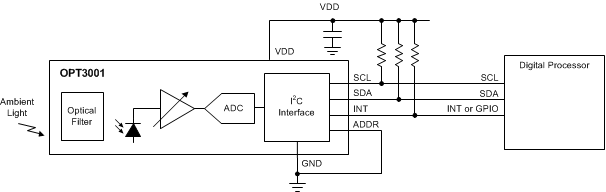 Figure 29. Measuring Ambient Light in a Product Case Behind a Dark Window
Figure 29. Measuring Ambient Light in a Product Case Behind a Dark Window
8.2.1 Design Requirements
The basic requirements of this design are:
- Sensor is hidden under dark glass so that sensor is not obviously visible. Note that this requirement is subjective to designer preference.
- Accuracy of measurement of fluorescent light is 15%
- Variation in measurement between fluorescent, halogen, and incandescent bulbs (also known as light source variation) is as small as possible.
8.2.2 Detailed Design Procedure
8.2.2.1 Optomechanical Design
After completing the electrical design, the next task is the optomechancial design. Design a product case that includes a window to transmit the light from outside the product to the sensor, as shown in Figure 30. Design the window width and window height to give a ±45° field of view. A rigorous design of the field of view takes into account the location of the sensor area, as shown in Figure 37. The OPT3001 active sensor area is centered along one axis of the package top view, but has a minor offset on the other axis of the top view. Window sizing and placement is discussed in more rigorous detail in application report SBEA002, OPT3001: Ambient Light Sensor Application Guide.
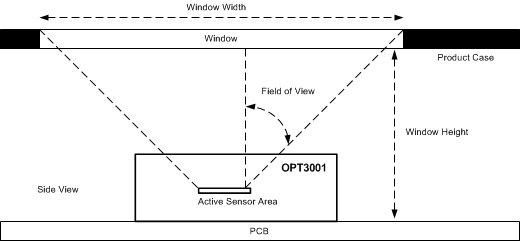 Figure 30. Product Case and Window Over the OPT3001
Figure 30. Product Case and Window Over the OPT3001
8.2.2.2 Dark Window Selection and Compensation
There are several approaches to selecting and compensating for a dark window. One of many approaches is the method described here.
Sample several different windows with various levels of darkness. Choose a window that is dark enough to optimize the balance between the aesthetics of the device and sensor performance. Note that the aesthetic evaluation is the subjective opinion of the designer; therefore, it is more important to see the window on the physical design rather than refer to window transmission specifications on paper. Make sure that the chosen window is not darker than absolutely necessary because a darker window allows less light to illuminate the sensor and therefore impedes sensor accuracy.
The window chosen for this application example is dark and has less than 7% transmission at 550 nm.Figure 31 shows the normalized response of the spectrum. Note that the equipment used to measure the transmission spectrum is not capable of measuring the absolute accuracy (non-normalized) of the dark window sample, but only the relative normalized spectrum. Also note that the window is much more transmissive to infrared wavelengths longer than 700 nm than to visible wavelengths between 400 nm and 650 nm. This imbalance between infrared and visible light decreases the ratio of visible light to infrared light at the sensor. Although it is preferable to have the window decrease this ratio as little as possible (by having a window with a close ratio of visible transmission to infrared transmission), the OPT3001 still performs well as shown in Figure 34.
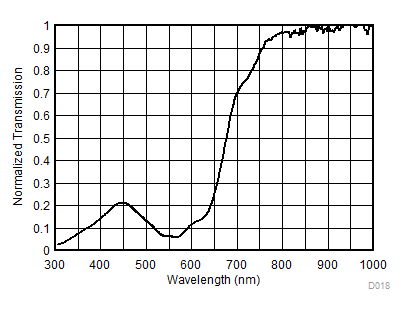 Figure 31. Normalized Transmission Spectral Response of the Chosen Dark Window
Figure 31. Normalized Transmission Spectral Response of the Chosen Dark Window
After choosing the dark window, measure the attenuating effect of the dark window for later compensation. In order to measure this attenuation, measure a fluorescent light source with a lux meter, then measure that same light with the OPT3001 under the dark window. To measure accurately, it is important to use a fixture that can accommodate either the lux meter or the design containing the OPT3001 and dark window, with the center of each of the sensing areas being in exactly the same X, Y, Z location, as shown in Figure 32. The Z placement of the design (distance from the light source) is the top of the window, and not the OPT3001 itself.
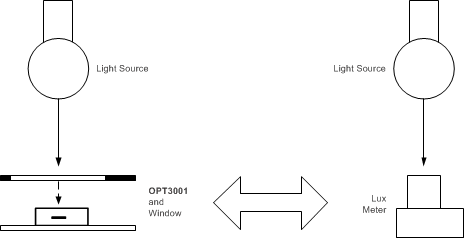 Figure 32. Fixture with One Light Source Accommodating Either a Lux Meter or the Design (Window and OPT3001) in the Exact Same X,Y,Z Position
Figure 32. Fixture with One Light Source Accommodating Either a Lux Meter or the Design (Window and OPT3001) in the Exact Same X,Y,Z Position
The fluorescent light in this location measures 1000 lux with the lux meter, and 73 lux with the OPT3001 under the dark window within the application. Therefore, the window has an effective transmission of 7.3% for the fluorescent light. This 7.3% is the weighted average attenuation across the entire spectrum, weighted by the spectral response of the lux meter (or photopic response).
For all subsequent OPT3001 measurements under this dark window, the following formula is applied.
8.2.3 Application Curves
To validate that the design example now measures correctly, create a sequential number of different light intensities with the fluorescent light by using neutral density filters to attenuate the light. Different light intensities can also be created by changing the distance between the light source, and the measurement devices. However, these two methods for changing the light level have minor accuracy tradeoffs that are beyond the scope of this discussion. Measure each intensity with both the lux meter and the OPT3001 under the window, and compensate using Equation 5. The results are displayed in Figure 33, and show that the application accurately reports results very similar to the lux meter.
To validate that the design measures a variety of light sources correctly, despite the large ratio of infrared transmission to visible light transmission of the window, measure the application with a halogen bulb and an incandescent bulb. Use the physical location and light attenuation procedures that were used for the fluorescent light. The results are shown in Figure 34.
The addition of the dark window changes the results as seen by comparing the results of the same measurement with a window (Figure 34) and without a window (Figure 3). Even after the expected change, the performance is still good. All data are both within 15% of the correct answer, and within 15% of the other bulb measurements.
Results can vary at different angles of light because the OPT3001 does not match the lux meter at all angles of light.
If the measurement variation between the light sources is not acceptable, choose a different window that has a closer ratio of visible light transmission to infrared light transmission.
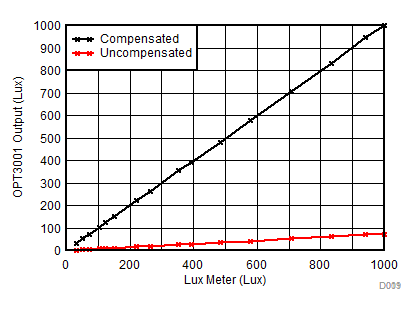 Figure 33. Uncompensated and Compensated Output of the OPT3001 Under a Dark Window Illuminated by Fluorescent Light Source
Figure 33. Uncompensated and Compensated Output of the OPT3001 Under a Dark Window Illuminated by Fluorescent Light Source
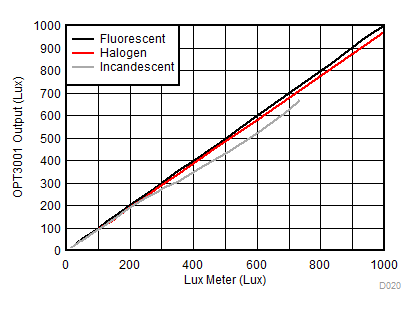 Figure 34. Compensated Output of the OPT3001 Under a Dark Window Illuminated by Fluorescent, Halogen, and Incandescent Light Sources
Figure 34. Compensated Output of the OPT3001 Under a Dark Window Illuminated by Fluorescent, Halogen, and Incandescent Light Sources
8.3 Do's and Don'ts
As with any optical product, special care must be taken into consideration when handling the OPT3001. Although the OPT3001 has low sensitivity to dust and scratches, proper optical device handling procedures are still recommended.
The optical surface of the device must be kept clean for optimal performance in both prototyping with the device and mass production manufacturing procedures. Tweezers with plastic or rubber contact surfaces are recommended to avoid scratches on the optical surface. Avoid manipulation with metal tools when possible. The optical surface must be kept clean of fingerprints, dust, and other optical-inhibiting contaminants.
If the device optical surface requires cleaning, the use of de-ionized water or isopropyl alcohol is recommended. A few gentile brushes with a soft swab are appropriate. Avoid potentially abrasive cleaning and manipulating tools and excessive force that can scratch the optical surface.
If the OPT3001 performs less than optimally, inspect the optical surface for dirt, scratches, or other optical artifacts.