SLASFC6 August 2024 TAS2120
ADVANCE INFORMATION
- 1
- 1 Features
- 2 Applications
- 3 Description
- 4 Pin Configuration and Functions
- 5 Specifications
-
6 Detailed Description
- 6.1 Overview
- 6.2 Functional Block Diagram
- 6.3 Device Functional Modes
- 6.4 Feature Description
- 6.5 Programming
- 7 Application and Implementation
- 8 Power Supply Recommendations
- 9 Layout
- 10Device and Documentation Support
- 11Revision History
- 12Mechanical, Packaging, and Orderable Information
6.4.2.1 Digital Volume Control and Amplifier Output Level
The gain from audio input to speaker terminals is controlled by setting the amplifier’s analog gain level (AAMP) and digital volume control (ADVC). Equation 1 calculates the amplifiers output voltage. Amplifier analog gain setting should be set before powering up the playback channel and shouldn't be changed while the channel is active. The digital volume control can be modified while the channel is active and also allows for soft volume ramp up/down feature to allow for smooth transition of output voltage from one level to another.
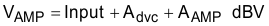
where
- VAMP is the amplifier output voltage in dBV
- Input is the digital input amplitude in dB with respect to 0 dBFS
- ADVC is the digital volume control setting, 6 dB to -110 dB in 0.5 dB steps
- AAMP is the amplifier output level setting, -0.071dBV to 21.0dBV in 0.5017dBV steps.
Amplifier output level settings are presented in dBV (dB relative to 1 Vrms) with a full scale digital audio input (0 dBFS) and the digital volume control set to 0 dB. It should be noted that these levels may not be achievable because of analog clipping in the amplifier, so they should be used to convey gain only.
Table below shows gain settings that can be programmed via the AMP_LVL register. When AMP_LVL is set to less than 9dBV settings, the playback channel is automatically configured to low noise mode or receiver mode of operation.
| AMP_LVL[5:0] | FULL SCALE OUTPUT | |
|---|---|---|
| dBV | VPEAK (V) | |
| 0x00 | 21.000 | 15.9 |
| 0x01 | 20.498 | 15.0 |
| 0x02 | 19.997 | 14.1 |
| 0x03 | 19.495 | 13.3 |
| 0x04 | 18.993 | 12.6 |
| ... | ... | ... |
| 0x27 | 1.434 | 1.7 |
| 0x28 | 0.932 | 1.6 |
| 0x29 | 0.430 | 1.5 |
| 0x2A | -0.071 | 1.4 |
| 0x2B-0x3F | Reserved | Reserved |
When a change in digital volume control occurs, the device ramps the volume to the new setting based on the DVC_SLEW_RATE register bits. If DVC_SLEW_RATE is set to 0x7FFFFF, volume ramp is disabled. This can be used to speed up start up, shutdown and digital volume changes when volume ramp is handled by the system host. When volume ramp is disabled, the input audio data stream should be held at digital silence during shutdown and power up of the device to avoid any clicks and pops.
The device can be put in software based mute by setting DVC_LEVEL to 0x000000 setting.
The digital voltage control registers DVC_LEVEL and DVC_SLEW_RATE registers can be configured using the PPC3 Software Section 6.4.1.
| DVC_LEVEL[23:0] | VOLUME (dB) |
|---|---|
| 0x000000 | Software MUTE |
| 0x00000D (MIN) | -110 |
| ... | ... |
| 0x400000 | 0 (default) |
| ... | ... |
| 0x7FB261 (MAX) | 6 |
| DVC_SLEW_RATE[23:0] | RAMP RATE @ 48kHz (s) |
|---|---|
| 0x00036A | 1000ms |
| ... | |
| 0x034A51 | 4ms (default) |
| ... | |
| 0x7FFFFF | 0 - Ramp disabled |