ZHCSIE4A June 2018 – July 2018 TMS320F28035-EP
PRODUCTION DATA.
- 1器件概述
- 2修订历史记录
- 3Terminal Configuration and Functions
-
4Specifications
- 4.1 Absolute Maximum Ratings
- 4.2 ESD Ratings
- 4.3 Power-On Hours (POH) Limits
- 4.4 Recommended Operating Conditions
- 4.5 Power Consumption Summary
- 4.6 Electrical Characteristics
- 4.7 Thermal Resistance Characteristics
- 4.8 Thermal Design Considerations
- 4.9 Emulator Connection Without Signal Buffering for the MCU
- 4.10 Parameter Information
- 4.11 Test Load Circuit
- 4.12 Power Sequencing
- 4.13 Clock Specifications
- 4.14 Flash Timing
-
5Detailed Description
- 5.1
Overview
- 5.1.1 CPU
- 5.1.2 Control Law Accelerator (CLA)
- 5.1.3 Memory Bus (Harvard Bus Architecture)
- 5.1.4 Peripheral Bus
- 5.1.5 Real-Time JTAG and Analysis
- 5.1.6 Flash
- 5.1.7 M0, M1 SARAMs
- 5.1.8 L0 SARAM, and L1, L2, and L3 DPSARAMs
- 5.1.9 Boot ROM
- 5.1.10 Security
- 5.1.11 Peripheral Interrupt Expansion (PIE) Block
- 5.1.12 External Interrupts (XINT1–XINT3)
- 5.1.13 Internal Zero Pin Oscillators, Oscillator, and PLL
- 5.1.14 Watchdog
- 5.1.15 Peripheral Clocking
- 5.1.16 Low-power Modes
- 5.1.17 Peripheral Frames 0, 1, 2, 3 (PFn)
- 5.1.18 General-Purpose Input/Output (GPIO) Multiplexer
- 5.1.19 32-Bit CPU-Timers (0, 1, 2)
- 5.1.20 Control Peripherals
- 5.1.21 Serial Port Peripherals
- 5.2 Memory Maps
- 5.3 Register Maps
- 5.4 Device Emulation Registers
- 5.5 VREG/BOR/POR
- 5.6 System Control
- 5.7 Low-Power Modes Block
- 5.8 Interrupts
- 5.9
Peripherals
- 5.9.1 Control Law Accelerator (CLA) Overview
- 5.9.2 Analog Block
- 5.9.3 Detailed Descriptions
- 5.9.4 Serial Peripheral Interface (SPI) Module
- 5.9.5 Serial Communications Interface (SCI) Module
- 5.9.6 Local Interconnect Network (LIN)
- 5.9.7 Enhanced Controller Area Network (eCAN) Module
- 5.9.8 Inter-Integrated Circuit (I2C)
- 5.9.9 Enhanced PWM Modules (ePWM1/2/3/4/5/6/7)
- 5.9.10 High-Resolution PWM (HRPWM)
- 5.9.11 Enhanced Capture Module (eCAP1)
- 5.9.12 High-Resolution Capture (HRCAP) Module
- 5.9.13 Enhanced Quadrature Encoder Pulse (eQEP)
- 5.9.14 JTAG Port
- 5.9.15 General-Purpose Input/Output (GPIO) MUX
- 5.1
Overview
- 6Applications, Implementation, and Layout
- 7器件和文档支持
- 8机械、封装和可订购信息
5.6.5 CPU-Watchdog Module
The CPU-watchdog module on the 28035 device is similar to the one used on the 281x/280x/283xx devices. This module generates an output pulse, 512 oscillator clocks wide (OSCCLK), whenever the 8-bit watchdog up counter has reached its maximum value. To prevent this, the user must disable the counter or the software must periodically write a 0x55 + 0xAA sequence into the watchdog key register that resets the watchdog counter. Figure 5-8 shows the various functional blocks within the watchdog module.
Normally, when the input clocks are present, the CPU-watchdog counter decrements to initiate a CPU-watchdog reset or WDINT interrupt. However, when the external input clock fails, the CPU-watchdog counter stops decrementing (that is, the watchdog counter does not change with the limp-mode clock).
NOTE
The CPU-watchdog is different from the NMI watchdog. It is the legacy watchdog that is present in all 28x devices.
NOTE
Applications in which the correct CPU operating frequency is absolutely critical should implement a mechanism by which the MCU will be held in reset, should the input clocks ever fail. For example, an R-C circuit may be used to trigger the XRS pin of the MCU, should the capacitor ever get fully charged. An I/O pin may be used to discharge the capacitor on a periodic basis to prevent it from getting fully charged. Such a circuit would also help in detecting failure of the flash memory.
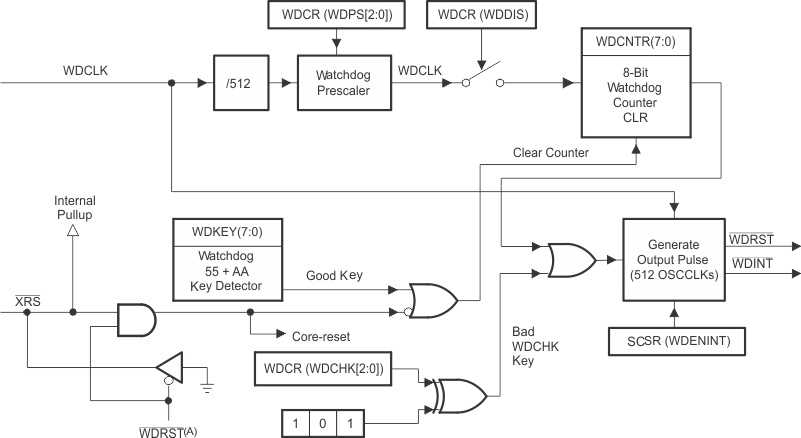
The WDINT signal enables the watchdog to be used as a wakeup from IDLE/STANDBY mode.
In STANDBY mode, all peripherals are turned off on the device. The only peripheral that remains functional is the CPU-watchdog. This module will run off OSCCLK. The WDINT signal is fed to the LPM block so that it can wake the device from STANDBY (if enabled). See Section 5.7, Low-power Modes Block, for more details.
In IDLE mode, the WDINT signal can generate an interrupt to the CPU, through the PIE, to take the CPU out of IDLE mode.
In HALT mode, the CPU-watchdog can be used to wake up the device through a device reset.