ZHCSCT8A August 2014 – March 2015 TPS3847
PRODUCTION DATA.
10 Layout
10.1 Layout Guidelines
Make sure the connection to the VCC pin is low impedance and able to carry 12 µA without a significant voltage drop. Place a 0.1-µF bypass capacitor near the VCC pin if the 12-µA current causes too much voltage droop.
10.2 Layout Example
The layout example in Figure 20 shows how the TPS3847 is laid out on a printed circuit board (PCB). Although not required, use CIN for best device performance.
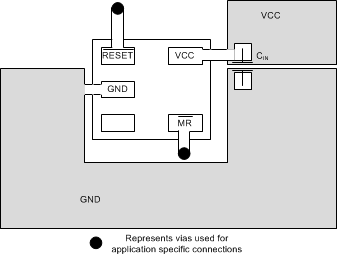 Figure 20. Layout Example
Figure 20. Layout Example