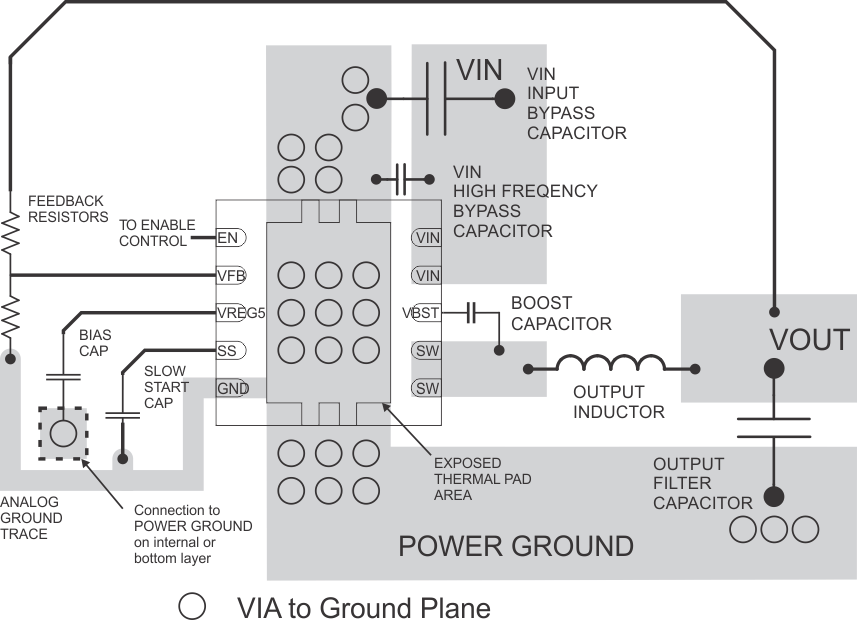SLVSAU2C May 2011 – December 2015 TPS54227
PRODUCTION DATA.
- 1 Features
- 2 Applications
- 3 Description
- 4 Revision History
- 5 Pin Configuration and Functions
- 6 Specifications
- 7 Detailed Description
- 8 Application and Implementation
- 9 Power Supply Recommendations
- 10Layout
- 11Device and Documentation Support
- 12Mechanical, Packaging, and Orderable Information
封装选项
机械数据 (封装 | 引脚)
散热焊盘机械数据 (封装 | 引脚)
- DDA|8
订购信息
10 Layout
10.1 Layout Guidelines
- Keep the input switching current loop as small as possible.
- Keep the SW node as physically small and short as possible to minimize parasitic capacitance and inductance and to minimize radiated emissions. Kelvin connections should be brought from the output to the feedback pin of the device.
- Keep analog and non-switching components away from switching components.
- Make a single point connection from the signal ground to power ground.
- Do not allow switching current to flow under the device.
- Keep the pattern lines for VIN and PGND broad.
- Exposed pad of device must be connected to PGND with solder.
- VREG5 capacitor should be placed near the device, and connected PGND.
- Output capacitor should be connected to a broad pattern of the PGND.
- Voltage feedback loop should be as short as possible, and preferably with ground shield.
- Lower resistor of the voltage divider which is connected to the VFB pin should be tied to SGND.
- Providing sufficient via is preferable for VIN, SW and PGND connection.
- PCB pattern for VIN, SW, and PGND should be as broad as possible.
- VIN Capacitor should be placed as near as possible to the device.
10.2 Layout Examples
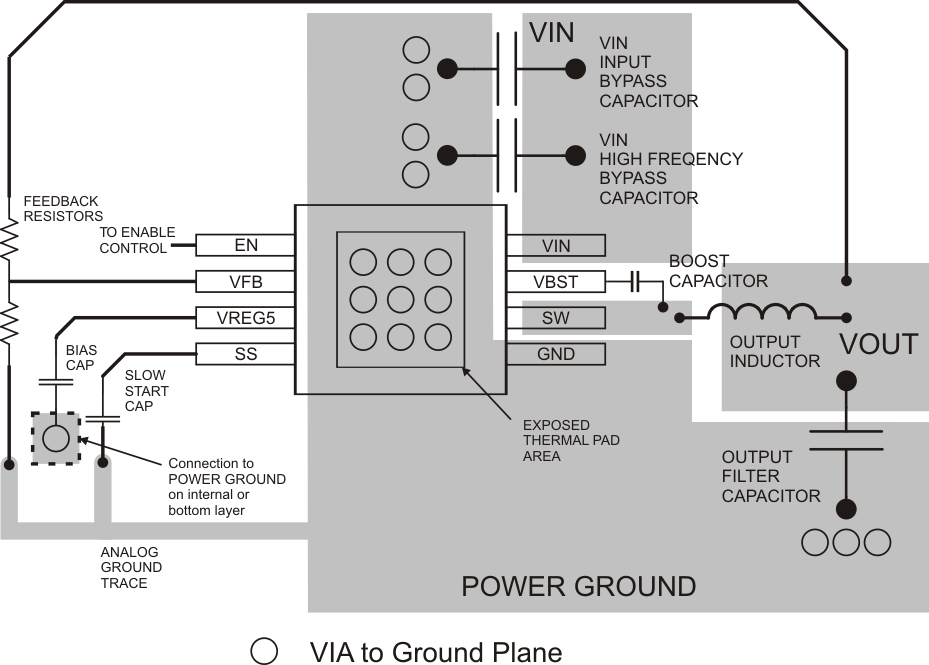 Figure 17. PCB Layout for the DDA Package
Figure 17. PCB Layout for the DDA Package
10.3 Thermal Considerations
This 8-pin HSOP package incorporates an exposed thermal pad that is designed to be directly to an external heartsick. The thermal pad must be soldered directly to the printed-circuit-board (PCB). After soldering, the PCB can be used as a heartsick. In addition, through the use of thermal vias, the thermal pad can be attached directly to the appropriate copper plane shown in the electrical schematic for the device, or alternatively, can be attached to a special heartsick structure designed into the PCB. This design optimizes the heat transfer from the integrated circuit (IC).
For additional information on the exposed thermal pad and how to use the advantage of its heat dissipating abilities, refer to PowerPAD™ Thermally Enhanced Package (SLMA002) and PowerPAD™ Made Easy (SLMA004).
The exposed thermal pad dimensions for this package are shown in Figure 19.
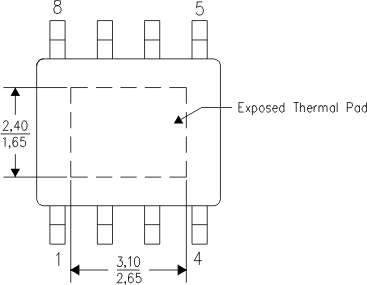 Figure 19. Thermal Pad Dimensions (Top View)
Figure 19. Thermal Pad Dimensions (Top View)