SLVSA67F February 2010 – April 2020 TPS62400-Q1 , TPS62402-Q1 , TPS62404-Q1 , TPS62405-Q1
UNLESS OTHERWISE NOTED, this document contains PRODUCTION DATA.
- 1 Features
- 2 Applications
- 3 Description
- 4 Revision History
- 5 Device Comparison Table
- 6 Pin Configuration and Functions
- 7 Specifications
- 8 Parameter Measurement Information
- 9 Detailed Description
-
10Application and Implementation
- 10.1 Application Information
- 10.2
Typical Application
- 10.2.1 Design Requirements
- 10.2.2
Detailed Design Procedure
- 10.2.2.1
Output Voltage Setting
- 10.2.2.1.1 Converter 1 Adjustable Default Output-Voltage Setting: TPS62400-Q1
- 10.2.2.1.2 Converter 1 Fixed Default Output-Voltage Setting (TPS62402-Q1, TPS62404-Q1, and TPS62405-Q1)
- 10.2.2.1.3 Converter 2 Adjustable Default Output-Voltage Setting (TPS62400-Q1):
- 10.2.2.1.4 Converter 2 Fixed Default Output-Voltage Setting
- 10.2.2.2 Output Filter Design (Inductor and Output Capacitor)
- 10.2.2.1
Output Voltage Setting
- 10.2.3 Application Curves
- 10.3 System Examples
- 11Power Supply Recommendations
- 12Layout
- 13Device and Documentation Support
- 14Mechanical, Packaging, and Orderable Information
6 Pin Configuration and Functions
DRC Package
10-Pin VSON With Thermal Pad
Bottom View
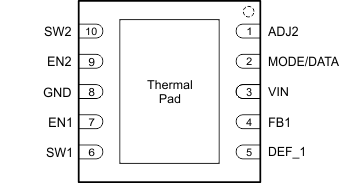
Pin Functions
| PIN | I/O | DESCRIPTION | ||
|---|---|---|---|---|
| NAME | NO. | |||
| ADJ2 | 1 | I | Input to adjust output voltage of converter 2. In the adjustable-output version (TPS62400-Q1), an external resistor network must connect to this pin to set the VOUT2 output voltage between 0.6 V and VIN (see Figure 6). In the fixed-output-voltage version (TPS62402-Q1, TPS62404-Q1, and TPS62405-Q1), this pin must connect directly to the output. If using the EasyScale interface-on converter 2, this pin must also connect directly to the output. | |
| DEF_1 | 5 | I | This pin defines the output voltage of converter 1. The pin acts either as analog input for output voltage setting via external resistors (TPS62400-Q1), or digital input to select between two fixed default output voltages (TPS62402-Q1, TPS62404-Q1, and TPS62405-Q1). | |
| For the TPS62400-Q1, an external resistor network must connect to this pin to adjust the default output voltage (see Figure 6). | ||||
| When using the fixed-output-voltage device options, this pin selects between two fixed default output voltages, see the Device Comparison Table. | ||||
| EN1 | 7 | I | Enable input for converter 1, active-high | |
| EN2 | 9 | I | Enable input for converter 2, active-high | |
| FB1 | 4 | I | Direct feedback voltage sense input of converter 1, connect directly to VOUT1. An internal feedforward capacitor connects between this pin and the error amplifier. In the case of fixed-output-voltage versions or when using the EasyScale interface, this pin connects to an internal resistor divider network. | |
| GND | 8 | — | GND for both converters; connect this pin to the thermal pad. | |
| MODE/DATA | 2 | I/O | This pin has two functions: | |
| 1. | Operation-mode selection: With low level, enables power-save mode where the device operates in PFM mode at light loads and automatically enters PWM mode at heavy loads. Pulling this PIN to high forces the device to operate in PWM mode over the whole load range. | |||
| 2. | EasyScale interface function: One-wire serial interface to change the output voltage of both converters. The pin has an open-drain output to provide an acknowledge condition if requested. The current into the open-drain output stage may not exceed 500 μA. The EasyScale interface is active if either EN1 or EN2 is high. | |||
| SW1 | 6 | I/O | Switch pin of converter 1. Connect to inductor | |
| SW2 | 10 | I/O | Switch pin of converter 2. Connect to inductor | |
| VIN | 3 | I | Input pin, connect to supply or battery voltage, 2.5 V to 6 V | |
| Thermal pad | — | Connect to GND | ||