SBAU171D May 2010 – January 2016 ADS1198 , ADS1298
-
ADS1298ECG-FE/ADS1198ECG-FE
- Trademarks
- 1 ADS1298ECG-FE/ADS1198ECG-FE Overview
- 2 Quick Start
- 3
Using the ADS1298ECG-FE Software
- 3.1 Application User Menu
- 3.2 Top-Level Application Controls
- 3.3 About Tab
- 3.4 ADC Register Tab
- 3.5 Analysis Tab
- 3.6 Save Tab
- 4 ADS1x98ECG-FE Input Signals
- 5 ADS1298ECG-FE/ADS1198ECG-FE Hardware Details
- ASchematics, BOM, Layout, and ECG Cable Details
- BExternal Optional Hardware
- CSoftware Installation
B.1 Optional External Hardware (Not Included)
The input of the ADS1x98ECG-FE requires a DB15 connector. Figure 45 illustrates the most optimal cable connection to the ADS1298ECG-FE. Figure 46 and Figure 47 show two alternate ways that cables can be constructed to interface with the ADS1x98ECG-FE. Figure 48 shows an alternate testing tool to the instrument used in the tests for this user guide (refer to Section 5.7.1).
 Figure 45. 15-Pin, Shielded Connector from Biometric Cables
Figure 45. 15-Pin, Shielded Connector from Biometric Cables 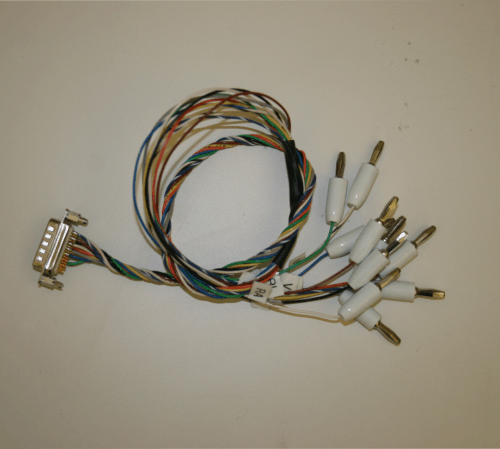 Figure 46. 15-Pin, Twisted Wire Cable to Banana Jacks
Figure 46. 15-Pin, Twisted Wire Cable to Banana Jacks 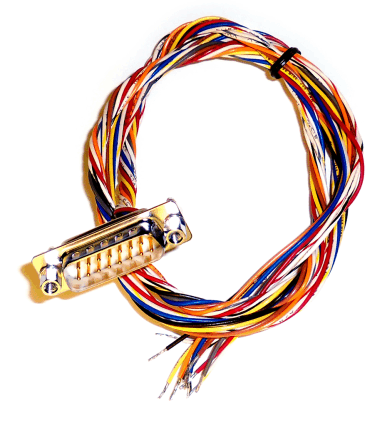 Figure 47. 15-Pin, Twisted Wire Cable
Figure 47. 15-Pin, Twisted Wire Cable 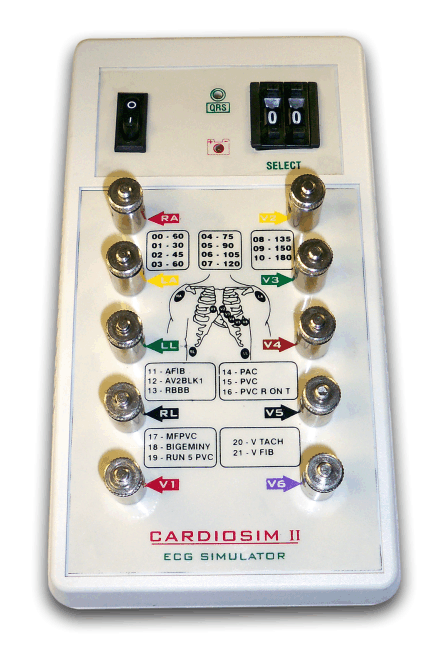 Figure 48. Cardiosim ECG Simulator Tool
Figure 48. Cardiosim ECG Simulator Tool