SBAU171D May 2010 – January 2016 ADS1198 , ADS1298
-
ADS1298ECG-FE/ADS1198ECG-FE
- Trademarks
- 1 ADS1298ECG-FE/ADS1198ECG-FE Overview
- 2 Quick Start
- 3
Using the ADS1298ECG-FE Software
- 3.1 Application User Menu
- 3.2 Top-Level Application Controls
- 3.3 About Tab
- 3.4 ADC Register Tab
- 3.5 Analysis Tab
- 3.6 Save Tab
- 4 ADS1x98ECG-FE Input Signals
- 5 ADS1298ECG-FE/ADS1198ECG-FE Hardware Details
- ASchematics, BOM, Layout, and ECG Cable Details
- BExternal Optional Hardware
- CSoftware Installation
3 Using the ADS1298ECG-FE Software
The ADS1298ECG-FE software provides complete control over all the settings of the ADS1298. By using the user interface (UI), the ADS1298 control registers can be manipulated to evaluate the various options available on the device. Figure 3 shows the starting UI screen of the software. The UI consists of a user menu (Section 3.1), a few top-level controls (Section 3.2), and a tabbed interface, with different functions available on the different tabs. The tabs are:
- About (Section 3.3)
- ADC Register (Section 3.4.3)
- Analysis (Section 3.5)
- Save (Section 3.6)
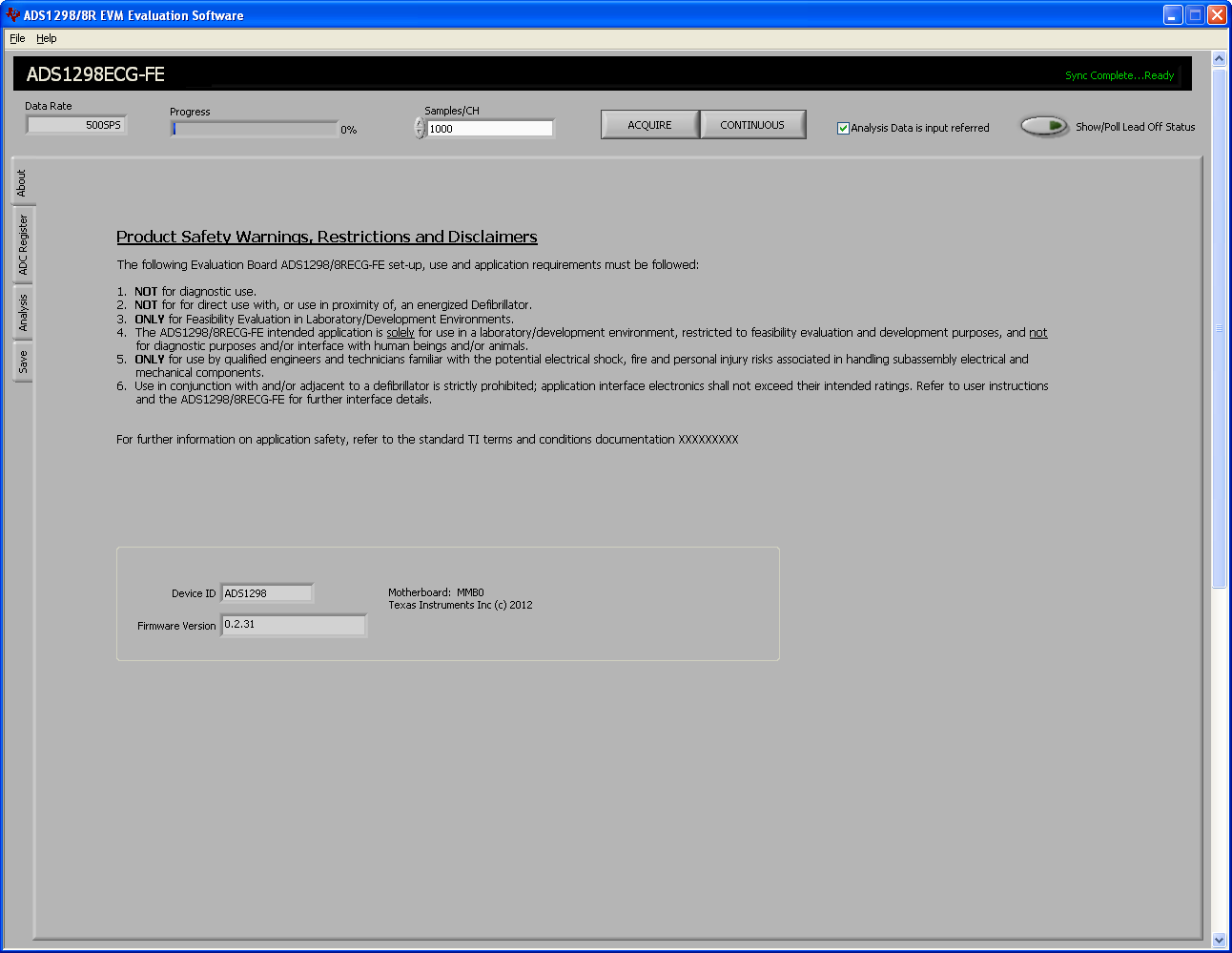 Figure 3. Software Start Screen/About Tab
Figure 3. Software Start Screen/About Tab The user can adjust the settings when the software is not acquiring data. During acquisition, all controls are disabled and settings may not be changed. When a setting is changed via a control, the settings are immediately updated on the device and EVM. Settings in the software correspond to settings described in the ADS1298 product data sheet.