SBAU279 October 2020 ADS7038-Q1
- Trademarks
- 1Introduction
- 2ADS7038Q1EVM-PDK Overview
- 3ADS7038Q1EVM-PDK Initial Setup
- 4Input Signal-Conditioning Circuitry on the ADS7038Q1EVM
- 5Bill of Materials, Printed Circuit Board Layout, and Schematics
Abstract
The ADS7038-Q1 Evaluation Module (EVM) Performance Demonstration Kit (PDK) allows users to evaluate the functionality of Texas Instruments' ADS7038-Q1 12-bit, eight-channel programmable successive approximation register (SAR) analog-to-digital converter (ADC). The ADS7038-Q1 device showcases eight inputs, each configurable to an analog input, digital output, or digital input. This user’s guide describes both the hardware platform showcasing the ADS7038-Q1 device and the graphical user interface (GUI) software used to configure the various modes of operation of this device. It includes complete circuit descriptions, schematic diagrams, and a bill of materials. The EVM-PDK eases the evaluation of the ADS7038-Q1 device with hardware, software, and computer connectivity through the universal serial bus (USB) interface. The following figure shows the ADS7038Q1EVM-PDK.
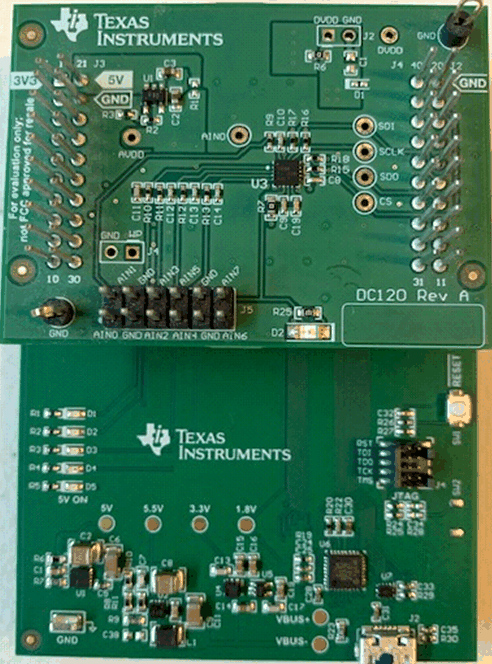 ADS7038Q1EVM-PDK.
ADS7038Q1EVM-PDK. The following related documents are available through the Texas Instruments website at www.ti.com