SBAU279 October 2020 ADS7038-Q1
- Trademarks
- 1Introduction
- 2ADS7038Q1EVM-PDK Overview
- 3ADS7038Q1EVM-PDK Initial Setup
- 4Input Signal-Conditioning Circuitry on the ADS7038Q1EVM
- 5Bill of Materials, Printed Circuit Board Layout, and Schematics
5.2 PCB Layout
Figure 5-1 illustrates the EVM PCB layouts.
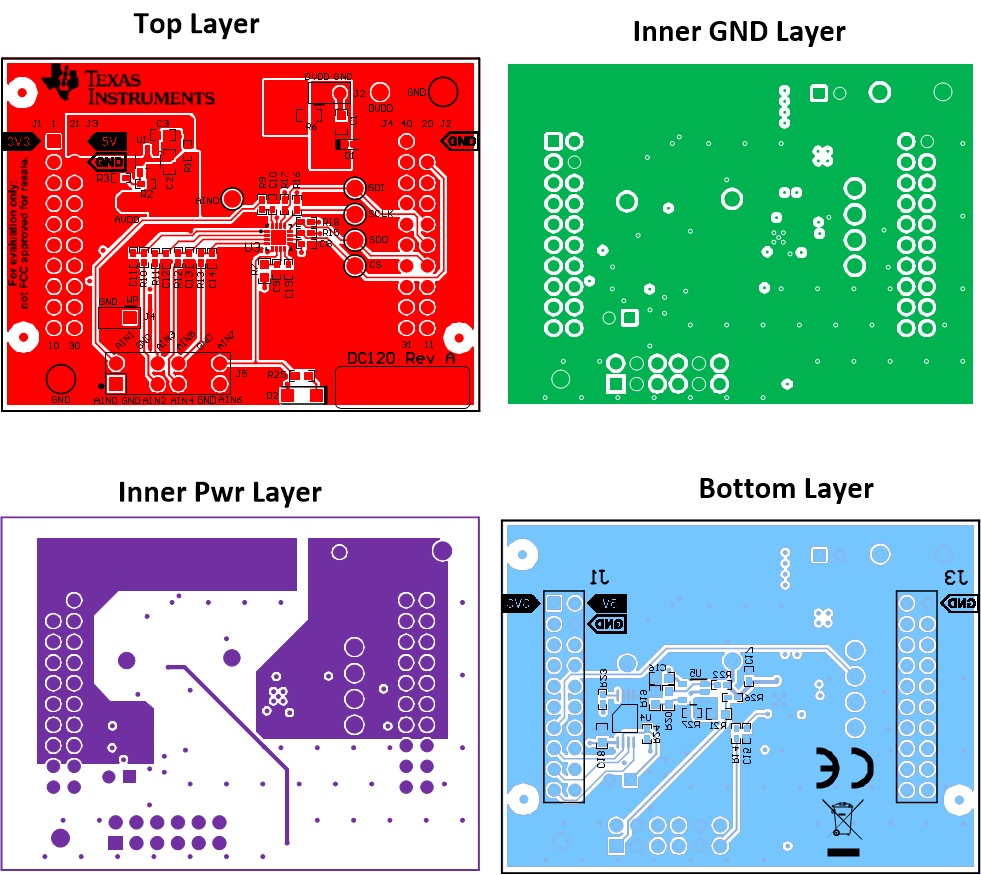 Figure 5-1 PCB Layouts.
Figure 5-1 PCB Layouts.