SBAU353 October 2021
7.4 Spectral Analysis Tool
The spectral analysis tool, shown in Figure 7-4, is intended to evaluate the dynamic performance (SNR, THD, SFDR, SINAD, and ENOB) of the ADS131A04 ADC through single-tone sinusoidal signal FFT analysis using the 7-term Blackman-Harris window setting.
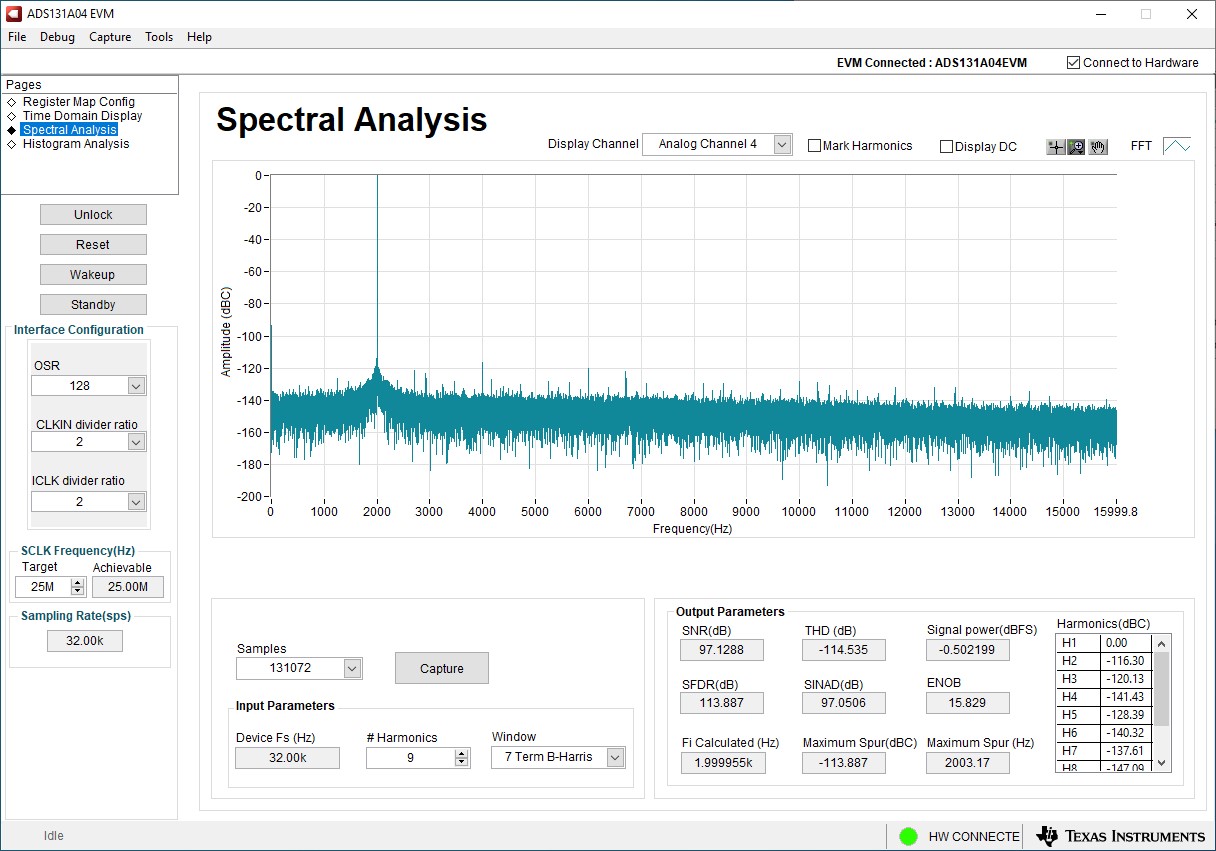 Figure 7-4 Spectral Analysis Tool
Figure 7-4 Spectral Analysis ToolThe FFT tool includes windowing options that are required to mitigate the effects of non-coherent sampling (this discussion is beyond the scope of this document). The 7-Term Blackman Harris window is the default option and has sufficient dynamic range to resolve the frequency components of up to a 24-bit ADC. The None option corresponds to not using a window (or using a rectangular window) and is not recommended.