SBAU356 September 2020 ADC3660
4.3.2 HSDC PRO: Complex Decimation Mode
After pressing "Configure" within the ADC35xx GUI perform the following steps to setup HSDC pro:
Launch HSDC Pro
Select the TSW1400 and click OK
Click OK for the no firmware loaded prompt.
Select “ADC3660_2W_16bit_CMOS_Complex.ini” to load firmware, and click Yes.
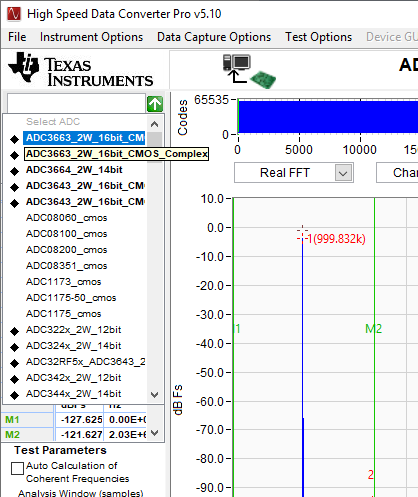 Figure 4-16 Complex Decimation HSDC Pro
INI file.
Figure 4-16 Complex Decimation HSDC Pro
INI file. Click on the cog next to “ADC Output Data Rate”.
In the new dialogue box, check the enable box
enter 65M for “ADC Sampling Rate”
enter 10M for “ADC Input Frequency”
Enter 9M for "NCO"
enter 8 in “Decimation”.
Click Ok.
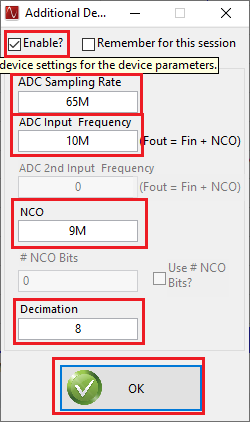 Figure 4-17 Complex Decimation Mode HSDC Pro
Parameters.
Figure 4-17 Complex Decimation Mode HSDC Pro
Parameters. Press Capture
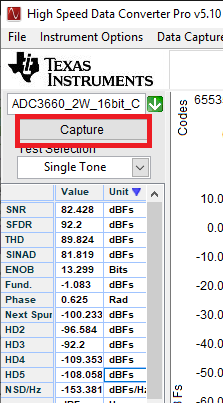 Figure 4-18 Complex Mode Capture .
Figure 4-18 Complex Mode Capture . Select "Complex FFT" in the circled drop down box
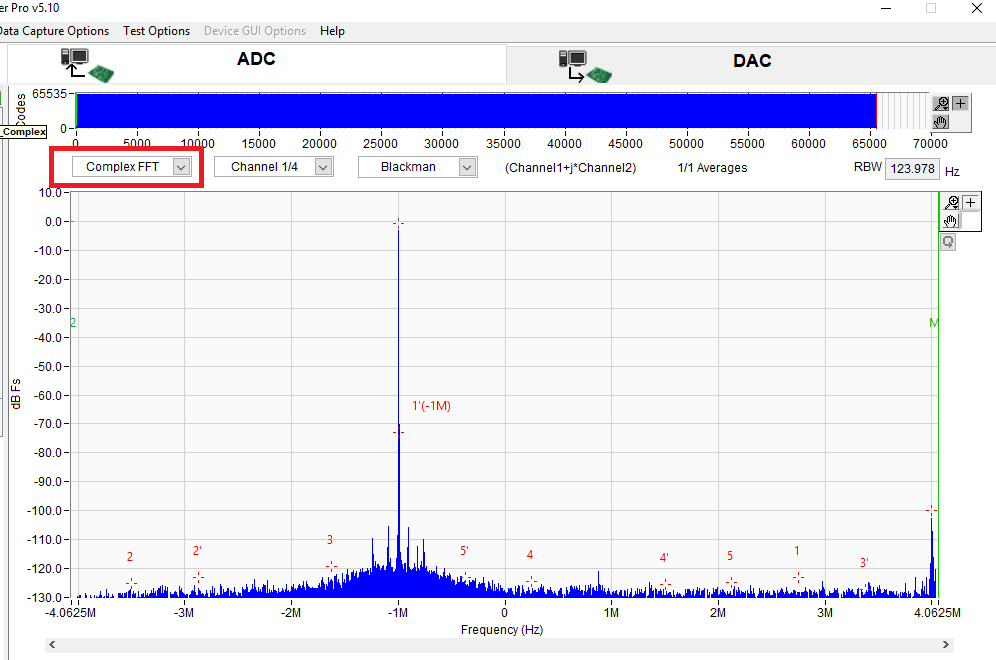 Figure 4-19 Select Complex FFT.
Figure 4-19 Select Complex FFT.