SBOU157 September 2015 OPT8241
- Voxel Viewer
4.7 Pixel-Wise Calibration
For high-precision applications, pixel-to-pixel calibration is recommended. This calibration step attempts to overcome the finer pixel-to-pixel variation. Since the variation is compensated for each pixel, this calibration requires a larger storage space on the EEPROM; and only one copy of the pixel variation map can be stored. In Section 4.8, the entire calibration sequence is summarized, and one will see that only one profile can have pixel-wise calibration stored to EEPROM.
To calibrate, point the camera at a flat wall where the wall covers the entire field-of-view. Figure 34 shows the pixel-wise calibration window. Clicking the Calibrate button in the calibration window will bring up the frame capture window, which will sample and average 200 frames. It is critical to keep the camera still during this time.
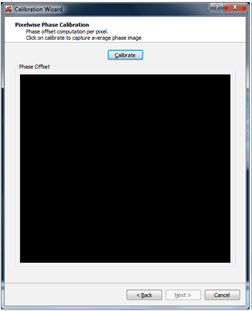 Figure 34. Pixel-Wise Calibration Window
Figure 34. Pixel-Wise Calibration Window 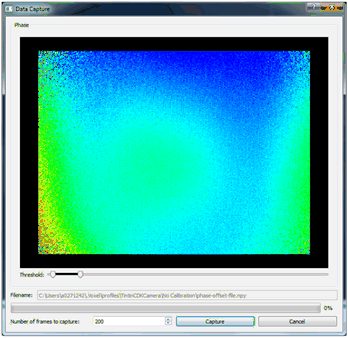 Figure 35. Frame Capture Window
Figure 35. Frame Capture Window