SLAA877 December 2018 MSP430FR2633
4.2 Import the Project Into CCS
From the top menu in CCS select Project → Import CCS projects. When the dialog box appears, navigate to and click on the directory TIDM-02004_CapTIvate_Gesture_Demo, then click OK. Under discovered projects, select CAPT-FR2633-MediaPlayer.
The gesture demonstration code is built on top of the CAPT-BSWP demo project that comes with the CapTIvate Design Center installation. Figure 15 shows the files related to this demo in green.
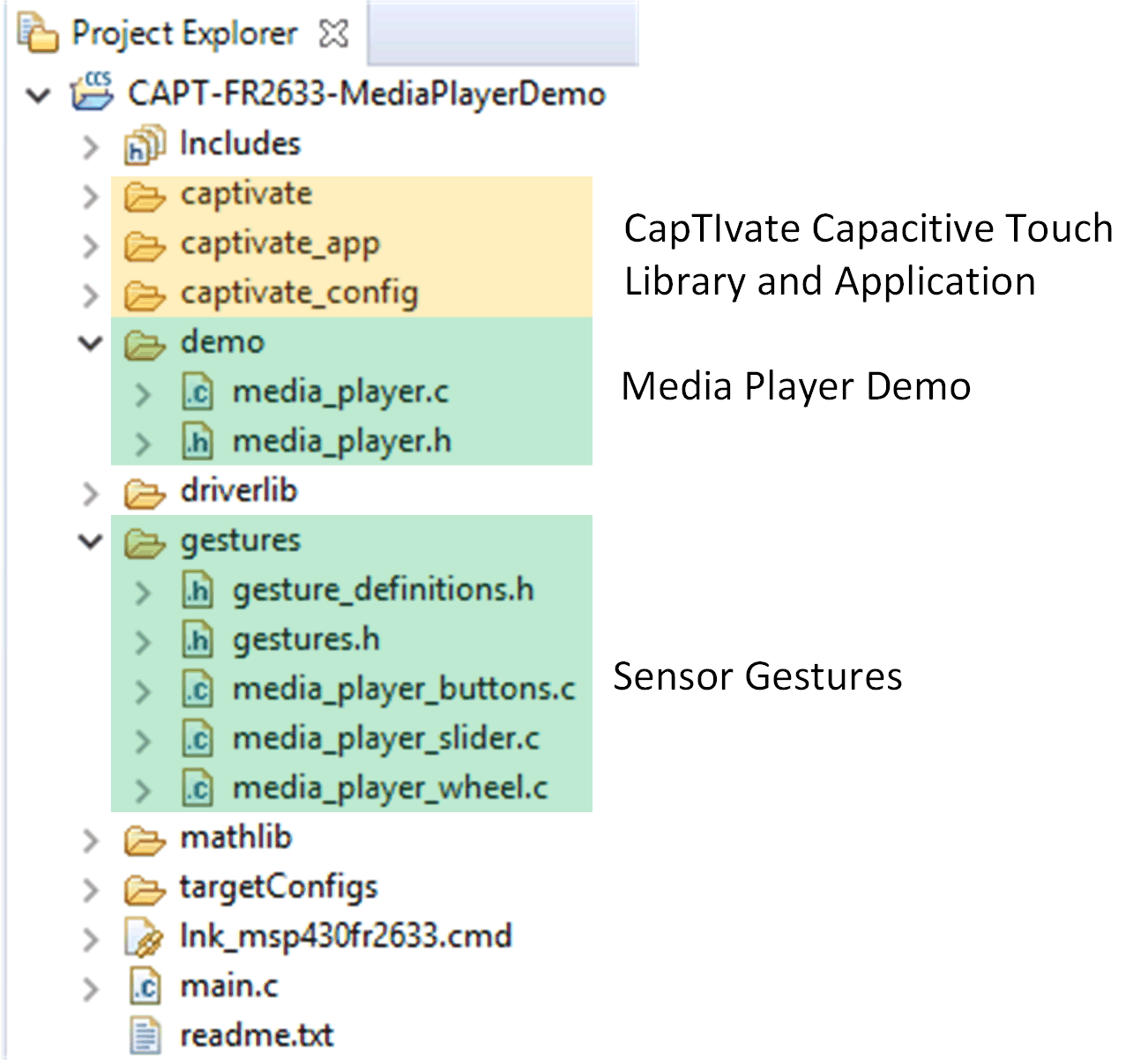 Figure 15. Project View in Code Composer Studio IDE
Figure 15. Project View in Code Composer Studio IDE The CapTIvate application framework and library code are generated by the CapTIvate Design Center (CDC) based on the CAPT-BSWP hardware design. The application code performs the periodic sensor measurements and any communication with the CDC. For more information about the CapTIvate software, refer to the Software Library chapter of the CapTIvate Technology Guide and to the Exploring the CapTIvate Touch Library workshop chapter.