SLAA877 December 2018 MSP430FR2633
2.3.2 Wheel Gesture
The processWheelGesture() function, located in file media_player_wheel.c, is called from the wheel sensor handler and operates as a state machine performing the gesture processing after every wheel sensor measurement. This function uses the timing and motion parameters from the SliderGestureParams data structure:
tSensorGestureParams WheelGestureParams =
{
.ui16TouchSampleCount_Min = 3,
.ui16TouchSampleCount_Max = 16,
.ui16SwipeSampleCount_Max = 10,
.ui16FingerDistance_Min = 3,
.ui16SwipeDistance_Min = 10,
.ui16SlideStepSize_Min = 5,
};
Figure 2 shows the state machine states and actions.
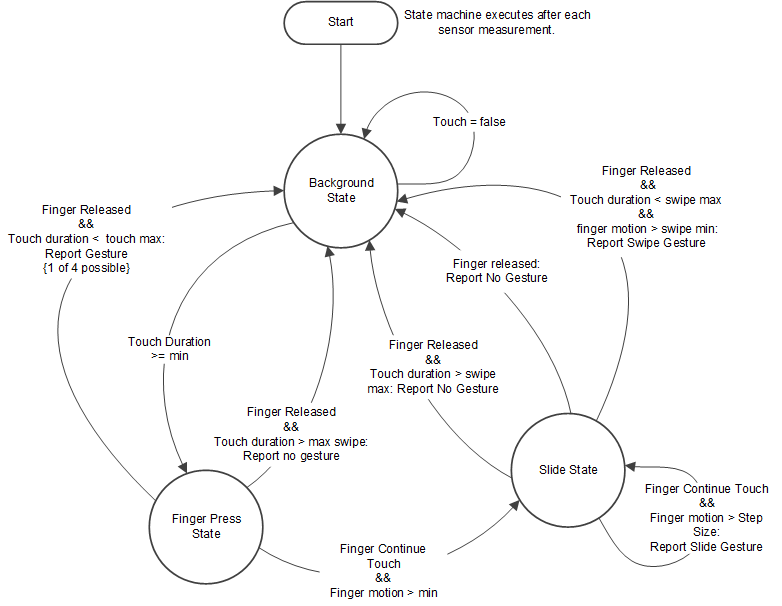 Figure 2. Wheel Sensor State Diagram
Figure 2. Wheel Sensor State Diagram