SLAA954 August 2020 – MONTH TAS2563
2.2 Step 5: Configuration Summary
This the summary page of the configuration. The binary, ftcfg, cfg, and header files should be available in the saved path. Select the highlighted text to open the file directory or “Finish” to exit the wizard.
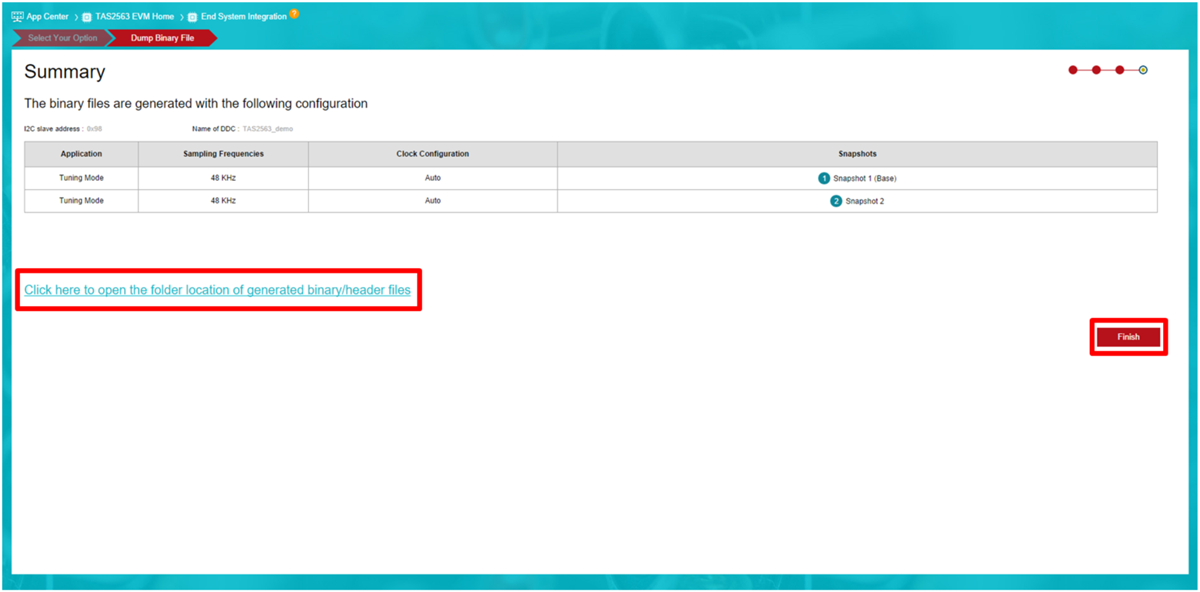 Figure 2-3 Files Export Completion Page.
Figure 2-3 Files Export Completion Page. The folllowing figure shows the generated files from PPC3 end system integration dumping.
All of the tuning, configuration, and characteristic data are stored in the binary file with extension .bin (e.g. TAS2563_demo.bin). The binary file will be used by the driver to initialize the speaker.
The debug_cfg, json file, and headers folder contain the segmented tuning data in .cfg, .json, .h format, respectively, for necessary debugging purposes.
The factory test calibration file with extension .ftcfg contains the pass/fail limit for model calibration of each speaker during the factory test phase.
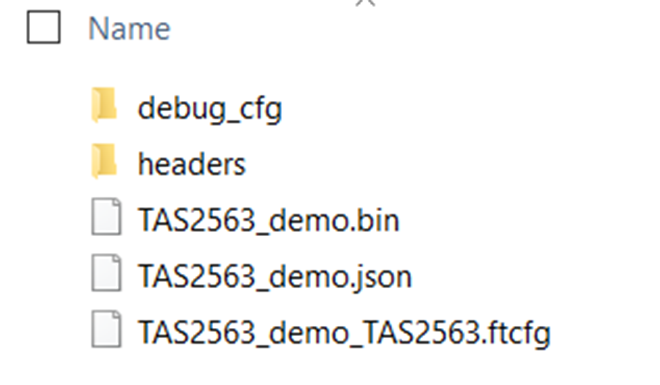 Figure 2-4 Generated Binary/Headers/CFG Files.
Figure 2-4 Generated Binary/Headers/CFG Files. For more information on the End System Integration process, users can also reference to TAS2555 End-System Integration Guide or TAS2555, TAS2557, and TAS2559 Factory Test and Calibration Guide. This mark the final step of the implmentation flowchart described in the TAS2563 Quick Start Guide
Once this step is complete, users are ready to integrate the Smart Amp with the driver. Proceed to Section 3 for driver integration.