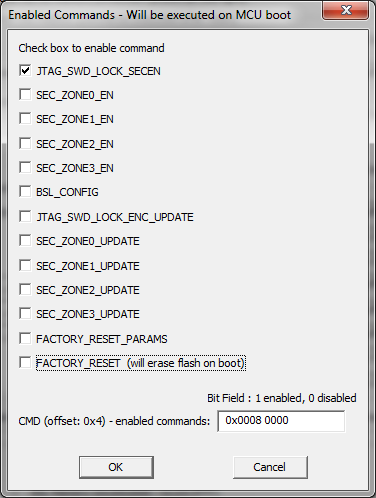SLAU358Q September 2011 – October 2019
- Read This First
- 1Introduction
-
2Operation
- 2.1
Programming MSP Flash Devices Using the MSP Gang Programmer
- 2.1.1 Programming Using Interactive Mode
- 2.1.2 Programming From Image
- 2.1.3 Programming From Script
- 2.1.4 Programming in Standalone Mode
- 2.1.5 Memory Setup for GO, Erase, Program, Verify, and Read
- 2.1.6 Secure Device Setup and Memory Protection
- 2.1.7 Programming MCU With IP Encapsulated Segment
- 2.1.8 Serialization
- 2.1.9 Creating and Using Images
- 2.1.10 Programming From Image File
- 2.1.11 Programming From SD Card
- 2.1.12 File Extensions
- 2.1.13 Checksum Calculation
- 2.1.14 Commands Combined With the Executable File
- 2.2 Data Viewers
- 2.3 Status Messages
- 2.4 Self Test
- 2.5 Label
- 2.6 Preferences
- 2.7 Benchmarks
- 2.1
Programming MSP Flash Devices Using the MSP Gang Programmer
-
3Firmware
- 3.1 Commands
- 3.2 Firmware Interface Protocol
- 3.3 Synchronization Sequence
- 3.4 Command Messages
- 3.5
Detailed Description of Commands
- 3.5.1 General
- 3.5.2
Commands Supported by the BOOT Loader
- 3.5.2.1 "Hello" Command
- 3.5.2.2 Boot Commands Disable
- 3.5.2.3 Boot Commands Enable
- 3.5.2.4 Get Diagnostic Command
- 3.5.2.5 Select Baud Rate Command
- 3.5.2.6 Erase Firmware Command
- 3.5.2.7 Load Firmware Command
- 3.5.2.8 Exit from Firmware Update Command
- 3.5.2.9 Get Label Command
- 3.5.2.10 Get Progress Status
- 3.5.3 Commands Supported by Application Firmware
- 3.5.4
API Firmware Commands That Should Not be Used
- 3.5.4.1 Interactive Process Command
- 3.5.4.2 Erase Image Command
- 3.5.4.3 Read Info Memory From MSP-GANG Command
- 3.5.4.4 Write to MSP-GANG Info Memory Command
- 3.5.4.5 Verify Access Key Command
- 3.5.4.6 Write to Image Block Command
- 3.5.4.7 Verify Image Check Sum Command
- 3.5.4.8 Read Image Header Command
- 3.5.4.9 Disable API Interrupts Command
- 3.5.4.10 Display Message on LCD Display Command
- 3.5.4.11 Set IO State Command
-
4Dynamic Link Library for MSP-GANG Programmer
- 4.1 Gang430.dll Wrapper Description
- 4.2
MSP-GANG.dll Description
- 4.2.1 MSPGANG_GetDataBuffers_ptr
- 4.2.2 MSPGANG_SetGangBuffer, MSPGANG_GetGangBuffer
- 4.2.3 MSPGANG_GetDevice
- 4.2.4 MSPGANG_LoadFirmware
- 4.2.5 MSPGANG_InitCom
- 4.2.6 MSPGANG_ReleaseCom
- 4.2.7 MSPGANG_GetErrorString
- 4.2.8 MSPGANG_SelectBaudrate
- 4.2.9 MSPGANG_GetDiagnostic
- 4.2.10 MSPGANG_MainProcess
- 4.2.11 MSPGANG_InteractiveProcess
- 4.2.12 MSPGANG_Interactive_Open_Target_Device
- 4.2.13 MSPGANG_Interactive_Close_Target_Device
- 4.2.14 MSPGANG_Interactive_DefReadTargets
- 4.2.15 MSPGANG_Interactive_ReadTargets
- 4.2.16 MSPGANG_Interactive_ReadBytes
- 4.2.17 MSPGANG_Interactive_WriteWord_to_RAM
- 4.2.18 MSPGANG_Interactive_WriteByte_to_RAM
- 4.2.19 MSPGANG_Interactive_WriteBytes_to_RAM
- 4.2.20 MSPGANG_Interactive_WriteBytes_to_FLASH
- 4.2.21 MSPGANG_Interactive_Copy_Gang_Buffer_to_RAM
- 4.2.22 MSPGANG_Interactive_Copy_Gang_Buffer_to_FLASH
- 4.2.23 MSPGANG_Interactive_EraseSectors
- 4.2.24 MSPGANG_Interactive_BlankCheck
- 4.2.25 MSPGANG_Interactive_DCO_Test
- 4.2.26 MSPGANG_SelectImage
- 4.2.27 MSPGANG_EraseImage
- 4.2.28 MSPGANG_CreateGangImage
- 4.2.29 MSPGANG_LoadImageBlock
- 4.2.30 MSPGANG_VerifyPSAImageBlock
- 4.2.31 MSPGANG_ReadImageBlock
- 4.2.32 MSPGANG_Read_Code_File
- 4.2.33 MSPGANG_Save_Config, MSPGANG_Load_Config, MSPGANG_Default_Config
- 4.2.34 MSPGANG_SetConfig, MSPGANG_GetConfig
- 4.2.35 MSPGANG_GetNameConfig, MSPGANG_SetNameConfig
- 4.2.36 MSPGANG_SetTmpGANG_Config
- 4.2.37 MSPGANG_GetLabel
- 4.2.38 MSPGANG_GetInfoMemory, MSPGANG_SetInfoMemory
- 4.2.39 MSPGANG_Get_qty_MCU_Type, MSPGANG_Set_MCU_Type, MSPGANG_Get_MCU_TypeName, MSPGANG_Get_qty_MCU_Family, MSPGANG_Get_MCU_FamilyName, MSPGANG_Get_MCU_Name
- 4.2.40 MSPGANG_Set_MCU_Name
- 4.2.41 MSPGANG_HW_devices
- 4.2.42 MSPGANG_GetProgressStatus
- 4.2.43 MSPGANG_GetAPIStatus
- 4.2.44 MSPGANG_Set_IO_State
- 4.2.45 MSPGANG_Convert_Address
- 4.2.46 MSPGANG_Memory_Header_text
- 4.2.47 MSPGANG_Interactive_ClrLockedDevice
- 4.2.48 MSPGANG_Get_Code_Info
- 4.2.49 MSPGANG_MakeSound
- 4.2.50 MSPGANG_CallBack_ProgressBar
- 4.2.51 MSPGANG_GetPCHardwareFingerprint
- 4.2.52 MSPGANG_Flash_valid_addr
- 5Schematics
-
6Frequently Asked Questions
- 6.1 Question: Why does device init, connect, or programming fail?
- 6.2 Question: Can I use single wires for connection between MSP-GANG and target device?
- 6.3 Question: How to serialize parts?
- 6.4 Question: How to have parts run after programming?
- 6.5 Question: What are possible reasons for the part to fail Verify step?
- Revision History
2.1.6 Secure Device Setup and Memory Protection
The MSP430 family has an option to block access to the MCU through the JTAG and SBW interface. To select the Secure Device option, press the Secure Device Option button on the GUI or select the option from the pulldown menu under Setup→Secure Device. Figure 2-13 shows the Secure Device Options window. When the Secure Device option is selected, the device is secured at the end of the GO programming procedure if all programming steps pass successfully. Otherwise, the device is not secured. For MSP430 devices, the Secure Device process is not reversible.
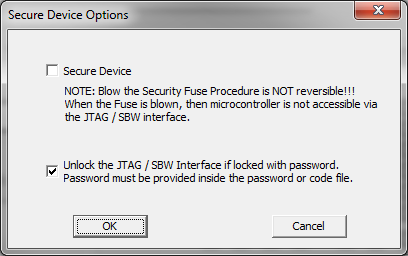
In some MCUs, typically the FRAM family, a lower JTAG and SBW protection level is available. The JTAG and SBW can be protected by password that is saved in the MCU flash at the addresses 0xFF80 through 0xFFFF. If the password in the code file at this address is the same as the password saved inside the flash, then access to JTAG and SBW is unlocked, and flash can be reprogrammed. This is useful for updating firmware after initial programming.
However, if the device is secured using the Secure Device procedure, then unlocking by using this password is no longer possible. The Secure Device mechanism provides a higher level of protection.
The MSP432 family implements a different approach to memory protection. The MSP432 can provide protection for selected memory regions or to block communication. All protection options are described in the MSP432 technical reference manual and are implemented by programming the flash mailbox (see the MSP432P4xx Family Technical Reference Manual (SLAU356) for details). The MSP-GANG can program the flash mailbox according to user settings or directly from a code file. When the Secure Device Option button is selected for the MSP432 family, the Secure Device Options screen is displayed (see Figure 2-14).
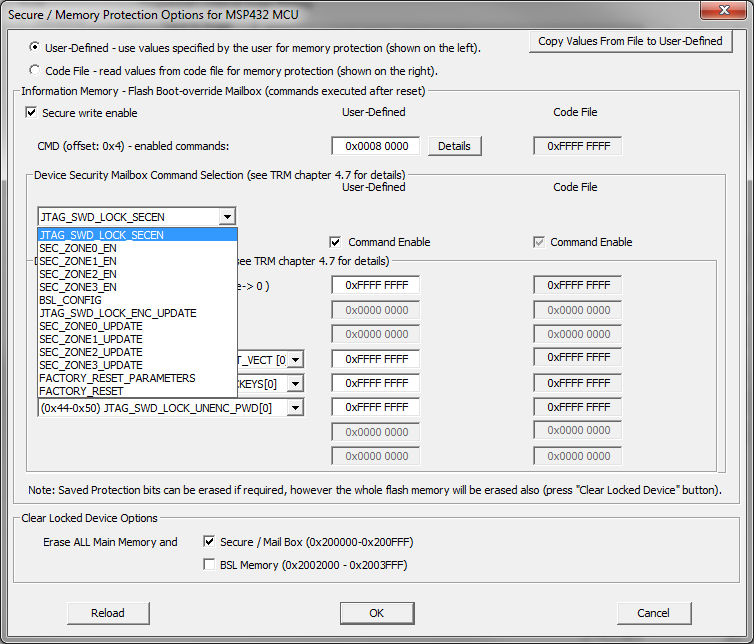
Many types of protection options are available and can be set in the Enabled Commands screen (see Figure 2-15).