SLAU599B August 2015 – July 2021
- Trademarks
- 1Getting Started
-
2Hardware
- 2.1
Hardware Features
- 2.1.1 BoosterPack Plug-in Module Pinout
- 2.1.2 TI OPT3001 Light Sensor
- 2.1.3 TI TMP006 Temperature Sensor
- 2.1.4 Servo Motor Connector
- 2.1.5 3-Axis Accelerometer
- 2.1.6 RGB Multicolor LED
- 2.1.7 Piezo Buzzer
- 2.1.8 Color 128x128-Pixel TFT LCD Display
- 2.1.9 Microphone
- 2.1.10 2-Axis Joystick With Pushbutton
- 2.1.11 User Pushbuttons
- 2.2 Power
- 2.3 Design Files
- 2.4 Hardware Change log
- 2.1
Hardware Features
- 3Software Examples
- 4Additional Resources
- 5Schematics
- 6Revision History
3.3.2 Operation
This demo uses the MSP432 built-in eUSCI module in I2C mode to initialize and gather data from the digital ambient light sensor, OPT3001, on the Educational BoosterPack plug-in module MKII (see Figure 3-3). The measured illuminance value (Lux) is displayed on the colored 128x128 dot-matrix LCD of the BoosterPack plug-in module. Using MSP Graphics Library, the MSP432 MCU sends data to the LCD controller through SPI communication to draw texts.
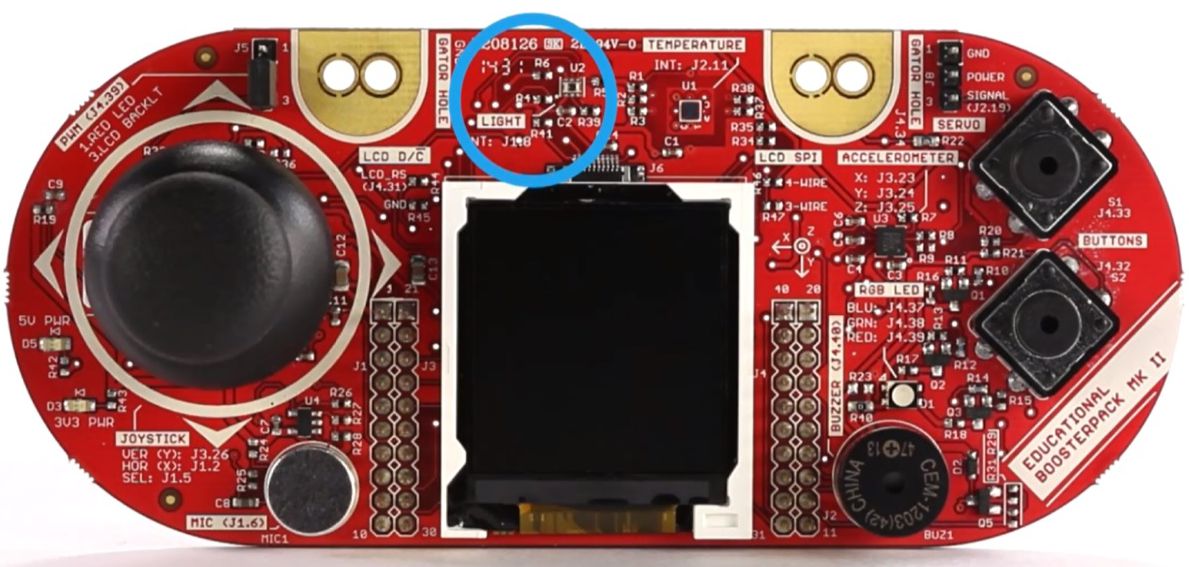 Figure 3-3 OPT3001 Ambient Light Sensor
Figure 3-3 OPT3001 Ambient Light SensorThe demo also controls the brightness of the LCD backlight LED by generating a Timer PWM.
Make sure that the J5 jumper on the BOOSTXL-EDUMKII is connected to 3.LCD BACKLT
The demo makes use of the illuminance value by brightening the LCD backlight when high illuminance value is detected, or by dimming the LCD backlight when low illuminance value is detected.