SLAU646F September 2015 – June 2020
- Read This First
- 1Introduction
- 2Installing MSP430 GCC Toolchain
-
3Using MSP430 GCC Within CCS
- 3.1 Create New Project
- 3.2 Debug Using MSP-FET, MSPFET430UIF, eZ-FET, eZ430
- 3.3
Build Options for MSP430 GCC
- 3.3.1 GNU Compiler
- 3.3.2 GNU Compiler: Runtime
- 3.3.3 GNU Compiler: Symbols
- 3.3.4 GNU Compiler: Directories
- 3.3.5 GNU Compiler: Optimization
- 3.3.6 GNU Compiler: Preprocessor
- 3.3.7 GNU Compiler: Assembler
- 3.3.8 GNU Compiler: Debugging
- 3.3.9 GNU Compiler: Diagnostic Options
- 3.3.10 GNU Compiler: Miscellaneous
- 3.3.11 GNU Linker
- 3.3.12 GNU Linker: Basic
- 3.3.13 GNU Linker: Libraries
- 3.3.14 GNU Linker: Symbols
- 3.3.15 GNU Linker: Miscellaneous
- 3.3.16 GNU Objcopy Utility
- 3.4 CCS Compared to MSP430 GCC
-
4MSP430 GCC Stand-Alone Package
- 4.1 MSP430 GCC Stand-Alone Package Folder Structure
- 4.2 Package Content
- 4.3 MSP430 GCC Options
- 4.4 MSP430 Built-in Functions
- 4.5 Using MSP430 GCC Support Files
- 4.6 Quick Start: Blink the LED
- 4.7 GDB Settings
- 5MSP430 GCC Features
- 6Building MSP430 GCC From Sources
- 7MSP430 GCC and MSPGCC
- 8Appendix
- 9References
- Revision History
3.3.9 GNU Compiler: Diagnostic Options
Figure 3-11 shows the MSP430 GCC Diagnostic Options settings window.
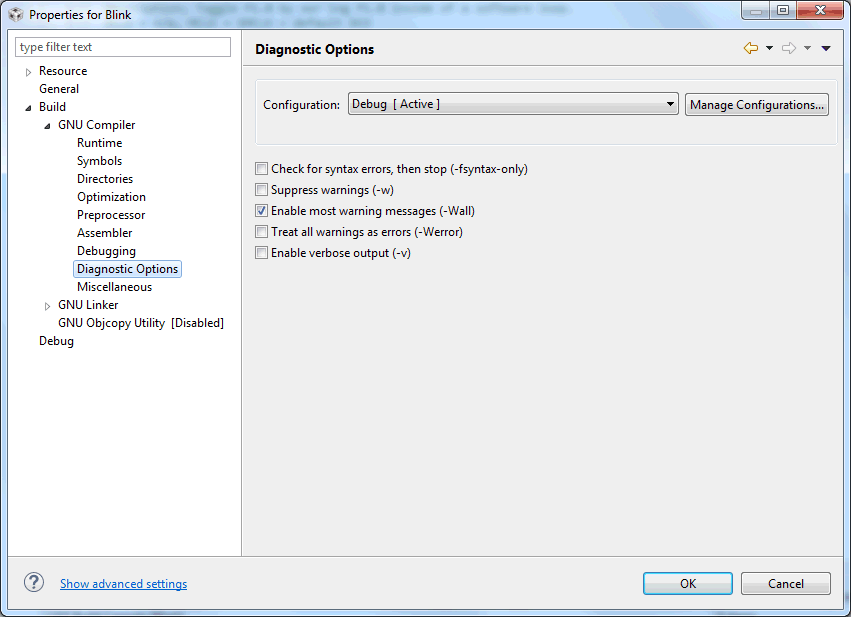 Figure 3-11 MSP430 GCC Settings: Diagnostic Options
Figure 3-11 MSP430 GCC Settings: Diagnostic OptionsTable 3-9 describes the options that are available for MSP430 GCC Diagnostic Options settings.
Table 3-9 MSP430 GCC Settings: Diagnostic Options
| Option | Description |
|---|---|
| Check for syntax errors, then stop (-fsyntax-only) | Enable this option to check the syntax of the code and report any errors. |
| Suppress warnings (-w) | Inhibit all warning messages. |
| Enable most warning messages (-Wall) | Enable this option to enable all the warnings about constructions that some users consider questionable, and that are easy to avoid (or modify to prevent the warning), even in conjunction with macros. |
| Treat all warnings as errors (-Werror) | Enable this option to make all warnings into hard errors. Source code that triggers warnings is rejected. |
| Enable verbose output (-v) | Enable this option for the IDE to show each command line that it passes to the shell, along with all progress, error, warning, and informational messages that the tool emits. This setting is equivalent to specifying the –v command-line option. By default, this checkbox is clear. The IDE displays only error messages that the compiler emits. The IDE suppresses warning and informational messages. |