SLAU863 October 2021 ADC12DJ4000RF , ADC12DJ5200RF , TRF1208
- Trademarks
- 1Features
- 2Equipment
-
3Setup Procedure
- 3.1 Install the High Speed Data Converter (HSDC) Pro Software
- 3.2 Install the Configuration GUI Software
- 3.3 Connect the EVM and TSW14J57EVM
- 3.4 Connect the Power Supplies to the Boards (Power Off)
- 3.5 Connect the Signal Generators to the EVM (Signal Generator's RF Outputs Disabled Until Directed)
- 3.6 Turn On the TSW14J57EVM Power and Connect to the PC
- 3.7 Turn On the ADCxxDJxx00RF-TRF1208-EVM Power Supplies and Connect to the PC
- 3.8 Turn On the Signal Generator RF Outputs
- 3.9 Open the ADC12DJ5200RFEVM GUI and Program the ADC and Clocks
- 3.10 Calibrate the ADC Device on the EVM
- 3.11 Open the HSDC Software and Load the FPGA Image to the TSW14J57EVM
- 3.12 Capture Data Using the HSDC Pro Software
- 4Device Configuration
- 5Troubleshooting the ADCxxDJxx00RF-TRF1208-EVM
- 6HSDC Pro Settings for Optional ADC Device Configuration
- 7Signal Routing
- 8References
- A Analog Inputs
- B Jumpers and LEDs
6.2.2 Onboard Clocking Option
All the required clocking is generated on the EVM and no external clock signal is required.
The LMK61E2 generates the reference frequency LMK00304 make two copies of the reference
signal and sends the one copy to LMX2594 to generate the sampling clock for the ADC and
LMK04828 uses the second copy in clock distribution mode to provides the FPGA reference
clock, FPGA SYSREF signal and ADC SYSREF signal.
Figure 6-2 shows the block diagram of onboard clocking option:
The EVM can be configured to use onboard clocking option with the following steps (see Figure 6-5):
- Remove C2 and C3, populate R171 and R174
- Remove C60 and C61, populate C52 and C306
- Uninstall Jumper J13
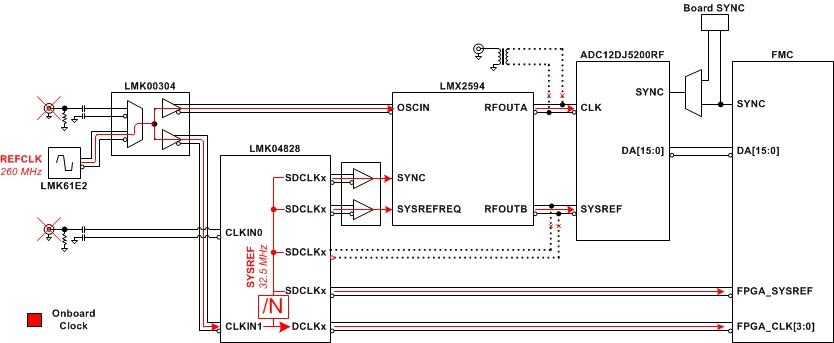 Figure 6-2 Onboard Clocking System Block Diagram
Figure 6-2 Onboard Clocking System Block Diagram