SLAU879 December 2022
3.2.2.1.3 Functions Generation Subpage
Figure 3-9 shows the Function Generation subpage. This subpage provides control of the relevant register settings for function generation This subpage provides the ramp programming done through the Code Step and Slew Rate drop-down menu settings. The DAC waveform drop-down menu selects the waveform to be generated: triangular, saw-tooth, inverse saw-tooth, square, or sine. The Margin High Code and Margin Low Code settings define the upper and lower bounds of the waveform, respectively. The Start Function Gen checkboxes start or stop the defined function generation for each channel. The register settings can be programmed or retrieved using the Program NVM or Reload NVM checkboxes, respectively.
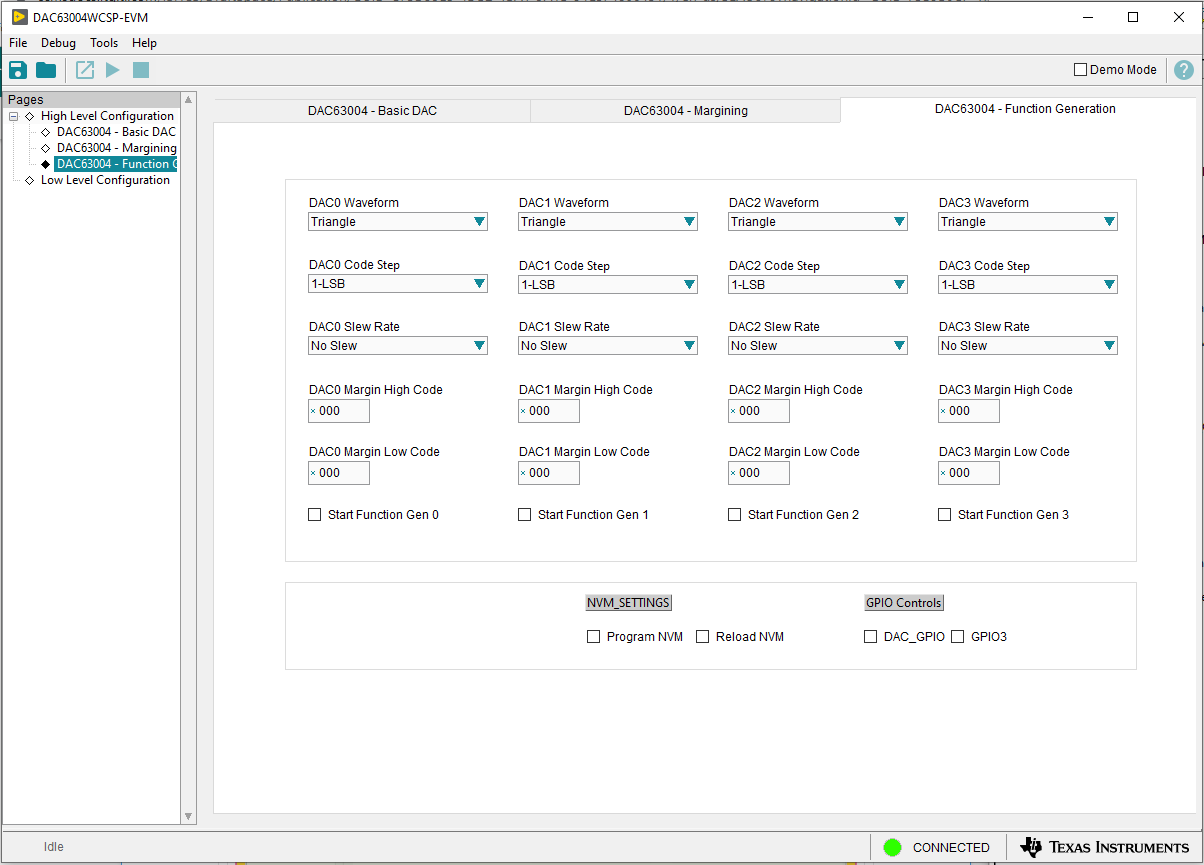 Figure 3-9 Function Generation Subpage
Figure 3-9 Function Generation Subpage