SLEU121 February 2022 DRV8410
5.1 Stepper Motor
The DRV841x family of devices can drive a stepper motor or two brushed DC motors. Choosing the "Stepper Motor Control" tab in the GUI displays the stepper control GUI page. Figure 5-1 displays the stepper control page. Hovering over the "!" icons display information about each widget. The "Mode Option" selects between full step and half-step. Choosing half step will display another widget titled "Decay Mode" which sets th decay mode. The "Direction" arrows sets the motor spin direction. The "Stepper Speed" sets the motor speed in pps (pulses per second). Finally, the "Start Motor" button will spin the motor.
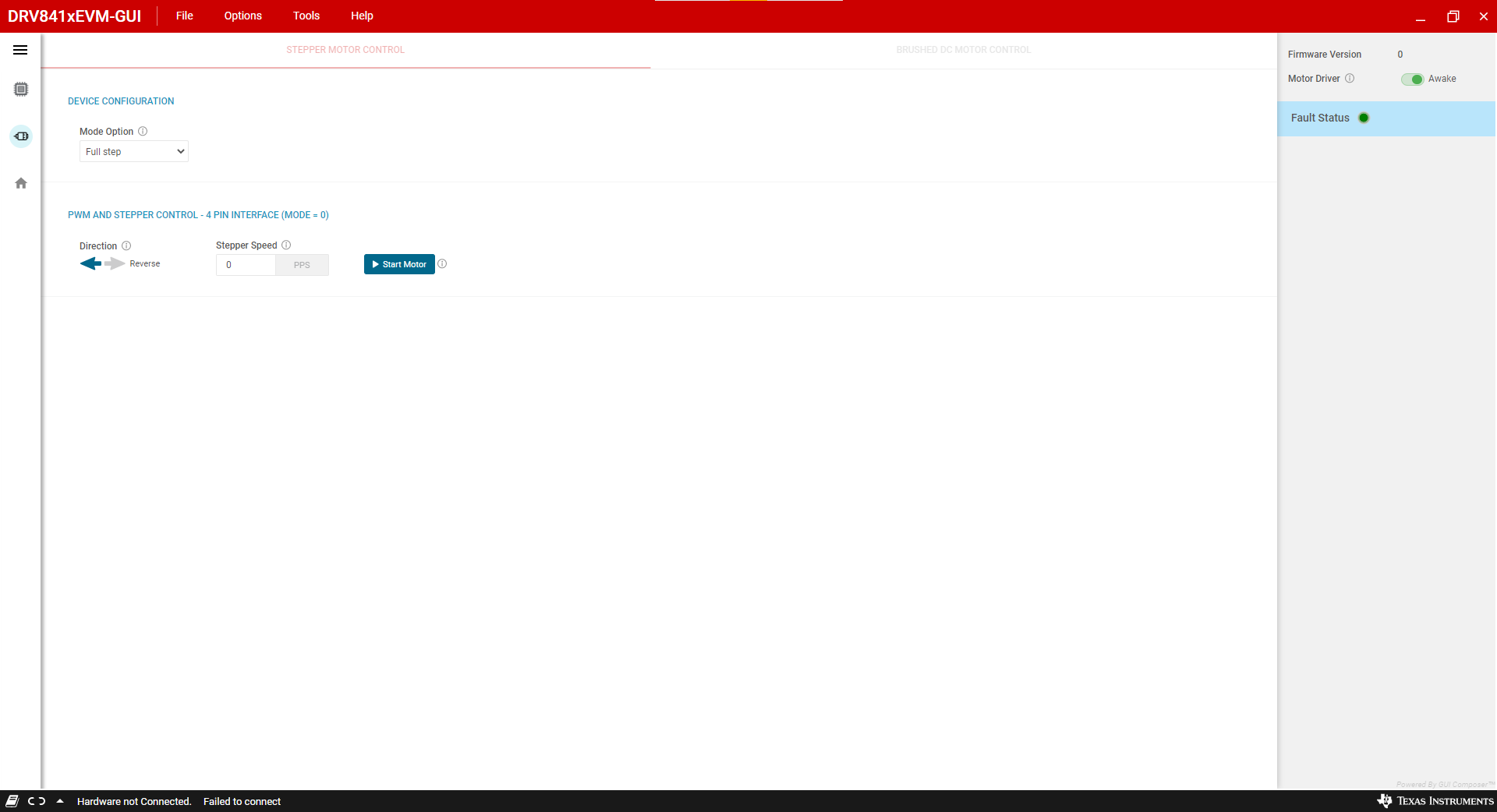
Figure 5-1 Stepper Motor Control Page