SLLA593 August 2022 TUSB211 , TUSB212 , TUSB216 , TUSB216I , TUSB217A
3.1 Device Mode Test Procedure
As with host mode testing, it is crucial to begin the test procedure with all cabling and devices disconnected, including the USB device that is receiving the test packet command. Using the steps shown in the following test procedure correctly ensures that proper enumeration and activation of high-speed conditioning occurs:
- Connect TUSB21XX input to host via relay/switching board.
- Connect relay board to oscilloscope.
- Toggle RSTN (reset) on TUSB21XX.
- Connect device to TUSB21XX output.
- Set relay board to "init" position.
- Send high-speed test packet command via xHCI Electrical Test Tool (Figure 3-2).
- Set relay board to "test" position.
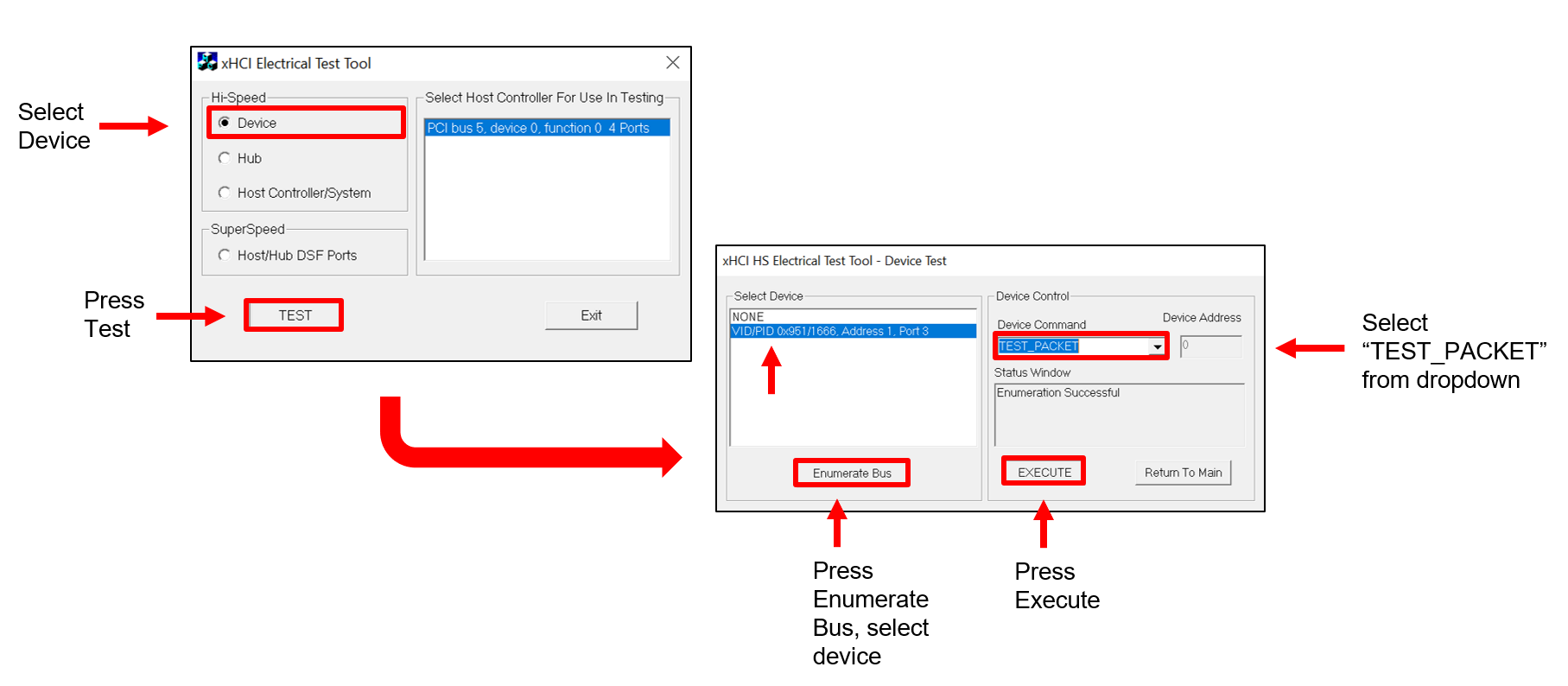 Figure 3-2 Device Mode Testing Software
Configuration
Figure 3-2 Device Mode Testing Software
ConfigurationInitially, both ENA_HS and CD status flags are low. Immediately after device connection (Step 4), DP/DM pull-up resistors are detected and the CD status flag switches high (Figure 3-3). Shortly later, after device enumeration, ENA_HS switches high (Figure 3-4). If this does not occur, ensure that the device being used is USB 2.0 high-speed compatible and that the host is able to enumerate the device (the host controller is not mounted by any software).
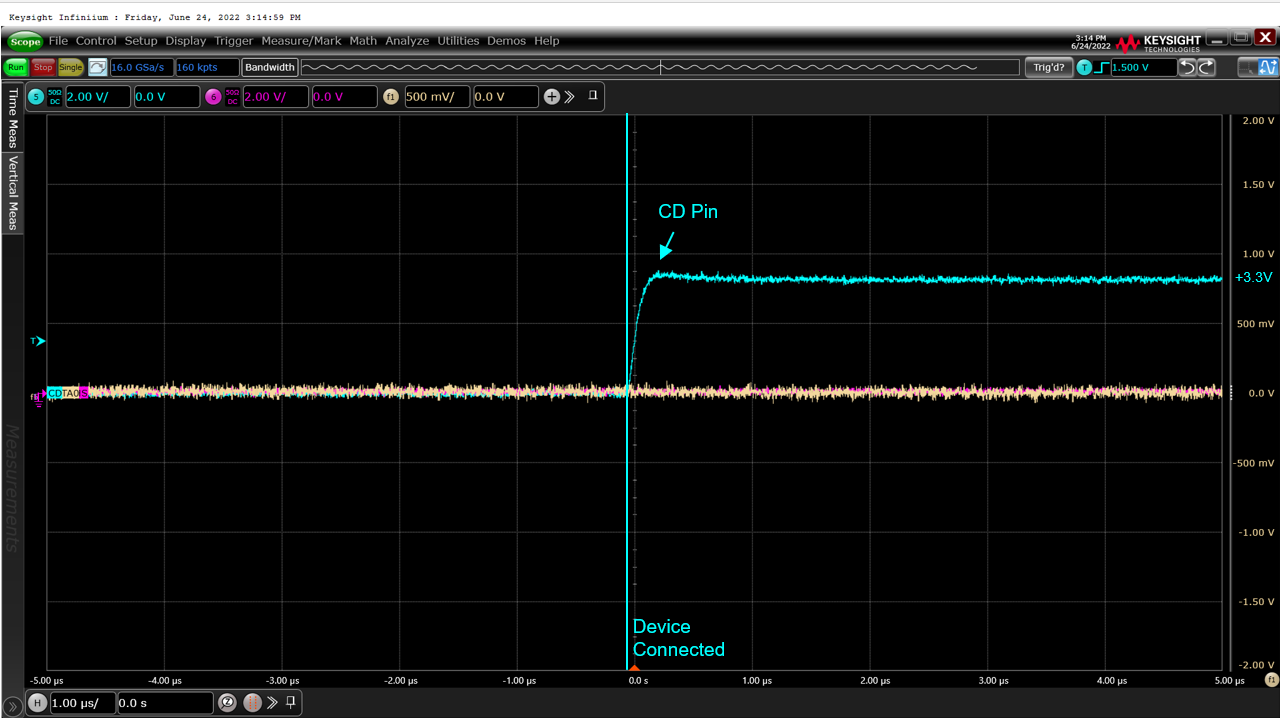 Figure 3-3 Device Connected - CD Status
Flag
Figure 3-3 Device Connected - CD Status
Flag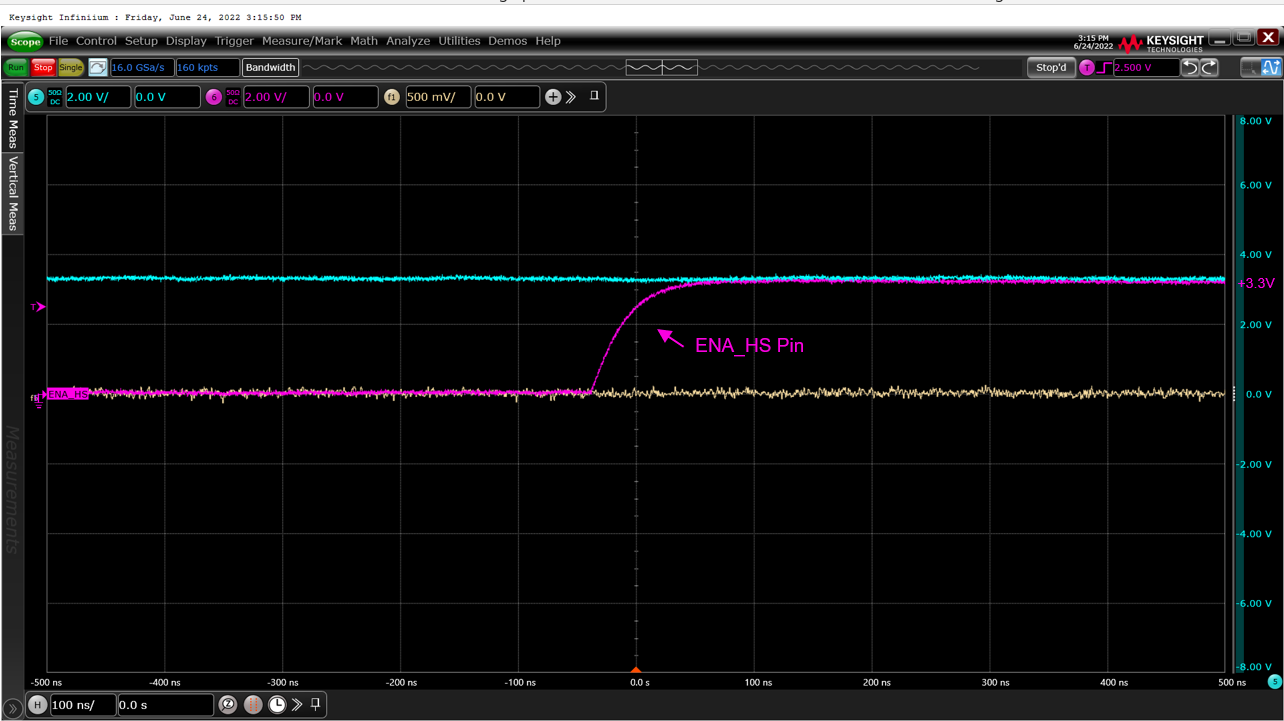 Figure 3-4 Device Connected - ENA_HS
Status Flag
Figure 3-4 Device Connected - ENA_HS
Status FlagAfter sending the test packet command in software (Step 6) and setting the relay board to the "test" position (Step 7), test packets immediately begin to appear on the oscilloscope input (Figure 3-5). These will continue until the device is disconnected, at which point both CD and ENA_HS fall low (Figure 3-6).
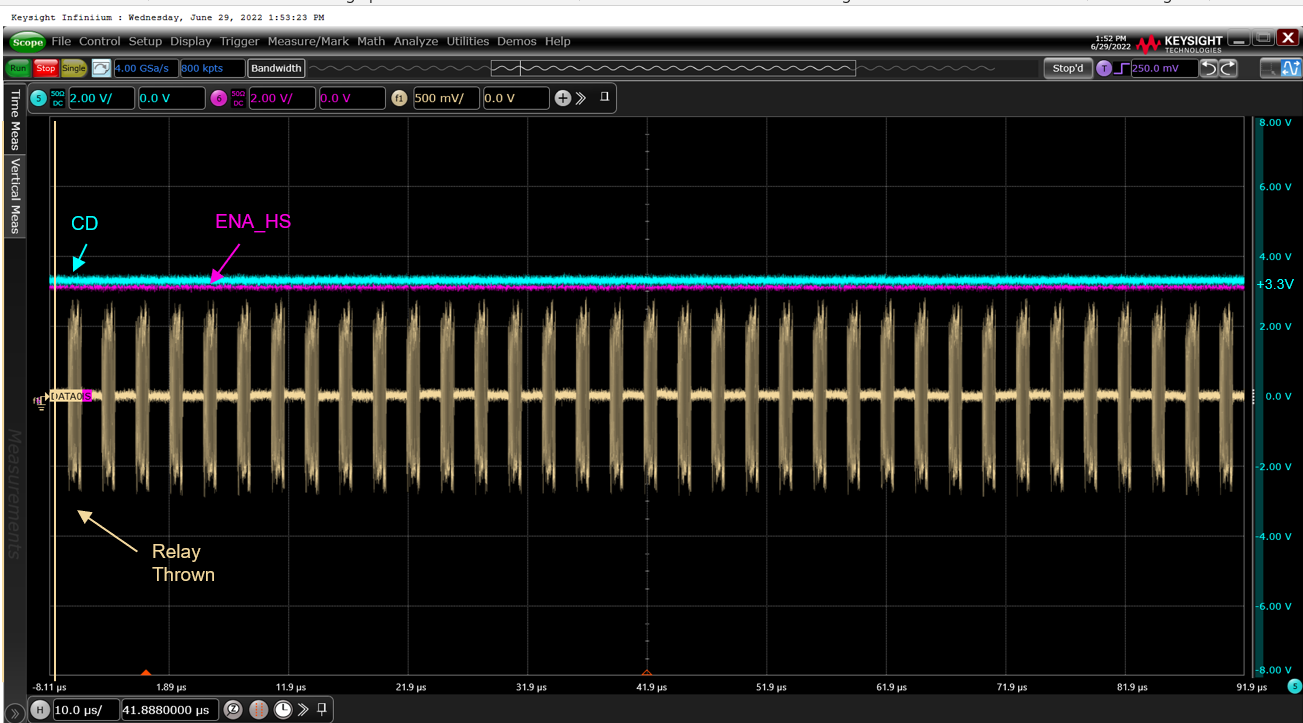 Figure 3-5 Device Mode Test
Packets
Figure 3-5 Device Mode Test
Packets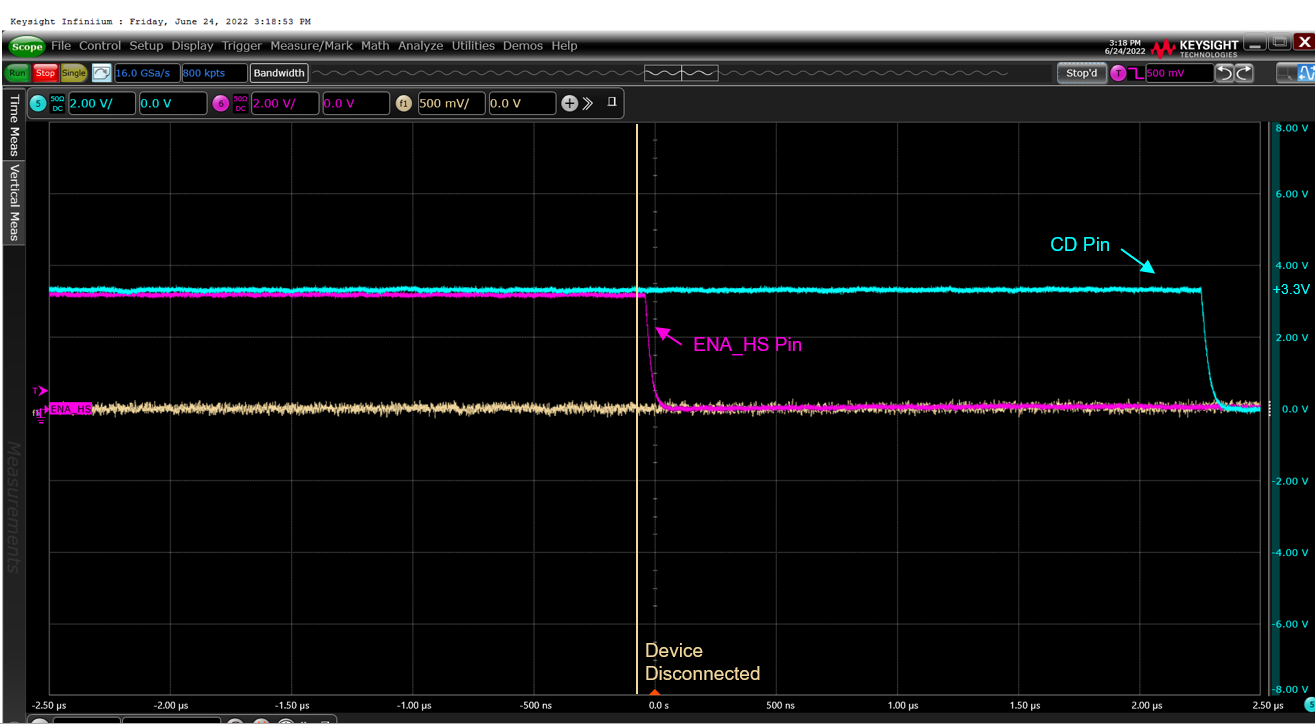 Figure 3-6 Device Disconnect - CD and
ENA_HS Status Flags
Figure 3-6 Device Disconnect - CD and
ENA_HS Status Flags