SLLU321 July 2022
- TCAN1043AEVM Evaluation Module User's Guide
- Trademarks
- 1Introduction
- 2Test Setup and Results
- 3EVM Setup and Basic Usage
- 4Schematic and Bill of Materials
3.3 TCAN1043A-Q1 Normal Operation 500 kbps Test Results
Figure 3-1 shows a 250-kHz (500 kbps) square wave in the following configuration on an oscilloscope:
- Channel 1 – TXD via TP1: vertical position = 2.5, vertical scale = 5 V per division
- Channel 2 – CANH via JMP4: vertical position = –2.5, vertical scale = 1 V per division
- Channel 3 – CANL via JMP4: vertical position = –2.5, vertical scale = 1 V per division
- Channel 4 – RXD via TP3 or JMP2 position 3: vertical position = –3.5, vertical scale = 5 V per division
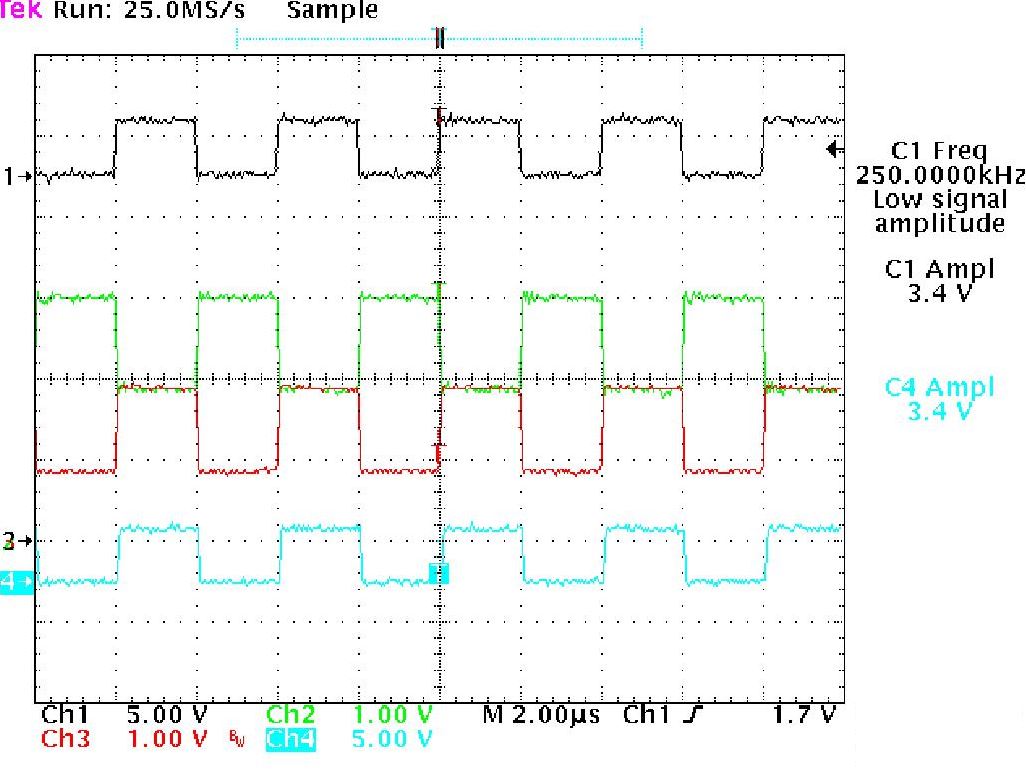 Figure 3-1 TCAN1043A-Q1 Normal Operation 500 kbps
Figure 3-1 TCAN1043A-Q1 Normal Operation 500 kbpsFor more detailed operation information, refer to TCAN1043A Automotive Fault Protected CAN Transceiver With CAN FD.