SLLU361 December 2022
7.1 Downloading Code Composer Studio and Importing MSP430FR2355 Interface Firmware Code
Download and extract the “MCx8315EVM_MSP430FR2355_Firmware.zip” to a location on the computer.
Download the latest version of Code Composer Studio. This will set up a ti folder in the directory C:\ti.
Accept all agreements, default install locations, and hit “Next” to proceed through menus.
In the “Select Components” window, ensure to check “MSP430 Low-Power MCUs” to install the required packages for the MSP430 LaunchPad Evaluation Kits.
After installing, run CCS and select a folder or the default to use as the Workspace to store any new projects. The location and naming convention can be changed based on the user's preference. Click the OK button to accept.
In CCS, click on the Project tab and select “Import CCS Projects”. Click on Browse.
Select the “MCx8315EVM_MSP430FR2355_Firmware” folder installed from step 1.
Import the project “MCx8315EVM_MSP430FR2355_Firmware” into your workspace as shown in Figure 7-1.
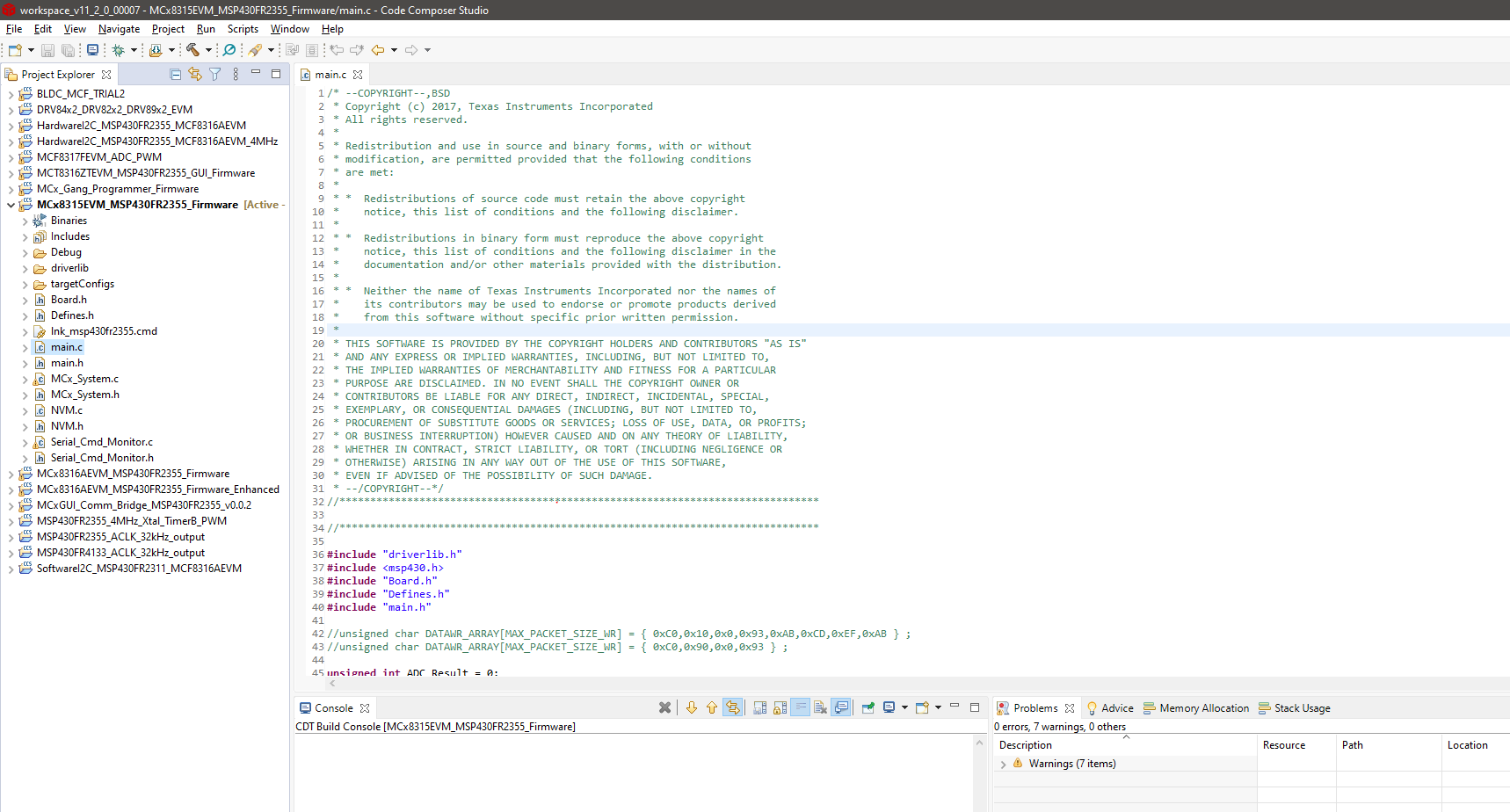 Figure 7-1 MSP430FR2355 Interface Firmware Code in Code Composer Studio
Figure 7-1 MSP430FR2355 Interface Firmware Code in Code Composer Studio