SLOA192B April 2014 – March 2019 TRF7970A , TRF7970A
-
NFC active and passive peer-to-peer communication using the TRF7970A
- Trademarks
- 1 Introduction
- 2 Initial RF Collision
- 3 TRF7970A Register Settings
- 4 Peer-to-Peer at 106 kbps
- 5 Peer-to-Peer at 212 kbps and 424 kbps
- 6 Hardware Description
- 7 Passive and Active Peer-to-Peer Firmware Example
- 8 Quick Start Guide
- 9 Operational Overview
- 10 Peer-to-Peer Interoperability Results
- 11 Conclusion
- 12 References
- Revision History
8 Quick Start Guide
The NFCLink standalone getting started guide provides complete details of how to get started with the provided example firmware and the MSP-EXP430F5529LP and DLP-7970ABP.
This guide describes how to load the example firmware to TI evaluation boards and explains the features of the TI NFC Tool GUI (see Figure 16), which is installed with the firmware package.
The TI NFC Tool allows for quick configuration of the different NFC modes and provides an interface to send and receive data with NFC-enabled devices.
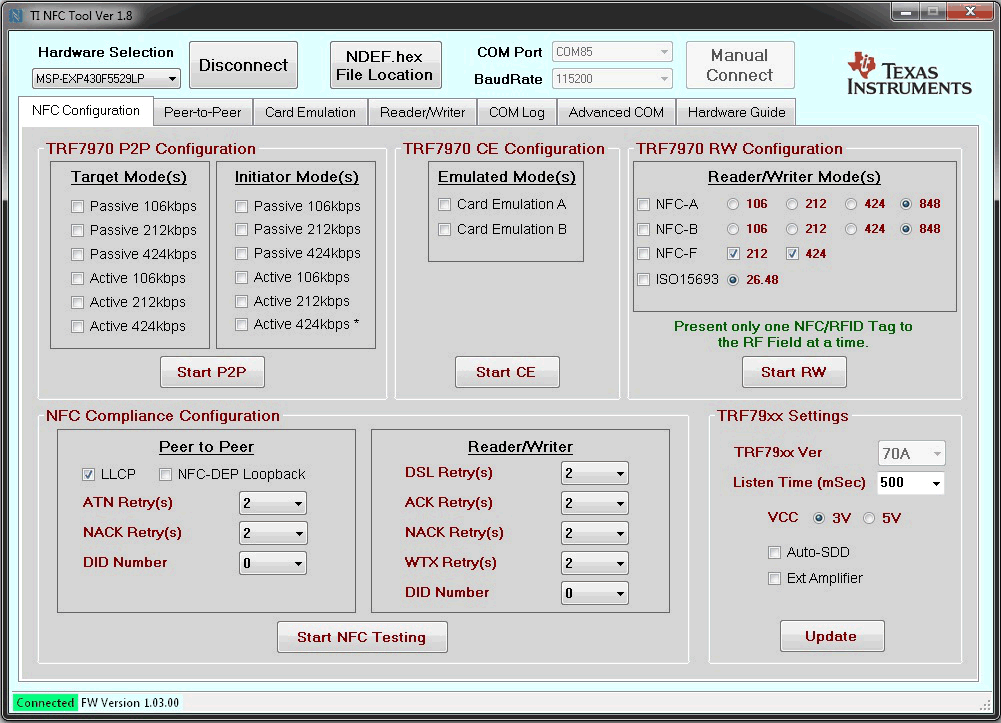 Figure 16. TI NFC Tool GUI
Figure 16. TI NFC Tool GUI