SLOA208B November 2014 – March 2019 TRF7970A , TRF7970A
-
NFC card emulation using the TRF7970A
- Trademarks
- Terms, Definitions, and Symbols
- 1 Introduction
- 2 Card Emulation
- 3 Configuration and Commands for Type 4 Tag Platforms
- 4 Hardware Description
- 5 Card Emulation Firmware Example
- 6 Quick Start Guide
- 7 Operational Overview
- 8 Card Emulation Interoperability Results
- 9 Conclusion
- 10 References
- Revision History
7 Operational Overview
The card emulation example on the MSP430F5529 supports the emulation of Type 4A and Type 4B tag platforms. When emulating a tag, the TRF7970A transceiver is a listening device. It waits for a RF field to be presented and for the correct over-the-air commands to be transmitted. If additional NFC modes are enabled that allow the TRF7970A to act as a polling device, then the transceiver needs to toggle between polling and listening states (see Figure 15).
A function is used to run the NFC stack that handles all states of communication from technology detection to the data exchange protocol. When the NFC stack function is called it evaluates the enabled modes and calls the appropriate state machines. For card emulation, the NFC stack uses the target state machine, enters a listening mode, and then the firmware waits for a technology to be activated for 500 ms. If no technology is activated during that time, the NFC stack returns back to the main code. Note that this behavior would differ if a polling mode was enabled. In that case, the NFC stack would either switch to a polling mode instead before returning to the main code, or start by polling and then listen for the 500 ms. The interval of 500 ms is used to provide a fluid user experience and can be increased or decreased as needed on an application basis.
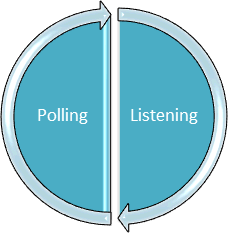 Figure 15. NFC Initiator and Target Switching Mechanism
Figure 15. NFC Initiator and Target Switching Mechanism The second mode requires a host (PC) to run the Embedded RF Tool GUI and connect to the MSP430F5529 LaunchPad development kit through the USB CDC (Figure 16 shows the system block diagram). The GUI lets the user select the card emulation modes to enable or disable.
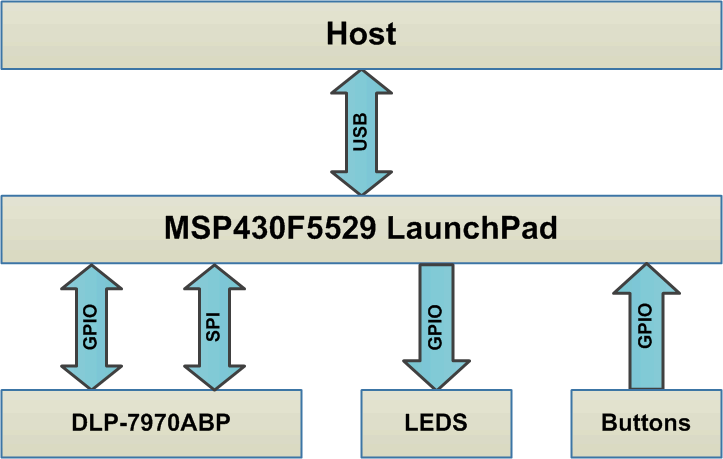 Figure 16. Card Emulation Demo System Block Diagram
Figure 16. Card Emulation Demo System Block Diagram