SLOU536 June 2020
3.3.5 Menu Bar Options
The following menus are available in the menu bar displayed at the top of the GUI as shown in Figure 10.
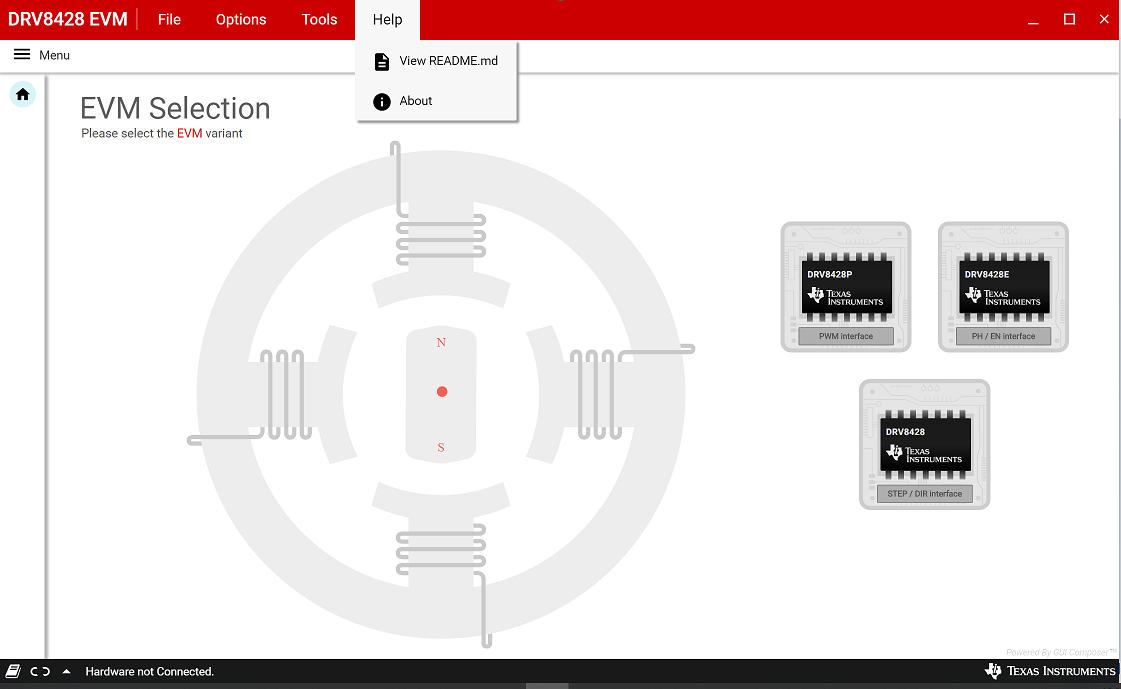 Figure 10. DRV8428 EVM GUI (Menu Bar – Help Option)
Figure 10. DRV8428 EVM GUI (Menu Bar – Help Option) SLOU536 June 2020
The following menus are available in the menu bar displayed at the top of the GUI as shown in Figure 10.
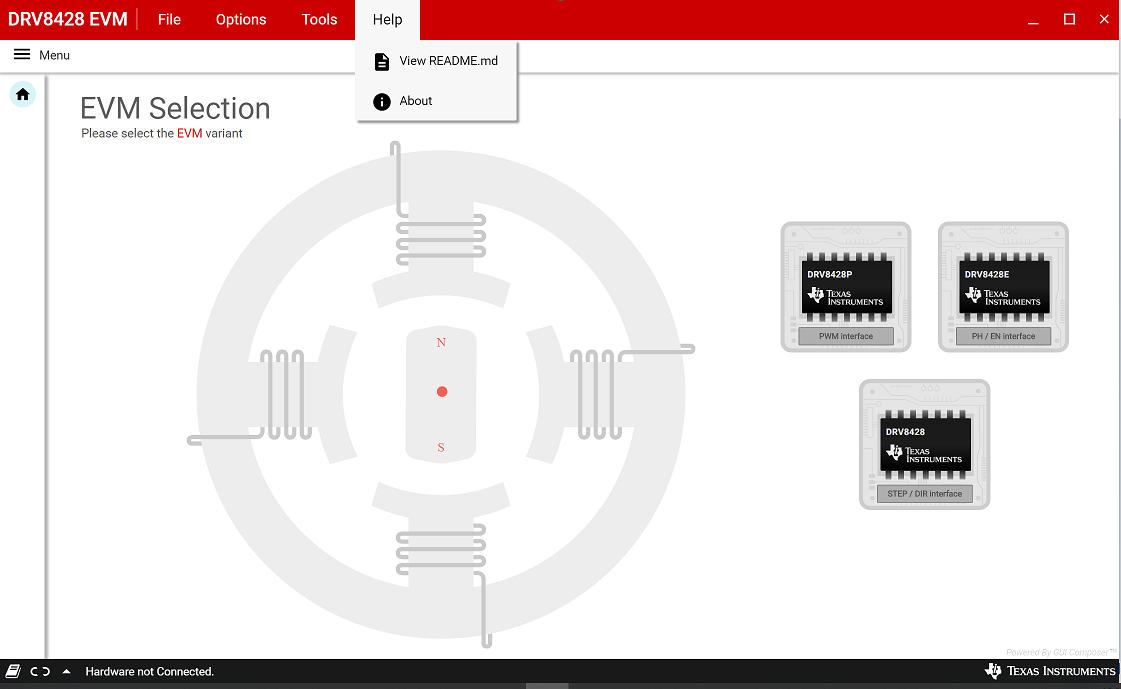 Figure 10. DRV8428 EVM GUI (Menu Bar – Help Option)
Figure 10. DRV8428 EVM GUI (Menu Bar – Help Option)