SLVUBO3A April 2019 – October 2020 TPS650330-Q1
- Trademarks
- 1BOOSTXL-TPS65033 Components and Environment
- 2BOOSTXL-TPS65033 Board Information
- 3Programming GUI Operation
- 4Recommended Operating Procedure
- 5BOOSTXL-TPS65033 Schematic
- 6BOOSTXL-TPS65033 Board Layers
- 7BOOSTXL-TPS65033 Bill of Materials
- 8Revision History
3.1.3 Flashing the MSP430F5529 LaunchPad
Initial operation with the MSP430F5529 LaunchPad requires downloading pre-configured firmware into the MSP430 in order to be recognized by the GUI.
The GUI incorporates a tool to flash the MSP430F5529 LaunchPad, located under the File tab in the top menu. This tool is pre-configured to flash the MSP430F5529LP only, and cannot be used with other LaunchPads.
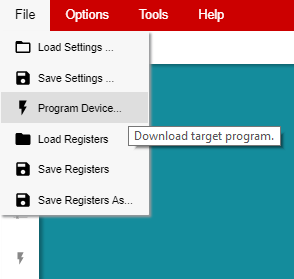 Figure 3-3 LaunchPad Firmware Flashing
Tool
Figure 3-3 LaunchPad Firmware Flashing
ToolTo flash the LaunchPad, first connect the MSP430F5529LP to the PC using a micro-USB cable, then select File > Program Device. The GUI will automatically download the firmware, recognize the LaunchPad, and flash the board.
Afterwards the LaunchPad will be recognized as the specific USB-to-I2C interface for operating with the TPS65032001-Q1 and TPS65033x-Q1 PMICs.