SLVUCJ0 December 2022
3.1.1 Communication without CAN Transceiver
Figure 3-1 shows the hardware setup when TPS929120CANEVM is not used. Figure 3-2 shows the jumper configurations for the TPS929160EVM without TPS929120CANEVM connected. This jumper is the default jumper configuration shipped with the board.
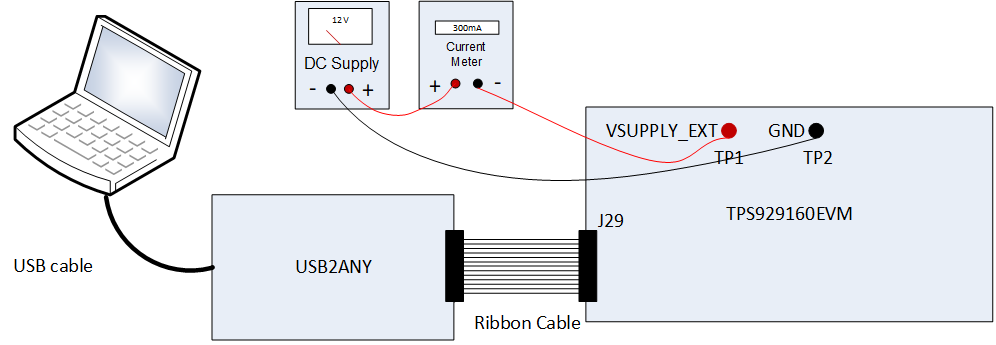 Figure 3-1 Hardware Setup without CAN
Transceiver
Figure 3-1 Hardware Setup without CAN
Transceiver- Connect a 12-V power supply to TP1 (VSUPPLY_EXT) and TP2 (GND).
- Connect USB2ANY tool to PC through the USB cable.
- Connect USB2ANY tool to the J4 connector of TPS929160EVM through ribbon cable.
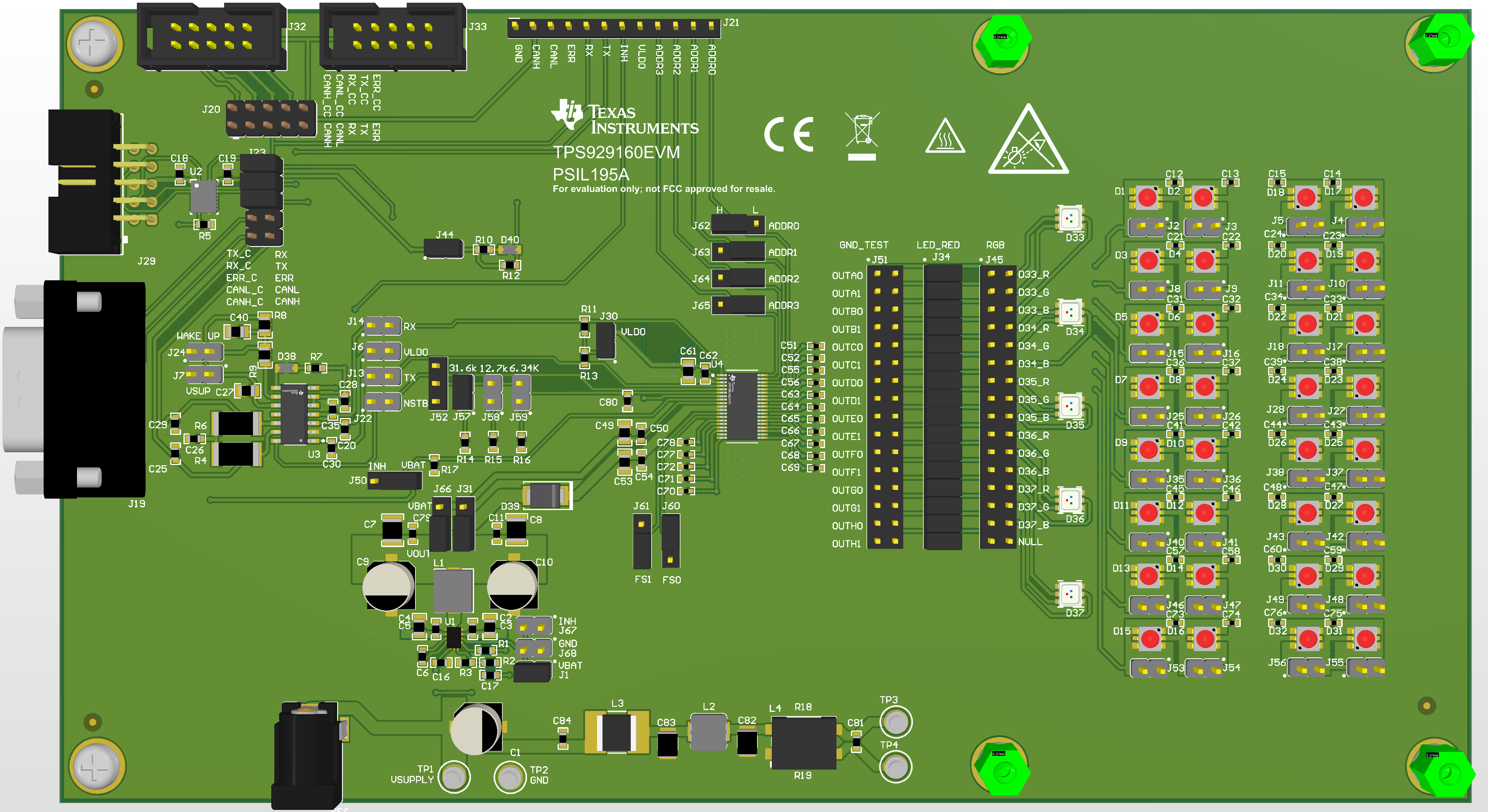 Figure 3-2 TPS929160EVM Jumper Configurations
without TPS929120CANEVM Connected
Figure 3-2 TPS929160EVM Jumper Configurations
without TPS929120CANEVM ConnectedTable 3-1 TPS929160EVM Jumpers Setting
without TPS929240CANEVM Connected
| HEADER | SETTING |
|---|---|
| J44, J30, J57, J1 | Short |
| J20, J7, J24, J14, J6, J13, J22, J52, J58, J59, J67, J68, J51, J45 | Open |
| J23 | Short “TX_C” to “RX”, “RX_C” to “TX”, “ERR_C” to “ERR” |
| J64 | Short “ADDR2” to “L” |
| J63 | Short “ADDR1” to “L” |
| J62 | Short “ADDR0” to “H” |
| J60 | Short “FS0” to “H” |
| J61 | Short “FS1” to “L” |
| J31, J66 | Short to “VOUT” |
| J50 | Short to “VBAT” |
| All headers paralleled with LEDs | Open |