SNAU278 July 2022
2.6 Programming
Connect the ribbon cable from the Reference PRO to the LMX2594PSEVM.
Connect the USB cable from a PC to the USB port on the Reference PRO board. This provides a power supply to the Reference PRO board and communication with the TICS Pro software. A firmware update may be required. See Section 9.4 for details.
The two LMX2594 devices share the uWIRE socket but only one device can be programmed at a time. Make sure that only one of the DIP switches is in the ON position at a time.
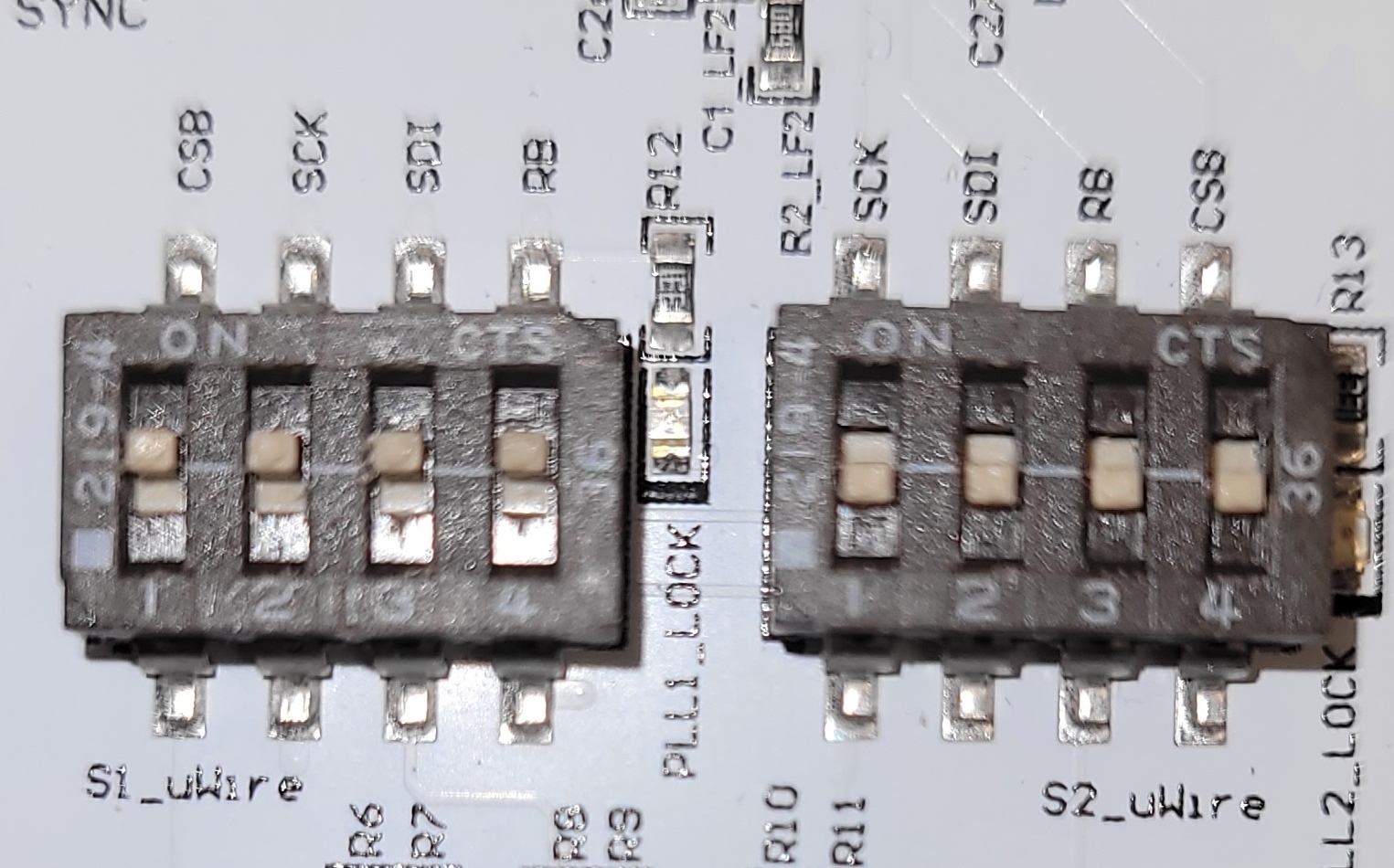 Figure 2-2 uWIRE Switches
Figure 2-2 uWIRE Switches