SNLU296A December 2022 – December 2022 DS560MB410
5.5 EEPROM Page
The EEPROM Page allows for generation and modification of an EEPROM hex file. This file can be loaded onto an EEPROM device and used with the DS560MB410 while the redriver is in Controller mode.
To generate an EEPROM configuration, first configure the DS560MB410 redriver using the High Level Page and Low Level Page. Then press Update Slot from Device. This will update the selected EEPROM slot with the device configuration. Multiple redrivers can have independent configurations in a single EEPROM hex file. Each independent configuration is represented by the Slot #. After updating the slot from the device, the EEPROM hex file can be saved by pressing the Write to EEPROM Hex button.
A hex file can be loaded and modified using the EEPROM Page as well. This can be done by loading the hex file using the Load from Hex File button. Then, press Update Device from Slot to update the redriver settings from the selected EEPROM hex file. After doing this, modifications can be made using the High Level Page and Low Level Page. After making modifications, press Update Slot from Device to update the selected EEPROM slot with the modified device configuration. The EEPROM hex file can then be saved using the Write to EEPROM Hex button.
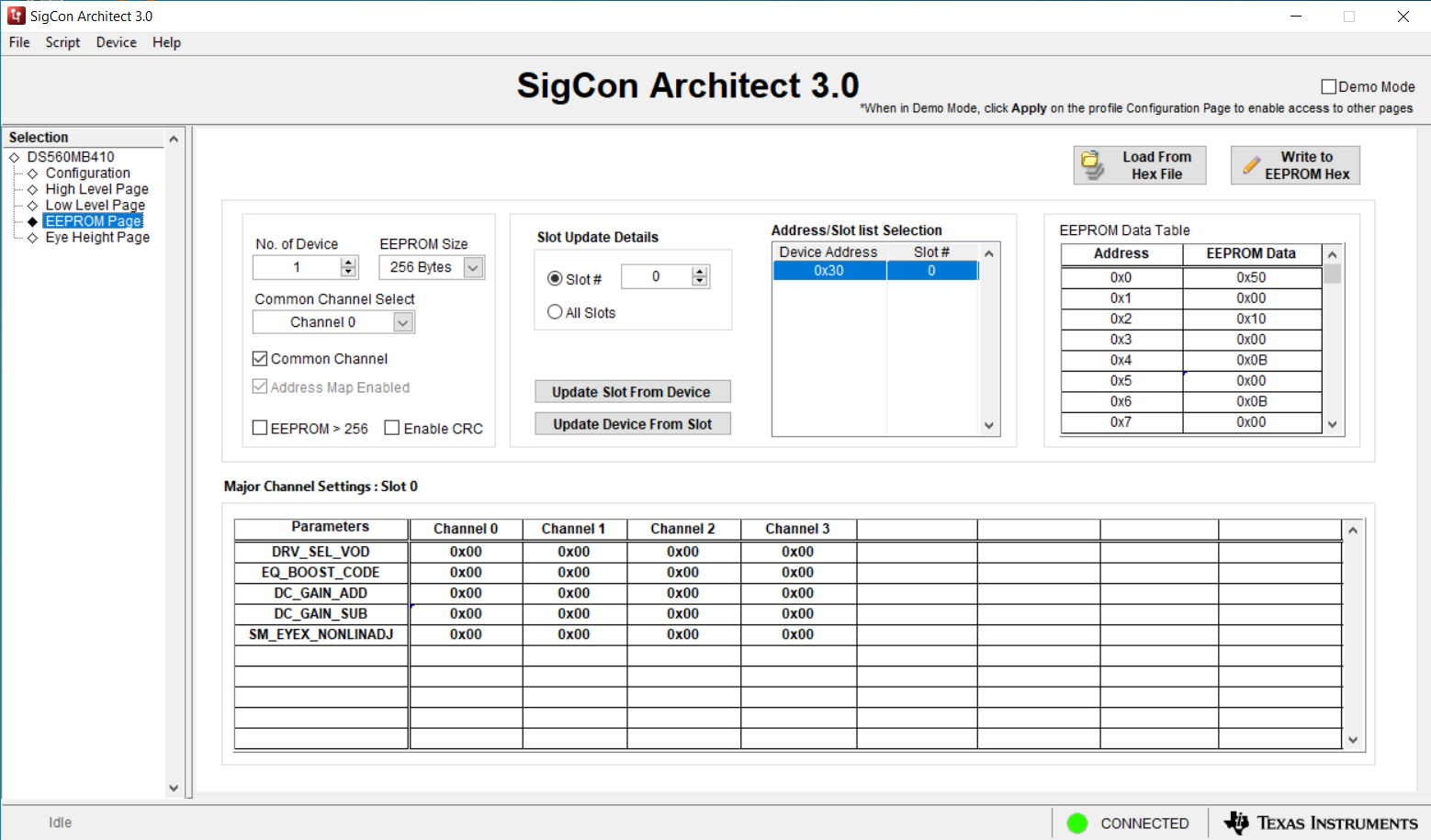 Figure 5-11 EEPROM Page
Figure 5-11 EEPROM Page