SNVU731 November 2020 LP8864-Q1
2.6.1 Monitor Faults Page
From the Monitor Faults page (see Figure 2-6), the user has access to LP8864-Q1 fault status bits. Faults can be cleared by software by clicking the Clear All button. Fault interrupt can be enabled or disabled globally by toggling the Interrupt All button. Besides that, each fault interrupt and each fault status can be controlled individually.
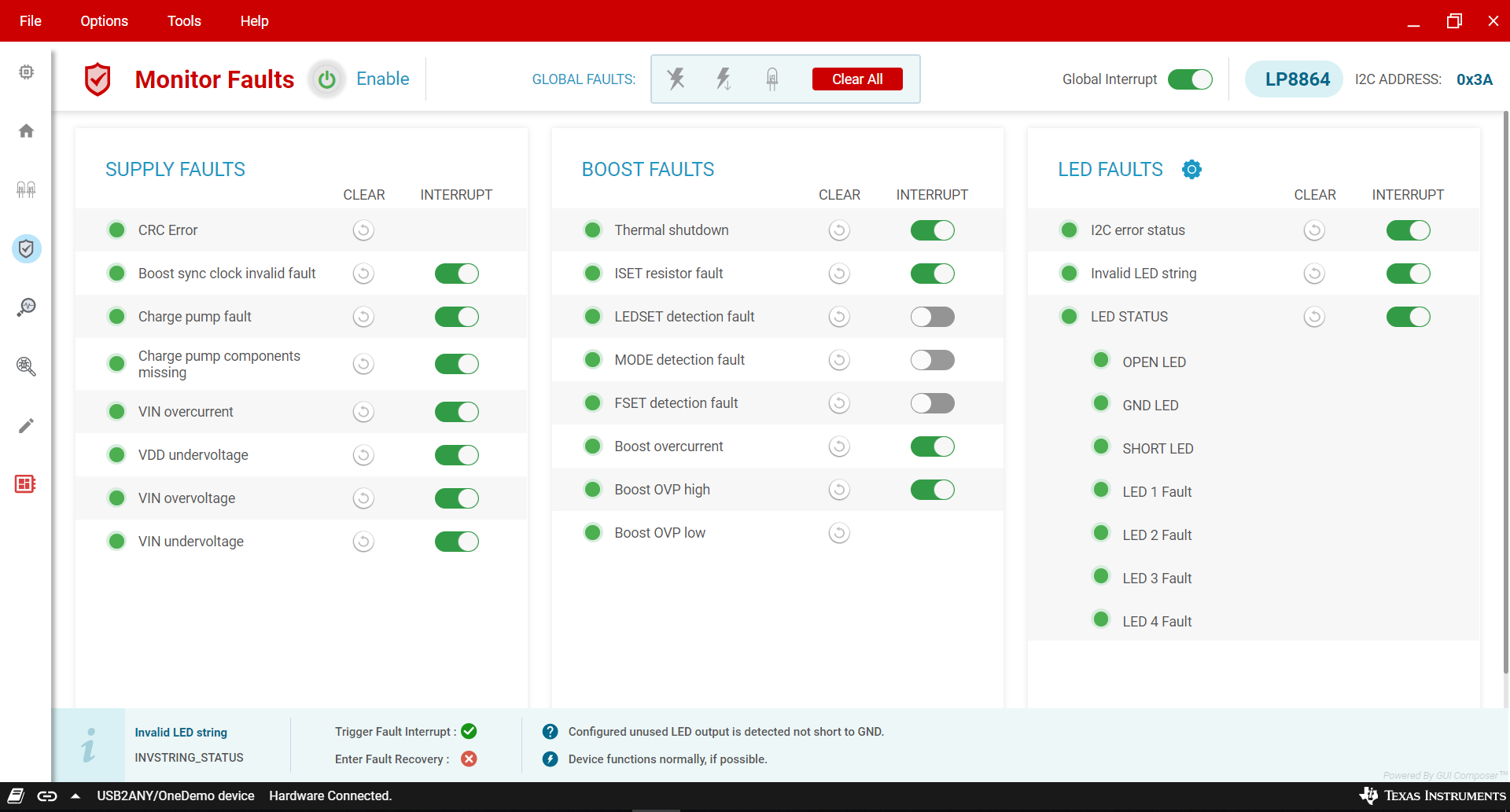 Figure 2-6 LP8864EVM Monitor Faults
Page
Figure 2-6 LP8864EVM Monitor Faults
Page