SNVU751 October 2020 LP875761-Q1
4.3 Console
To show or hide the console, toggle the option in the View pulldown menu (see Figure 4-7). The console can be used to access the LP875761-Q1 registers. Registers can be read or written simply by referring to the logical registers by their name. See an example Figure 4-8. The console has a number of integrated macros that are listed in Table 4-3.
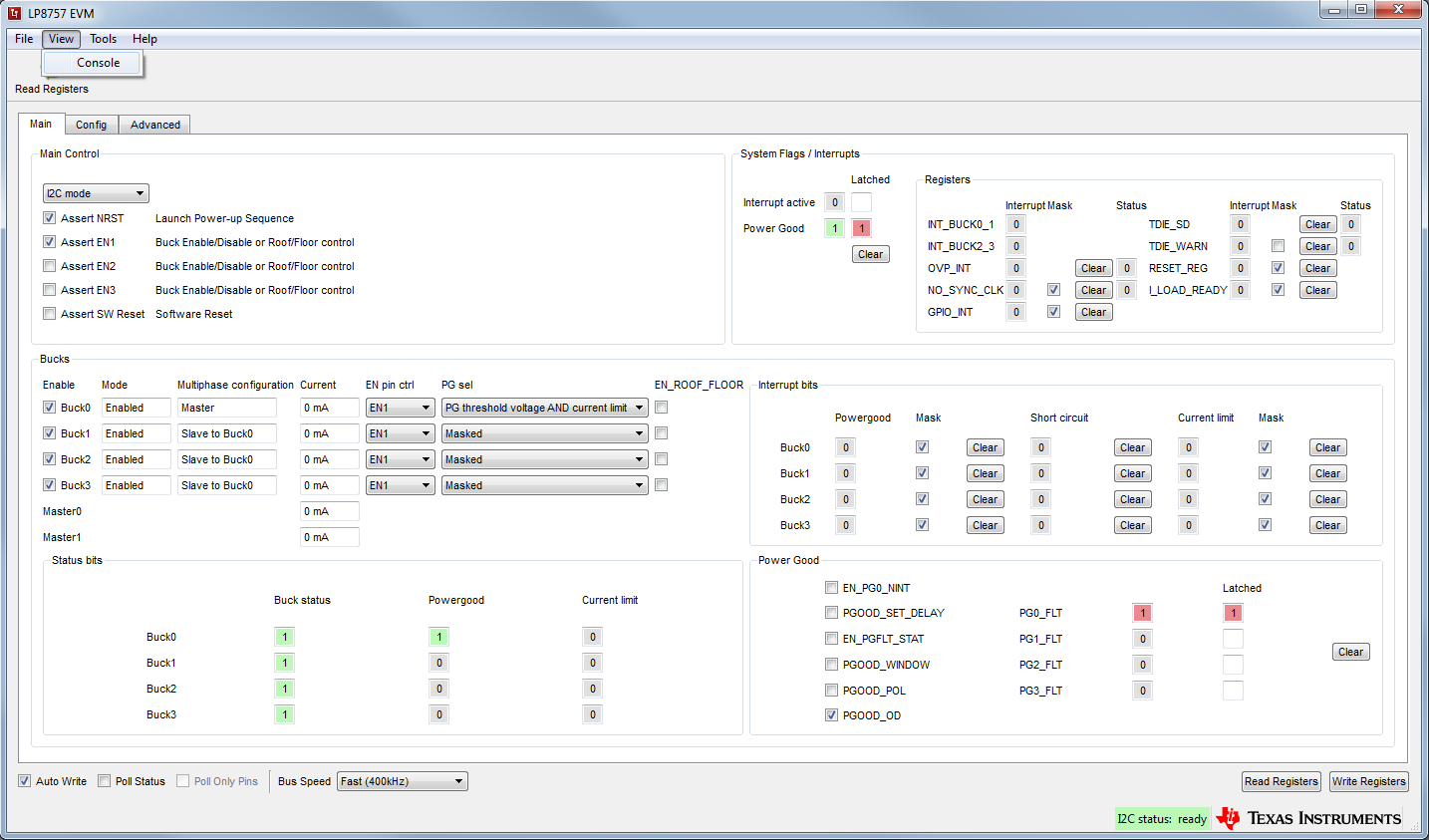 Figure 4-7 Opening Console
Figure 4-7 Opening Console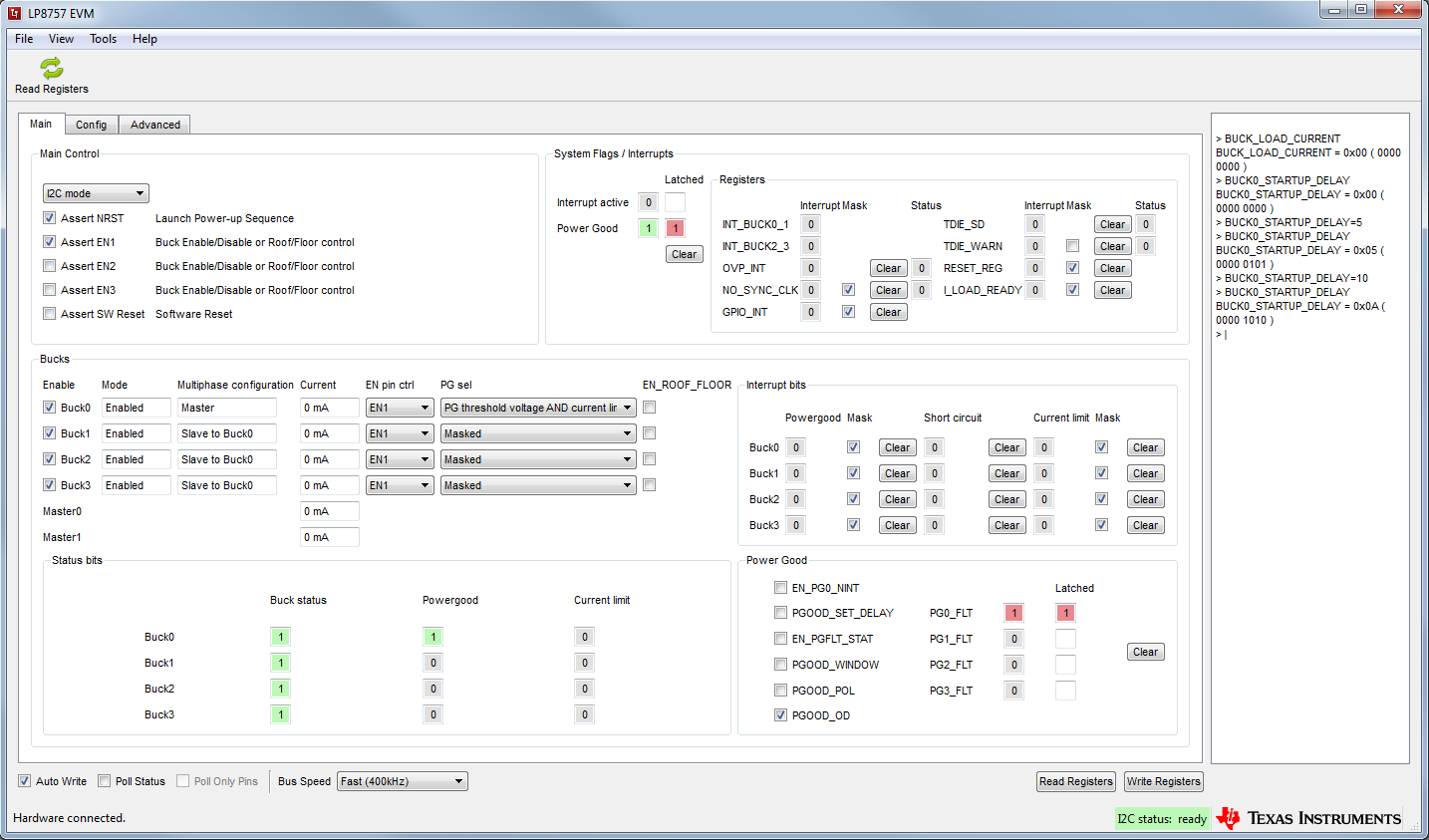 Figure 4-8 Example of Command Use in Console
Figure 4-8 Example of Command Use in ConsoleTable 4-3 Console Macros
| Command | Parameters | Explanation |
| register_name | = register value | - | Write a value to writable I2C register or logical register. If no parameter given, will return the current register value. The logical register names are the same as given in the data sheet, and must be in uppercase. Example read: BUCK_LOAD_CURRENT; example write: BUCK0_STARTUP _DELAY = 10 |
| wait | (time) | Wait for time given in ms. Useful in loops. |
| iout | (buck number) | Returns the measured load current of the chosen buck core. |
| 0x | address = data or address[bits] = data | I2C read or write command. addr = value examples: 0x12 = 0xaa 0x12[7] = 1 0x12[3:0] = 15 |
The console supports use of scripts. If a text file containing commands supported by the console is stored in the same folder with the evaluation software executable, then the script can be launched from the console by typing the text file name, like script.txt.