SPMA072 March 2015 TM4C1294KCPDT , TM4C1294KCPDT , TM4C1294NCPDT , TM4C1294NCPDT , TM4C1294NCZAD , TM4C1294NCZAD , TM4C1299KCZAD , TM4C1299KCZAD , TM4C1299NCZAD , TM4C1299NCZAD , TM4C129EKCPDT , TM4C129EKCPDT , TM4C129ENCPDT , TM4C129ENCPDT , TM4C129ENCZAD , TM4C129ENCZAD , TM4C129XKCZAD , TM4C129XKCZAD , TM4C129XNCZAD , TM4C129XNCZAD
4 Demonstration
A simple set up, like the one shown in Figure 2, demonstrates the serial-to-Ethernet functionality of TM4C129x. Section 4.1 and Section 4.2 provide instructions on how to use two Terminal windows on a PC to loop data back and forth between a serial peripheral and Ethernet peripheral of the PC using the S2E module. Although either of the Serial-to-Telnet port pairs could be used for this demonstration, Port 0 is used in this documentation.
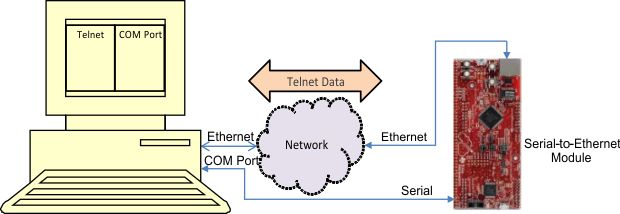 Figure 2. S2E Demonstration Representation
Figure 2. S2E Demonstration Representation