SPNU615B April 2015 – January 2020 RM42L432 , RM44L520 , RM44L920 , RM46L430 , RM46L440 , RM46L450 , RM46L830 , RM46L840 , RM46L850 , RM46L852 , RM48L530 , RM48L540 , RM48L730 , RM48L740 , RM48L940 , RM48L950 , RM48L952 , RM57L843 , TMS570LC4357 , TMS570LC4357-EP , TMS570LC4357-SEP , TMS570LS0332 , TMS570LS0432 , TMS570LS0714 , TMS570LS0714-S , TMS570LS0914 , TMS570LS1114 , TMS570LS1115 , TMS570LS1224 , TMS570LS1225 , TMS570LS1227 , TMS570LS2124 , TMS570LS2125 , TMS570LS2134 , TMS570LS2135 , TMS570LS3134 , TMS570LS3135 , TMS570LS3137 , TMS570LS3137-EP
-
Hercules™ Software Diagnostic Library Test Automation Unit
- Trademarks
- 1 Introduction
- 2 Software Requirements
- 3 Software Diagnostic Library TAU Tool Restrictions
- 4 Terminologies Used in Software Diagnostic Library TAU
- 5 Functional Blocks of Software Diagnostic Library TAU
- 6 Software Diagnostic Library TAU Test Flow
- 7 Manual Settings to the LDRA Install Needed by the User
- 8 Steps for Using the Software Diagnostic Library TAU
- 9 Inputs to Software Diagnostic Library TAU
- 10 How to Add Individual Test Cases
- 11 Reports
- 12 FAQ
- Revision History
9.3 Build Options File
The build options file is a text file in the following format:
| Compiler Options: |
| Linker Options: |
| Run time Library: |
| CG Tool Root Path: |
| COMPortNumber: 5 |
| COMPortBaudRate: 9600 |
| COMPortParity: N |
| COMPortDatabits: 8 |
| COMPortStopBits: 2 |
NOTE
The options corresponding to the COMPort are default settings in the corresponding HALCoGen project (default SCI settings) of the device variant. If these settings are changed in the build options file, the test cases will not execute successfully unless the HALCoGen project configuration is also changed and the code is re-generated.
Some sample build options files are provided in the folder <install directory>\Test\Misc\BuildOptions.
Users can use it as is in their project.
- Compiler Options:
- ARM compiler options can be obtained from the appropriate device project file in the Code Composer Studio as shown in Figure 15 (Step 1).
- Linker Options
- ARM linker options can be obtained from Code Composer Studio as shown in Figure 16 (Step 2).
- Run Time Library
- Runtime support library is used for the CCS project as shown in Figure 17 (Step 3).
- CG Tool Root Path
- The root path is where the CCS compiler is installed.
- COMPortNumber, COMPortBaudRate, COMPortParity, COMPortDatabits, COMPortStopBits
- These options correspond to the SCI settings of the connected device.
NOTE
These settings must be in sync with the HALCoGen project corresponding to the device as in the demo_app\HALCoGen.
Step 1: Compiler Option Selection
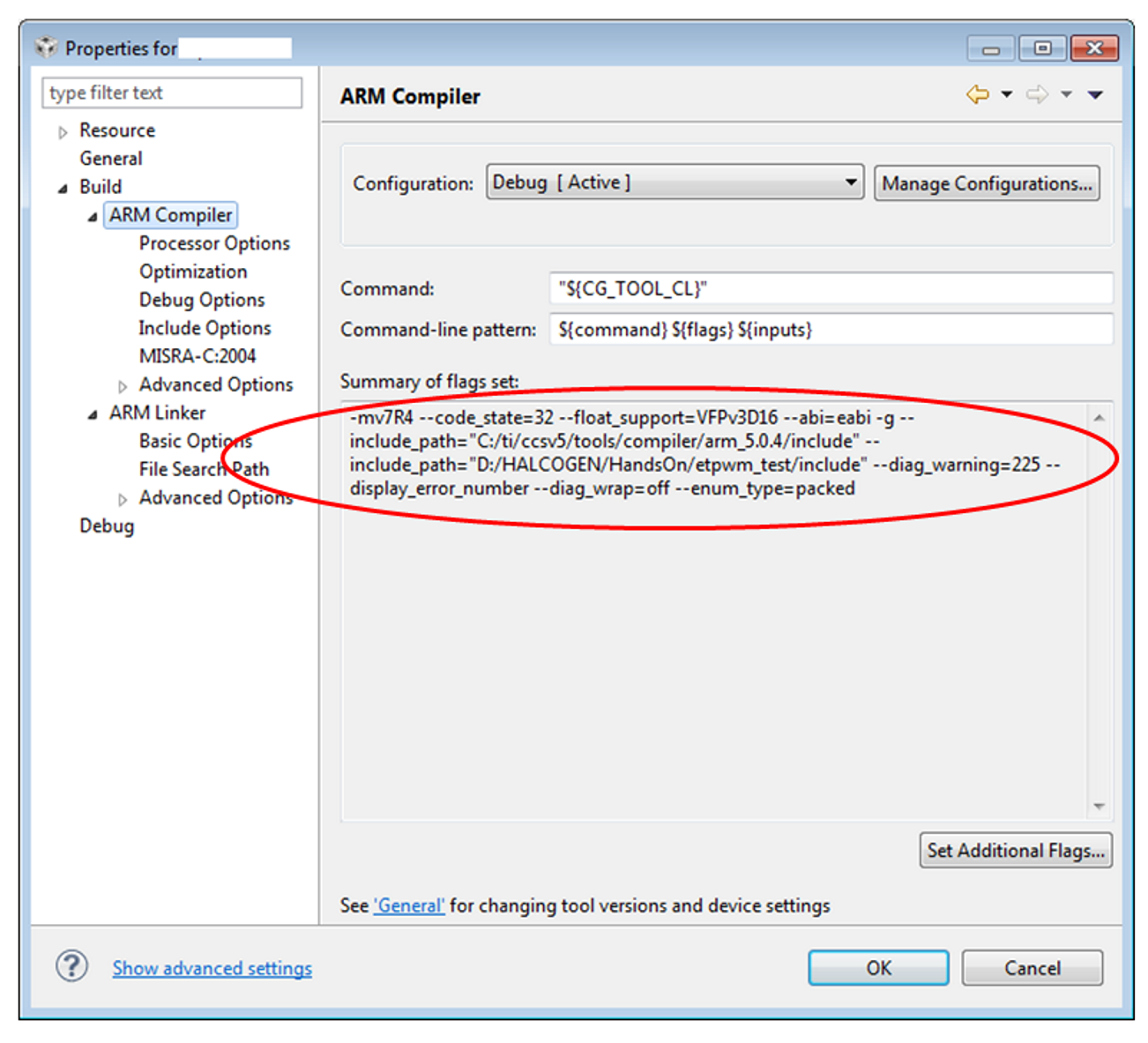 Figure 15. Compiler Option Select
Figure 15. Compiler Option Select Step 2: Linker Option Selection
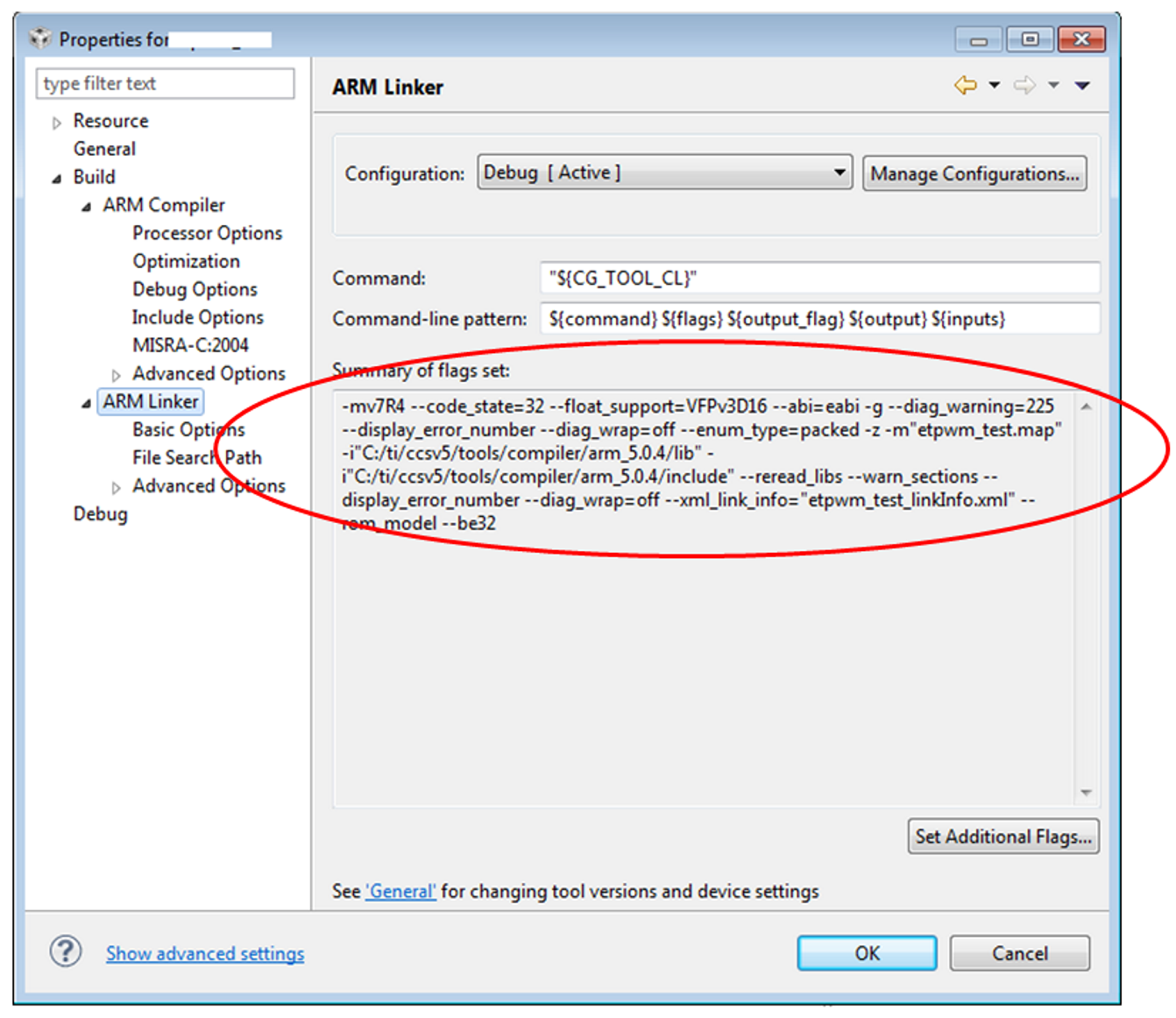 Figure 16. Linker Option Select
Figure 16. Linker Option Select Step 3: Runtime Library Selection
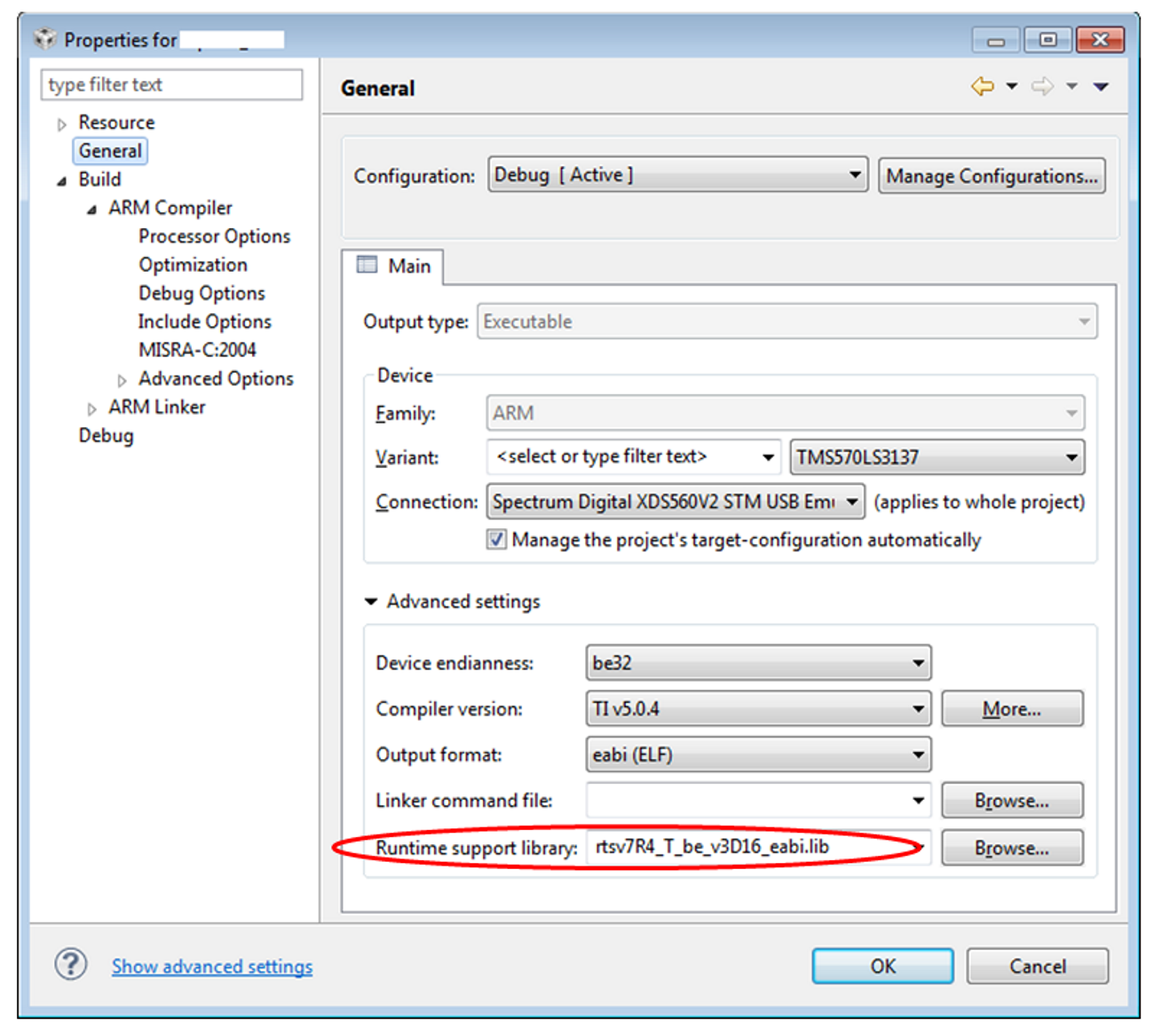 Figure 17. Runtime Library Selection
Figure 17. Runtime Library Selection