SPNU636 January 2020 RM42L432 , RM44L520 , RM44L920 , RM46L430 , RM46L440 , RM46L450 , RM46L830 , RM46L840 , RM46L850 , RM46L852 , RM48L530 , RM48L540 , RM48L730 , RM48L740 , RM48L940 , RM48L950 , RM48L952 , RM57L843 , TMS570LC4357 , TMS570LC4357-EP , TMS570LC4357-SEP , TMS570LS0332 , TMS570LS0432 , TMS570LS0714 , TMS570LS0714-S , TMS570LS0914 , TMS570LS1114 , TMS570LS1115 , TMS570LS1224 , TMS570LS1225 , TMS570LS1227 , TMS570LS2124 , TMS570LS2125 , TMS570LS2134 , TMS570LS2135 , TMS570LS3134 , TMS570LS3135 , TMS570LS3137 , TMS570LS3137-EP
-
Hercules Software Diagnostic Library CSP Without LDRA
- Trademarks
- 1 Introduction
- 2 Software Requirements
- 3 Software Diagnostic Library TAU Tool Restrictions
- 4 Terminologies Used in Software Diagnostic Library TAU
- 5 Functional Blocks of Software Diagnostic Library TAU
- 6 Software Diagnostic Library TAU Test Flow
- 7 Manual Settings to the LDRA Install Needed by the User
- 8 Steps for Using the Software Diagnostic Library TAU
- 9 Inputs to Software Diagnostic Library TAU
- 10 How to Add Individual Test Cases
- 11 Reports
- 12 FAQ
7 Manual Settings to the LDRA Install Needed by the User
- If the user has already installed LDRAunit-TI-Qual_C_CPP_9.4.3 for HALCogen, then the compiler option must be changed using the “compiler options” executable from the
LDRAunit-TI-Qual_C_CPP_9.4.3 (run this program in administrative mode). Figure 4 and Figure 5 explain how to change the compiler options. - Open the file LDRA_execute.bat under the LDRA installation directory (typically C:\Program Files (x86)\LDRA\LDRAunit-TI-Qual_C_CPP_9.4.3\Compiler_spec\Ticcs50\Rm48l950_hercules_serial\).
- In the beginning of the file, find a line similar to the following:
cd “C:\Program Files (x86)\LDRA\LDRAunit-TI-Qual_C_CPP_9.4.3\Utils\Comporter” - Change the above line to:
“cd /d C:\Program Files (x86)\LDRA\LDRAunit-TI-Qual_C_CPP_9.4.3\Utils\Comporter”
- In the beginning of the file, find a line similar to the following:
- Connect the device board to the system (PC) for test, depending on the Target Board HW configuration, using either of the following:
- USB cable on the SCI port, as SCI is used for testing with XDS100/XDS110 USB emulator integrated on board
- USB-JTAG External Debugger XDS510 connected using the JTAG lines on board
- When selecting a HALCoGen project or modifying an existing project under demo_app\HALCoGen, take care to see that the SCI continue on suspend bit (bit 17 in SCI Global Control Register 1 (SCIGCR1) in the SCI module) is enabled.
- If LDRAunit-TI-Qual_C_CPP_9.4.3 for HalCogen has already installed, then the compiler option must be changed using the compiler, which is executable from the LDRAunit-TI-Qual_C_CPP_9.4.3 file.
- In cases where issues occur when building and running test cases, the user may have a corrupt LDRAunit-TI-Qual_C_CPP_9.4.3 work area. To fix the issue, delete the existing sets (an LDRA work item) as shown in Figure 6 through Figure 8, and then start running the test cases again.
- Sometimes when the system hangs, the test execution is halted and the source code may be corrupted. That is, the user may leave the source code in an instrumented state (LDRA instrumentation). In that case, LDRA creates the source backup folder in:
<installation directory>\safety_library\source
Replace the corrupted source code using this backup. - The RTS libraries used for building the .out file for the test cases may sometimes be missing in the compiler. Automatic build of the RTS libraries may fail when the environment variables are not correctly set for the shell that is used for building the RTS library. The user must ensure that the required RTS libraries are available in the compiler.
- In some cases, for example: forcibly closing test execution, ending the test automation task, or due to a power loss when the test execution is running, the LDRA analysis may lock (see Figure 9). This lock must be deleted to allow successful execution of test cases.
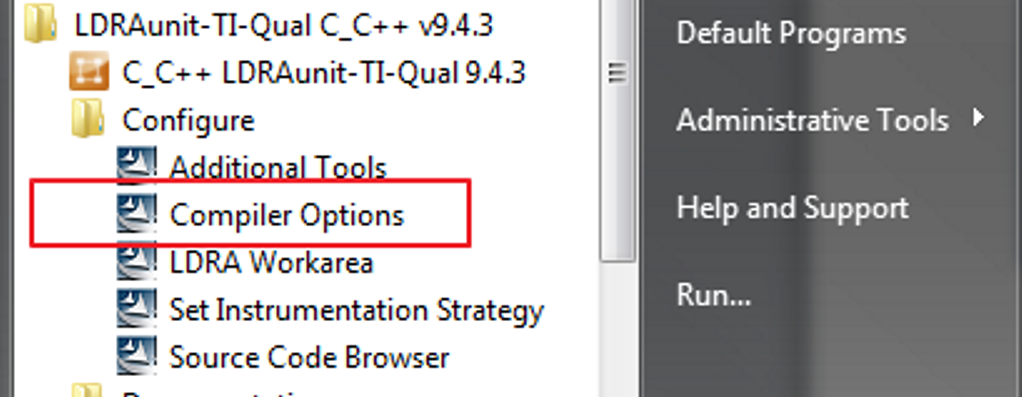 Figure 4. Select the Compiler Options
Figure 4. Select the Compiler Options  Figure 5. Select Compiler
Figure 5. Select Compiler NOTE
The software may require administrative privileges to change this file. Changing the file is necessary because the CD only works when trying to change the directory in the current working drive. If the TAU is installed in another drive other than C: drive, the CD fails to change the directory.
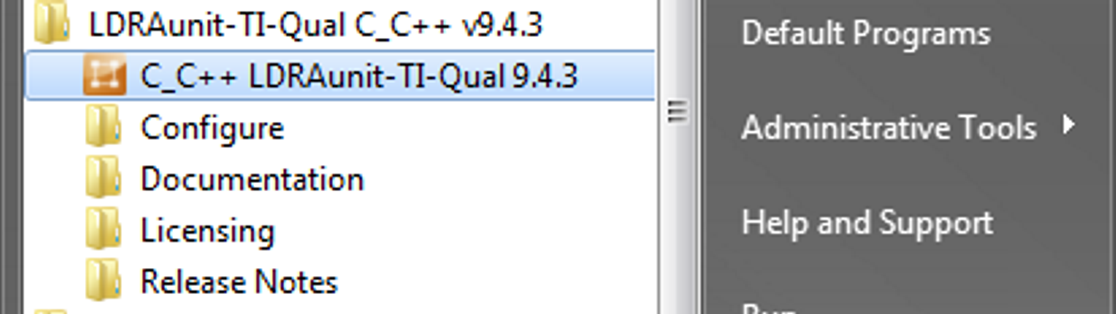 Figure 6. Open LDRAunit
Figure 6. Open LDRAunit 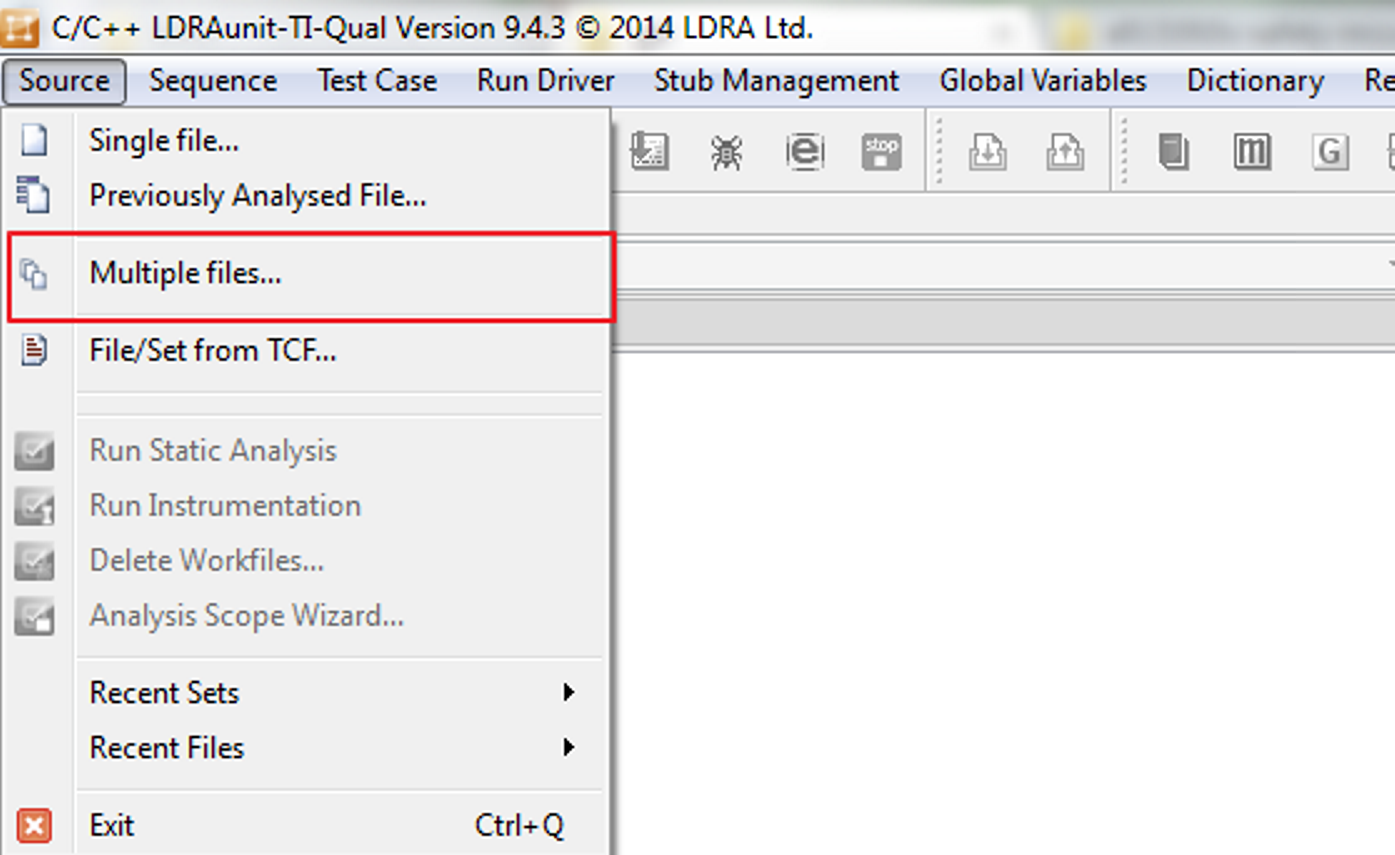 Figure 7. Select Multiple Files
Figure 7. Select Multiple Files 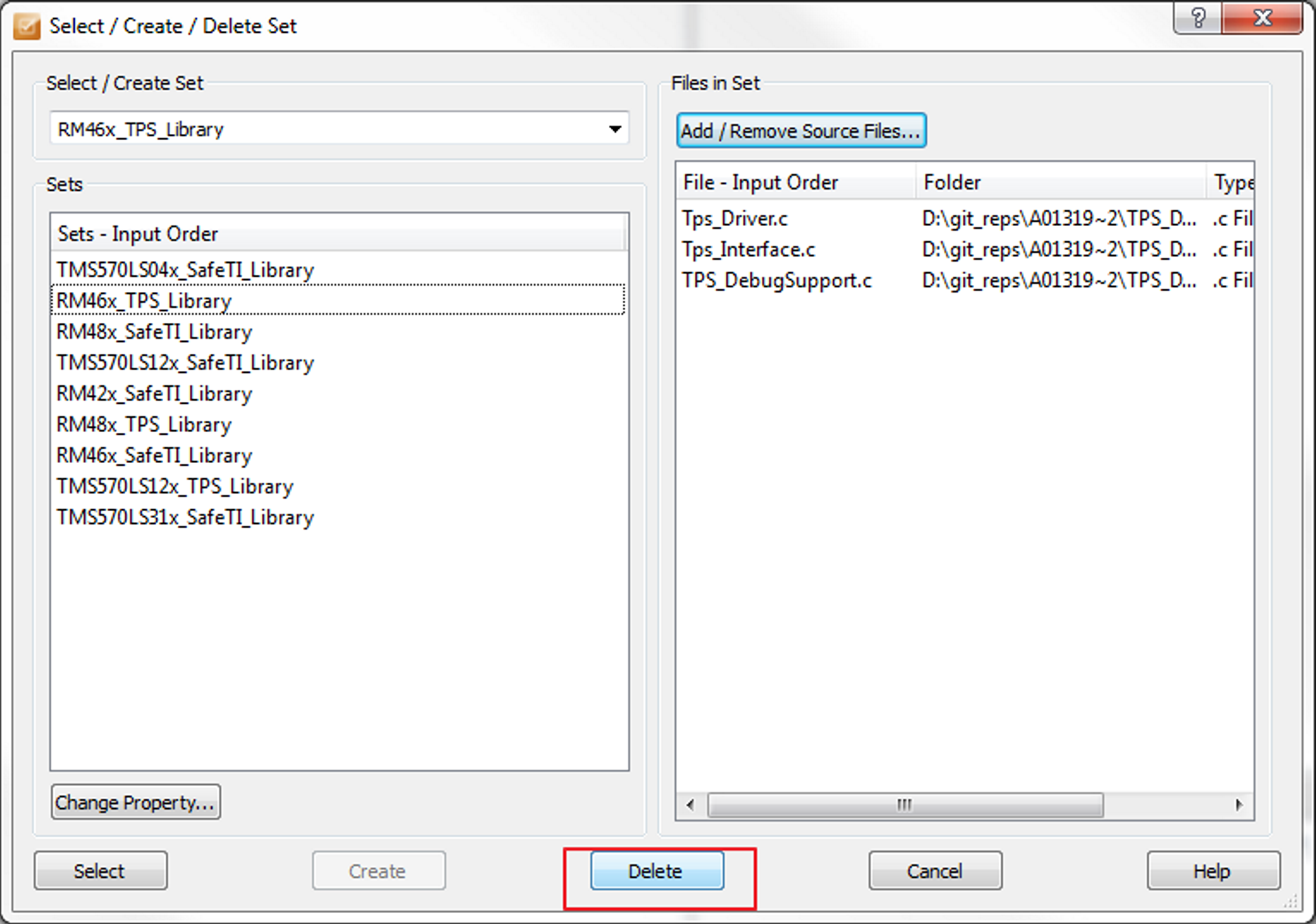 Figure 8. Delete the Set for the Device Under Test
Figure 8. Delete the Set for the Device Under Test
(Here RM46x Software Diagnostic Library is Selected Here)
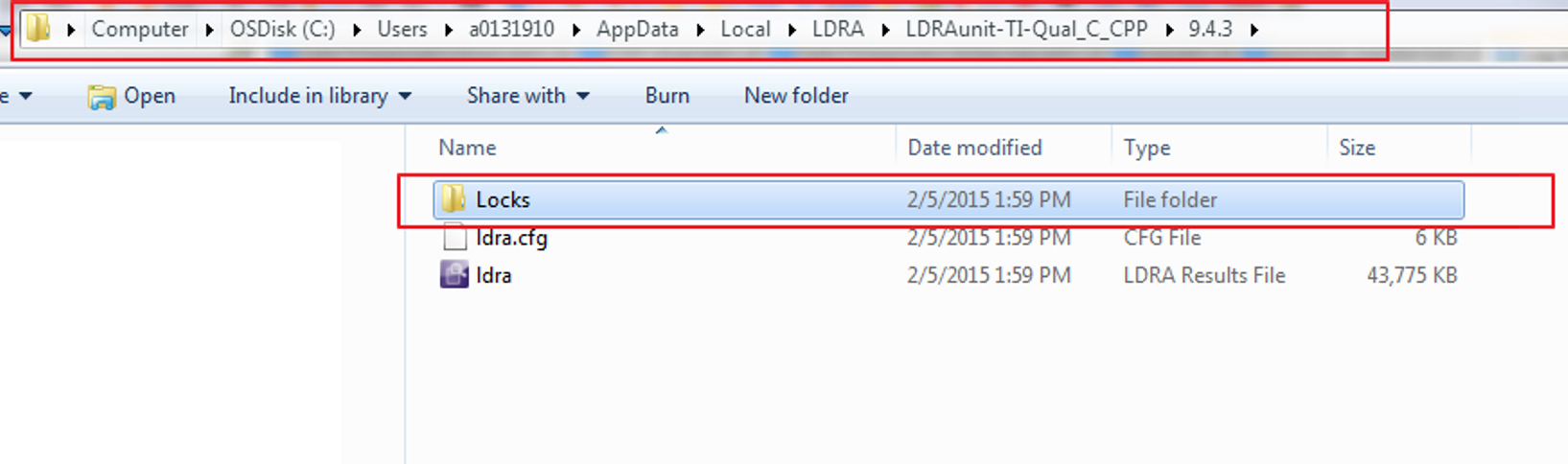 Figure 9. LDRA Analysis Lock
Figure 9. LDRA Analysis Lock