SPRACV3 December 2020 AM6412 , AM6422 , AM6442
- Trademarks
- 1Simulations
-
2Models
- 2.1 IBIS-AMI Model Kit
- 2.2 The Kit Structure
- 2.3 Contents of the Kit
- 2.4 IBIS Analog Models
- 2.5
Algorithmic Models
- 2.5.1
Transmitter (Tx) Model
- 2.5.1.1 TX AMI Parameters for Gen 1
- 2.5.1.2 TX AMI Parameters for Gen 2
- 2.5.1.3 TX AMI Parameters for Gen 3
- 2.5.1.4 TX AMI Parameters for Sgmii
- 2.5.1.5 TX AMI Parameters for Qsgmii
- 2.5.1.6 TX AMI Parameters for USB3.0
- 2.5.1.7 TX AMI Parameters for USB3.1
- 2.5.1.8 TX AMI Parameters for USXGMII
- 2.5.1.9 TX AMI Parameters for Display Port
- 2.5.1.10 Transmitter Specifications
- 2.5.1.11 TX_Jitter Injection Parameters
- 2.5.2 Receiver (Rx) Model
- 2.5.1
Transmitter (Tx) Model
- 2.6 Valid Simulation Condition
- 2.7 Eye Mask Requirement
1.1.3 Simulation Parameters
The serial link simulations involve a parametric sweep:
- Corners: The IBIS-AMI models for Tx/Rx are characterized as Fast/Typ/Slow corners. The different Deterministic and Random Jitter budgets are built in to the models using these corners.
- Transmitter Presets: These are specific to each standard and control the coefficients in the transmitter Decision Feedback Equalizer (DFE). These presets also model the level of de-emphasis in the transmit amplifier which are required to equalize the overall system-level response across different frequencies and counteract the impact of ISI (Inter-symbol interference). It is recommended using a parametric sweep and simulate for all different transmitter presets for a given Serial Link protocol. This is due to the fact that the best eye observed can be highly dependent on the system impulse response and therefore different presets could yield the best results on different systems.
- Data Patterns: It is recommended to use PRBS23 or PRBS31 patterns to validate the system, in order to excite larger levels of ISI.
- LIBPATH Definition: Ensure that the “LIBPATH” variable in the Rx IBIS-AMI model is set correctly, to point to the local data directory, which points to the Rx CTLE files as shown in Figure 1-2. The name of this variable might change from simulator to simulator. However, the directory always needs to point to the local copy.
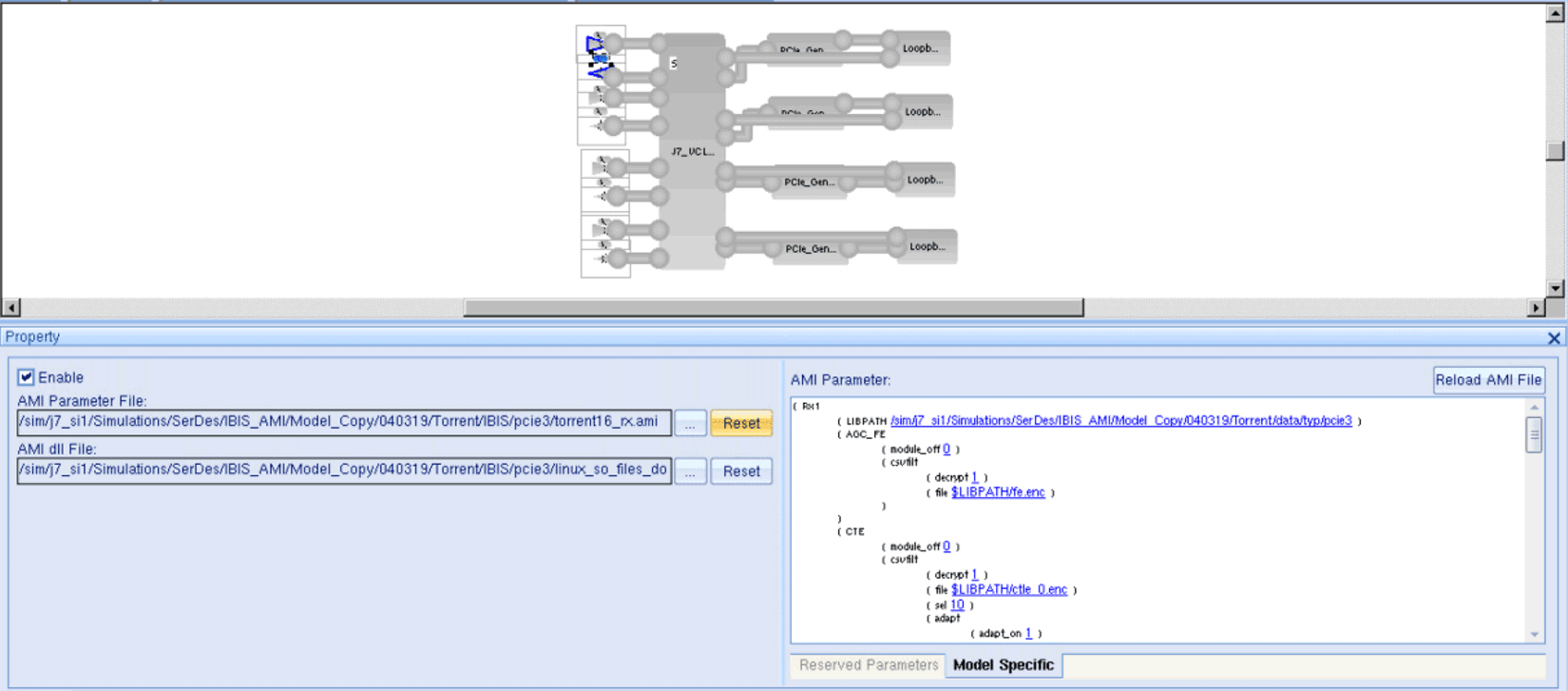 Figure 1-2 LIBPATH Definition
Figure 1-2 LIBPATH Definition