SPRUHW1A June 2014 – October 2021 TMS320F28052-Q1 , TMS320F28052M , TMS320F28052M-Q1 , TMS320F28054-Q1 , TMS320F28054M , TMS320F28054M-Q1
- 1Read This First
- 1 F2805xM InstaSPIN-MOTION Enabled MCUs
- 2InstaSPIN-MOTION Key Capabilities and Benefits
- 3InstaSPIN-MOTION Block Diagrams
- 4Application Examples
- 5Evaluating InstaSPIN-MOTION Performance
- 6Microcontroller Resources
MOVE
SpinTAC Move provides an easy way to smoothly transition from one speed or position to another by computing the fastest path between Point A and Point B. SpinTAC Move generates a profile based on starting velocity or position, desired velocity or position, and configured system limitations for acceleration and jerk. Jerk represents the rate of change of acceleration. A larger jerk will increase the acceleration at a faster rate. Steps, or sharp movement between two points, can cause systems to oscillate. The bigger the step, the greater this tendency. Control over jerk can round the velocity corners, reducing oscillation. As a result, acceleration can be set higher. Controlling the jerk in your system will lead to less mechanical stress on your system components and can lead to better reliability and less failing parts.
As opposed to pre-defined lookup tables, SpinTAC Move runs on the processor, consuming less memory than traditional solutions. Besides the industry standard trapezoidal curve and s-Curve, SpinTAC also provides a proprietary st-Curve, which is even smoother than s-Curve and allows users to limit the jerk of the motion.
Figure 3-3 describes the curves that are available for use in SpinTAC Move. The LineStream proprietary st-Curve provides the smoothest motion by smoothing out the acceleration of the profile. For most applications the st-Curve represents the best motion profile.
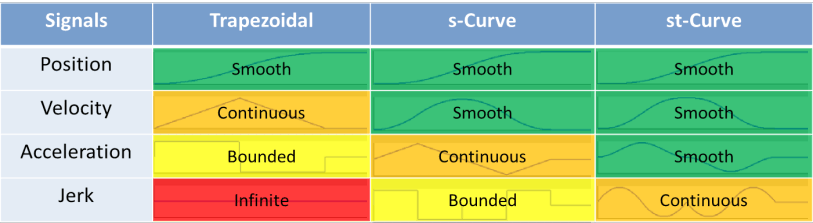 Figure 2-3 SpinTAC™
Move Curve Descriptions
Figure 2-3 SpinTAC™
Move Curve Descriptions