SPRUIT0A December 2019 – May 2020
-
Jacinto7 EVM Infotainment Expansion
- Trademarks
- 1 Introduction
- 2 Infotainment Expansion Board Overview
- 3 Infotainment Expansion Board - User Setup/Configuration
- 4
Infotainment Expansion Board Hardware Architecture
- 4.1 Infotainment Expansion Board Hardware Top Level Diagram
- 4.2 Expansion Connectors
- 4.3 Board ID EEPROM
- 4.4 Audio Codec Interface
- 4.5 FPD link De-Serializer Interface (Audio)
- 4.6 DIR Interface
- 4.7 DIT Interface
- 4.8 Legacy Audio/JAMR3 Connectors
- 4.9 VIN/VOUT Mux Selection
- 4.10 HDMI Interface Bridge
- 4.11 FPD Link Display Serializer Interface
- 4.12 Parallel Camera Interface
- A Jacinto7 EVM Interface/IO Mapping
- Revision History
2 Infotainment Expansion Board Overview
Jacinto7 EVM can support different types of expansion boards, one of which is Infotainment. Not all the expansion boards may not be available on all Jacinto7 EVMs.
To determine version of the Jacinto7 EVM supports the Infotainment expansion board, see Section A.
Figure 1 shows the overall architecture of Jacinto7 EVM.
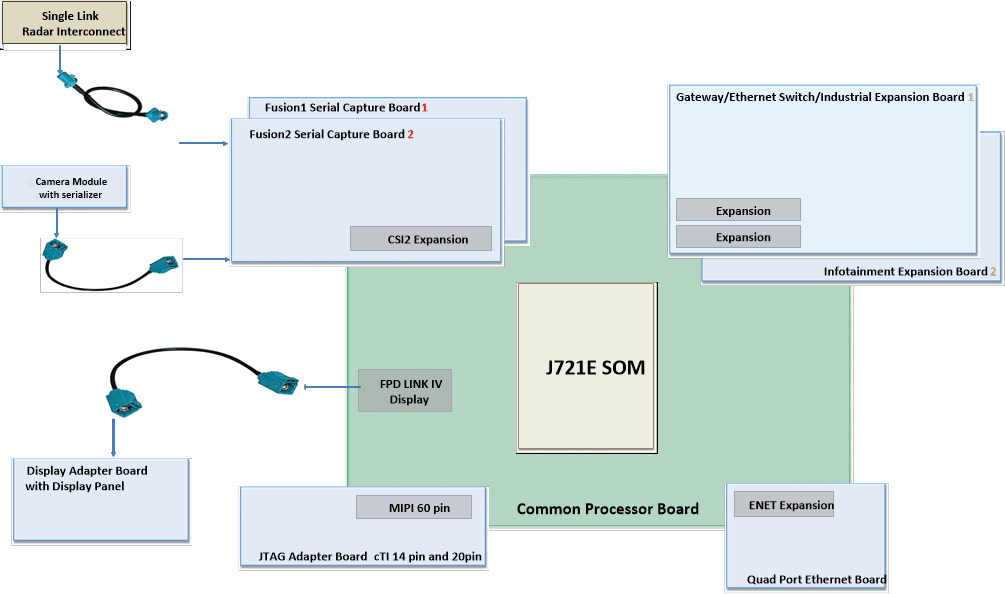
1. Only one board can be connected to Expansion connector at a time.
2. Only one board can be connected to CSI2 Expansion connector at a time.
Figure 1. System Architecture Interface