SPRUIZ1B July 2023 – August 2024 TMS320F28P650DH , TMS320F28P650DK , TMS320F28P650SH , TMS320F28P650SK , TMS320F28P659DH-Q1 , TMS320F28P659DK-Q1 , TMS320F28P659SH-Q1
- 1
- Read This First
- 1 C2000™ Microcontrollers Software Support
- 2 C28x Processor
-
3 C28x System Control and Interrupts
- 3.1 C28x System Control Introduction
- 3.2 System Control Functional Description
- 3.3
Resets
- 3.3.1 Reset Sources
- 3.3.2 External Reset (XRS)
- 3.3.3 Simulate External Reset (SIMRESET.XRS)
- 3.3.4 Power-On Reset (POR)
- 3.3.5 Debugger Reset (SYSRS)
- 3.3.6 Simulate CPU1 Reset (SIMRESET)
- 3.3.7 Watchdog Reset (WDRS)
- 3.3.8 NMI Watchdog Reset (NMIWDRS)
- 3.3.9 Secure Code Copy Reset (SCCRESET)
- 3.3.10 EtherCAT SubDevice Controller (ESC) Module Reset Output
- 3.4 Peripheral Interrupts
- 3.5 Exceptions and Non-Maskable Interrupts
- 3.6 Safety Features
- 3.7 Clocking
- 3.8 Clock Configuration Semaphore
- 3.9 32-Bit CPU Timers 0/1/2
- 3.10 Watchdog Timers
- 3.11 Low-Power Modes
- 3.12
Memory Controller Module
- 3.12.1 Dedicated RAM (Dx RAM)
- 3.12.2 Local Shared RAM (LSx RAM)
- 3.12.3 Global Shared RAM (GSx RAM)
- 3.12.4 CPU Message RAM (CPU MSG RAM)
- 3.12.5 CLA Message RAM (CLA MSGRAM)
- 3.12.6 CLA-DMA MSG RAM
- 3.12.7 Access Arbitration
- 3.12.8 Access Protection
- 3.12.9 Memory Error Detection, Correction, and Error Handling
- 3.12.10 Application Test Hooks for Error Detection and Correction
- 3.12.11 ROM Test
- 3.12.12 RAM Initialization
- 3.13 JTAG
- 3.14 Live Firmware Update (LFU)
- 3.15 System Control Register Configuration Restrictions
- 3.16 MCU Configuration (MCUCNFx)
- 3.17 Software
- 3.18
System Control Registers
- 3.18.1 SYSCTRL Base Address Table
- 3.18.2 LFU Base Address Table
- 3.18.3 CPUTIMER_REGS Registers
- 3.18.4 PIE_CTRL_REGS Registers
- 3.18.5 WD_REGS Registers
- 3.18.6 NMI_INTRUPT_REGS Registers
- 3.18.7 XINT_REGS Registers
- 3.18.8 SYNC_SOC_REGS Registers
- 3.18.9 CPU1_DMA_CLA_SRC_SEL_REGS Registers
- 3.18.10 CPU2_DMA_CLA_SRC_SEL_REGS Registers
- 3.18.11 DEV_CFG_REGS Registers
- 3.18.12 CLK_CFG_REGS Registers
- 3.18.13 CPU1_SYS_REGS Registers
- 3.18.14 CPU2_SYS_REGS Registers
- 3.18.15 CPU1_SYS_STATUS_REGS Registers
- 3.18.16 CPU2_SYS_STATUS_REGS Registers
- 3.18.17 CPU1_PERIPH_AC_REGS Registers
- 3.18.18 CPU2_PERIPH_AC_REGS Registers
- 3.18.19 MEM_CFG_REGS Registers
- 3.18.20 ACCESS_PROTECTION_REGS Registers
- 3.18.21 MEMORY_ERROR_REGS Registers
- 3.18.22 ROM_WAIT_STATE_REGS Registers
- 3.18.23 TEST_ERROR_REGS Registers
- 3.18.24 UID_REGS Registers
- 3.18.25 CPU1_LFU_REGS Registers
- 3.18.26 CPU2_LFU_REGS Registers
- 3.18.27 CPU1TOCPU2_IPC_REGS_CPU1VIEW Registers
- 3.18.28 CPU1TOCPU2_IPC_REGS_CPU2VIEW Registers
- 3.18.29 CPU2_DMA_CLA_SRC_SEL_REGS Registers
- 3.18.30
Register to Driverlib Function Mapping
- 3.18.30.1 ASYSCTL Registers to Driverlib Functions
- 3.18.30.2 CPUTIMER Registers to Driverlib Functions
- 3.18.30.3 MEMCFG Registers to Driverlib Functions
- 3.18.30.4 NMI Registers to Driverlib Functions
- 3.18.30.5 PIE Registers to Driverlib Functions
- 3.18.30.6 SYSCTL Registers to Driverlib Functions
- 3.18.30.7 WWD Registers to Driverlib Functions
- 3.18.30.8 XINT Registers to Driverlib Functions
-
4 ROM Code and Peripheral Booting
- 4.1 Introduction
- 4.2 Device Boot Sequence
- 4.3 Device Boot Modes
- 4.4 Device Boot Configurations
- 4.5 Device Boot Flow Diagrams
- 4.6 Device Reset and Exception Handling
- 4.7
Boot ROM Description
- 4.7.1 Boot ROM Configuration Registers
- 4.7.2 Booting CPU2
- 4.7.3 Entry Points
- 4.7.4 Wait Points
- 4.7.5 Secure Flash Boot Mode
- 4.7.6 Memory Maps
- 4.7.7 ROM Tables
- 4.7.8 Boot Modes and Loaders
- 4.7.9 GPIO Assignments
- 4.7.10 Secure ROM Function APIs
- 4.7.11 Clock Initializations
- 4.7.12 Boot Status Information
- 4.7.13 ROM Version
- 4.8 Application Notes for Using the Bootloaders
- 4.9 Software
-
5 Dual Code Security Module (DCSM)
- 5.1 Introduction
- 5.2 Functional Description
- 5.3 Flash and OTP Erase/Program
- 5.4 Secure Copy Code
- 5.5 SecureCRC
- 5.6 CSM Impact on Other On-Chip Resources
- 5.7
Incorporating Code Security in User Applications
- 5.7.1 Environments That Require Security Unlocking
- 5.7.2 CSM Password Match Flow
- 5.7.3 C Code Example to Unsecure C28x Zone1
- 5.7.4 C Code Example to Resecure C28x Zone1
- 5.7.5 Environments That Require ECSL Unlocking
- 5.7.6 ECSL Password Match Flow
- 5.7.7 ECSL Disable Considerations for any Zone
- 5.7.8 Device Unique ID
- 5.8 Software
- 5.9 DCSM Registers
- 6 Background CRC-32 (BGCRC)
-
7 Control Law Accelerator (CLA)
- 7.1 Introduction
- 7.2 CLA Interface
- 7.3 CLA, DMA, and CPU Arbitration
- 7.4 CLA Configuration and Debug
- 7.5 Pipeline
- 7.6
Software
- 7.6.1
CLA Examples
- 7.6.1.1 CLA arcsine(x) using a lookup table (cla_asin_cpu01)
- 7.6.1.2 CLA arcsine(x) using a lookup table (cla_asin_cpu01)
- 7.6.1.3 CLA arctangent(x) using a lookup table (cla_atan_cpu01)
- 7.6.1.4 CLA background nesting task
- 7.6.1.5 Controlling PWM output using CLA
- 7.6.1.6 Just-in-time ADC sampling with CLA
- 7.6.1.7 Optimal offloading of control algorithms to CLA
- 7.6.1.8 Handling shared resources across C28x and CLA
- 7.6.1
CLA Examples
- 7.7
Instruction Set
- 7.7.1 Instruction Descriptions
- 7.7.2 Addressing Modes and Encoding
- 7.7.3
Instructions
- MABSF32 MRa, MRb
- MADD32 MRa, MRb, MRc
- MADDF32 MRa, #16FHi, MRb
- MADDF32 MRa, MRb, #16FHi
- MADDF32 MRa, MRb, MRc
- MADDF32 MRd, MRe, MRf||MMOV32 mem32, MRa
- MADDF32 MRd, MRe, MRf ||MMOV32 MRa, mem32
- MAND32 MRa, MRb, MRc
- MASR32 MRa, #SHIFT
- MBCNDD 16BitDest [, CNDF]
- MCCNDD 16BitDest [, CNDF]
- MCLRC BGINTM
- MCMP32 MRa, MRb
- MCMPF32 MRa, MRb
- MCMPF32 MRa, #16FHi
- MDEBUGSTOP
- MDEBUGSTOP1
- MEALLOW
- MEDIS
- MEINVF32 MRa, MRb
- MEISQRTF32 MRa, MRb
- MF32TOI16 MRa, MRb
- MF32TOI16R MRa, MRb
- MF32TOI32 MRa, MRb
- MF32TOUI16 MRa, MRb
- MF32TOUI16R MRa, MRb
- MF32TOUI32 MRa, MRb
- MFRACF32 MRa, MRb
- MI16TOF32 MRa, MRb
- MI16TOF32 MRa, mem16
- MI32TOF32 MRa, mem32
- MI32TOF32 MRa, MRb
- MLSL32 MRa, #SHIFT
- MLSR32 MRa, #SHIFT
- MMACF32 MR3, MR2, MRd, MRe, MRf ||MMOV32 MRa, mem32
- MMAXF32 MRa, MRb
- MMAXF32 MRa, #16FHi
- MMINF32 MRa, MRb
- MMINF32 MRa, #16FHi
- MMOV16 MARx, MRa, #16I
- MMOV16 MARx, mem16
- MMOV16 mem16, MARx
- MMOV16 mem16, MRa
- MMOV32 mem32, MRa
- MMOV32 mem32, MSTF
- MMOV32 MRa, mem32 [, CNDF]
- MMOV32 MRa, MRb [, CNDF]
- MMOV32 MSTF, mem32
- MMOVD32 MRa, mem32
- MMOVF32 MRa, #32F
- MMOVI16 MARx, #16I
- MMOVI32 MRa, #32FHex
- MMOVIZ MRa, #16FHi
- MMOVZ16 MRa, mem16
- MMOVXI MRa, #16FLoHex
- MMPYF32 MRa, MRb, MRc
- MMPYF32 MRa, #16FHi, MRb
- MMPYF32 MRa, MRb, #16FHi
- MMPYF32 MRa, MRb, MRc||MADDF32 MRd, MRe, MRf
- MMPYF32 MRd, MRe, MRf ||MMOV32 MRa, mem32
- MMPYF32 MRd, MRe, MRf ||MMOV32 mem32, MRa
- MMPYF32 MRa, MRb, MRc ||MSUBF32 MRd, MRe, MRf
- MNEGF32 MRa, MRb[, CNDF]
- MNOP
- MOR32 MRa, MRb, MRc
- MRCNDD [CNDF]
- MSETC BGINTM
- MSETFLG FLAG, VALUE
- MSTOP
- MSUB32 MRa, MRb, MRc
- MSUBF32 MRa, MRb, MRc
- MSUBF32 MRa, #16FHi, MRb
- MSUBF32 MRd, MRe, MRf ||MMOV32 MRa, mem32
- MSUBF32 MRd, MRe, MRf ||MMOV32 mem32, MRa
- MSWAPF MRa, MRb [, CNDF]
- MTESTTF CNDF
- MUI16TOF32 MRa, mem16
- MUI16TOF32 MRa, MRb
- MUI32TOF32 MRa, mem32
- MUI32TOF32 MRa, MRb
- MXOR32 MRa, MRb, MRc
- 7.8 CLA Registers
-
8 Configurable Logic Block (CLB)
- 8.1 Introduction
- 8.2 Description
- 8.3 CLB Input/Output Connection
- 8.4 CLB Tile
- 8.5 CPU Interface
- 8.6 DMA Access
- 8.7 CLB Data Export Through SPI RX Buffer
- 8.8 CLB Pipeline Mode
- 8.9
Software
- 8.9.1
CLB Examples
- 8.9.1.1 CLB Empty Project
- 8.9.1.2 CLB Combinational Logic
- 8.9.1.3 CLB GPIO Input Filter
- 8.9.1.4 CLB Auxilary PWM
- 8.9.1.5 CLB PWM Protection
- 8.9.1.6 CLB Event Window
- 8.9.1.7 CLB Signal Generator
- 8.9.1.8 CLB State Machine
- 8.9.1.9 CLB External Signal AND Gate
- 8.9.1.10 CLB Timer
- 8.9.1.11 CLB Timer Two States
- 8.9.1.12 CLB Interrupt Tag
- 8.9.1.13 CLB Output Intersect
- 8.9.1.14 CLB PUSH PULL
- 8.9.1.15 CLB Multi Tile
- 8.9.1.16 CLB Tile to Tile Delay
- 8.9.1.17 CLB Glue Logic
- 8.9.1.18 CLB based One-shot PWM
- 8.9.1.19 CLB AOC Control
- 8.9.1.20 CLB AOC Release Control
- 8.9.1.21 CLB XBARs
- 8.9.1.22 CLB AOC Control
- 8.9.1.23 CLB Serializer
- 8.9.1.24 CLB LFSR
- 8.9.1.25 CLB Lock Output Mask
- 8.9.1.26 CLB INPUT Pipeline Mode
- 8.9.1.27 CLB Clocking and PIPELINE Mode
- 8.9.1.28 CLB SPI Data Export
- 8.9.1.29 CLB SPI Data Export DMA
- 8.9.1.30 CLB Trip Zone Timestamp
- 8.9.1.31 CLB CRC
- 8.9.1.32 CLB TDM Serial Port
- 8.9.1.33 CLB LED Driver
- 8.9.1
CLB Examples
- 8.10 CLB Registers
- 9 Dual-Clock Comparator (DCC)
- 10Direct Memory Access (DMA)
-
11External Memory Interface (EMIF)
- 11.1 Introduction
- 11.2
EMIF Module Architecture
- 11.2.1 EMIF Clock Control
- 11.2.2 EMIF Requests
- 11.2.3 EMIF Signal Descriptions
- 11.2.4 EMIF Signal Multiplexing Control
- 11.2.5
SDRAM Controller and Interface
- 11.2.5.1 SDRAM Commands
- 11.2.5.2 Interfacing to SDRAM
- 11.2.5.3 SDRAM Configuration Registers
- 11.2.5.4 SDRAM Auto-Initialization Sequence
- 11.2.5.5 SDRAM Configuration Procedure
- 11.2.5.6 EMIF Refresh Controller
- 11.2.5.7 Self-Refresh Mode
- 11.2.5.8 Power-Down Mode
- 11.2.5.9 SDRAM Read Operation
- 11.2.5.10 SDRAM Write Operations
- 11.2.5.11 Mapping from Logical Address to EMIF Pins
- 11.2.6 Asynchronous Controller and Interface
- 11.2.7 Data Bus Parking
- 11.2.8 Reset and Initialization Considerations
- 11.2.9 Interrupt Support
- 11.2.10 DMA Event Support
- 11.2.11 EMIF Signal Multiplexing
- 11.2.12 Memory Map
- 11.2.13 Priority and Arbitration
- 11.2.14 System Considerations
- 11.2.15 Power Management
- 11.2.16 Emulation Considerations
- 11.3
Example Configuration
- 11.3.1 Hardware Interface
- 11.3.2
Software Configuration
- 11.3.2.1
Configuring the SDRAM Interface
- 11.3.2.1.1 PLL Programming for EMIF to K4S641632H-TC(L)70 Interface
- 11.3.2.1.2 SDRAM Timing Register (SDRAM_TR) Settings for EMIF to K4S641632H-TC(L)70 Interface
- 11.3.2.1.3 SDRAM Self Refresh Exit Timing Register (SDR_EXT_TMNG) Settings for EMIF to K4S641632H-TC(L)70 Interface
- 11.3.2.1.4 SDRAM Refresh Control Register (SDRAM_RCR) Settings for EMIF to K4S641632H-TC(L)70 Interface
- 11.3.2.1.5 SDRAM Configuration Register (SDRAM_CR) Settings for EMIF to K4S641632H-TC(L)70 Interface
- 11.3.2.2 Configuring the Flash Interface
- 11.3.2.1
Configuring the SDRAM Interface
- 11.4
Software
- 11.4.1
EMIF Examples
- 11.4.1.1 Pin setup for EMIF module accessing ASRAM.
- 11.4.1.2 EMIF1 ASYNC module accessing 16bit ASRAM.
- 11.4.1.3 EMIF1 module accessing 16bit ASRAM as code memory.
- 11.4.1.4 EMIF1 module accessing 16bit SDRAM using memcpy_fast_far().
- 11.4.1.5 EMIF1 module accessing 16bit SDRAM then puts into Self Refresh mode before entering Low Power Mode.
- 11.4.1.6 EMIF1 module accessing 32bit SDRAM using DMA.
- 11.4.1.7 EMIF1 module accessing 16bit SDRAM using alternate address mapping.
- 11.4.1
EMIF Examples
- 11.5 EMIF Registers
-
12Flash Module
- 12.1 Introduction to Flash and OTP Memory
- 12.2 Flash Bank, OTP, and Pump
- 12.3 Flash Wrapper
- 12.4 Flash and OTP Memory Performance
- 12.5 Flash Read Interface
- 12.6 Flash Erase and Program
- 12.7 Error Correction Code (ECC) Protection
- 12.8 Reserved Locations Within Flash and OTP
- 12.9 Migrating an Application from RAM to Flash
- 12.10 Procedure to Change the Flash Control Registers
- 12.11
Software
- 12.11.1
FLASH Examples
- 12.11.1.1 Flash Programming with 512-bit AutoECC, DataAndECC, DataOnly and EccOnly - C28X_DUAL
- 12.11.1.2 Flash Programming with AutoECC, DataAndECC, DataOnly and EccOnly - C28X_DUAL
- 12.11.1.3 Flash Programming with 512-bit AutoECC, DataAndECC, DataOnly and EccOnly - C28X_DUAL
- 12.11.1.4 Flash Programming with AutoECC, DataAndECC, DataOnly and EccOnly - C28X_DUAL
- 12.11.1
FLASH Examples
- 12.12 Flash Registers
-
13Embedded Real-time Analysis and Diagnostic (ERAD)
- 13.1 Introduction
- 13.2 Enhanced Bus Comparator Unit
- 13.3 System Event Counter Unit
- 13.4 ERAD Ownership, Initialization and Reset
- 13.5 ERAD Programming Sequence
- 13.6 Cyclic Redundancy Check Unit
- 13.7 Program Counter Trace
- 13.8
Software
- 13.8.1
ERAD Examples
- 13.8.1.1 ERAD Profiling Interrupts
- 13.8.1.2 ERAD Profile Function
- 13.8.1.3 ERAD Profile Function
- 13.8.1.4 ERAD HWBP Monitor Program Counter
- 13.8.1.5 ERAD HWBP Monitor Program Counter
- 13.8.1.6 ERAD Profile Function
- 13.8.1.7 ERAD HWBP Stack Overflow Detection
- 13.8.1.8 ERAD HWBP Stack Overflow Detection
- 13.8.1.9 ERAD Stack Overflow
- 13.8.1.10 ERAD Profile Interrupts CLA
- 13.8.1.11 ERAD Profiling Interrupts
- 13.8.1.12 ERAD Profiling Interrupts
- 13.8.1.13 ERAD MEMORY ACCESS RESTRICT
- 13.8.1.14 ERAD INTERRUPT ORDER
- 13.8.1.15 ERAD AND CLB
- 13.8.1.16 ERAD PWM PROTECTION
- 13.8.1
ERAD Examples
- 13.9
ERAD Registers
- 13.9.1 ERAD Base Address Table
- 13.9.2 ERAD_GLOBAL_REGS Registers
- 13.9.3 ERAD_HWBP_REGS Registers
- 13.9.4 ERAD_COUNTER_REGS Registers
- 13.9.5 ERAD_CRC_GLOBAL_REGS Registers
- 13.9.6 ERAD_CRC_REGS Registers
- 13.9.7 PCTRACE_REGS Registers
- 13.9.8 PCTRACE_BUFFER_REGS Registers
- 13.9.9 ERAD Registers to Driverlib Functions
-
14General-Purpose Input/Output (GPIO)
- 14.1 Introduction
- 14.2 Configuration Overview
- 14.3 Digital Inputs on ADC Pins (AIOs)
- 14.4 Digital Inputs and Outputs on ADC Pins (AGPIOs)
- 14.5 Digital General-Purpose I/O Control
- 14.6 Input Qualification
- 14.7 USB Signals
- 14.8 GPIO and Peripheral Muxing
- 14.9 Internal Pullup Configuration Requirements
- 14.10 Software
- 14.11 GPIO Registers
- 15Interprocessor Communication (IPC)
-
16Crossbar (X-BAR)
- 16.1 Input X-BAR, ICL XBAR, MINDB XBAR, and CLB Input X-BAR
- 16.2 ePWM , CLB, and GPIO Output X-BAR
- 16.3
XBAR Registers
- 16.3.1 XBAR Base Address Table
- 16.3.2 EPWM_XBAR_REGS Registers
- 16.3.3 INPUT_XBAR_REGS Registers
- 16.3.4 XBAR_REGS Registers
- 16.3.5 MINDB_XBAR_REGS Registers
- 16.3.6 ICL_XBAR_REGS Registers
- 16.3.7 CLB_XBAR_REGS Registers
- 16.3.8 OUTPUT_XBAR_EXT64_REGS Registers
- 16.3.9 OUTPUT_XBAR_REGS Registers
- 16.3.10
Register to Driverlib Function Mapping
- 16.3.10.1 EPWMXBAR Registers to Driverlib Functions
- 16.3.10.2 INPUTXBAR Registers to Driverlib Functions
- 16.3.10.3 XBAR Registers to Driverlib Functions
- 16.3.10.4 MINDBXBAR Registers to Driverlib Functions
- 16.3.10.5 ICLXBAR Registers to Driverlib Functions
- 16.3.10.6 CLBXBAR Registers to Driverlib Functions
- 16.3.10.7 OUTPUTXBAR Registers to Driverlib Functions
- 17Analog Subsystem
-
18Analog-to-Digital Converter (ADC)
- 18.1 Introduction
- 18.2 ADC Configurability
- 18.3 SOC Principle of Operation
- 18.4 SOC Configuration Examples
- 18.5 ADC Conversion Priority
- 18.6 Burst Mode
- 18.7 EOC and Interrupt Operation
- 18.8 Post-Processing Blocks
- 18.9 Result Safety Checker
- 18.10 Opens/Shorts Detection Circuit (OSDETECT)
- 18.11 Power-Up Sequence
- 18.12 ADC Calibration
- 18.13 ADC Timings
- 18.14
Additional Information
- 18.14.1 Ensuring Synchronous Operation
- 18.14.2 Choosing an Acquisition Window Duration
- 18.14.3 Achieving Simultaneous Sampling
- 18.14.4 Result Register Mapping
- 18.14.5 Internal Temperature Sensor
- 18.14.6 Designing an External Reference Circuit
- 18.14.7 ADC-DAC Loopback Testing
- 18.14.8 Internal Test Mode
- 18.14.9 ADC Gain and Offset Calibration
- 18.15
Software
- 18.15.1
ADC Examples
- 18.15.1.1 ADC Software Triggering - SINGLE_CORE
- 18.15.1.2 ADC ePWM Triggering - SINGLE_CORE
- 18.15.1.3 ADC Temperature Sensor Conversion - SINGLE_CORE
- 18.15.1.4 ADC Synchronous SOC Software Force (adc_soc_software_sync) - SINGLE_CORE
- 18.15.1.5 ADC Continuous Triggering (adc_soc_continuous) - SINGLE_CORE
- 18.15.1.6 ADC Continuous Conversions Read by DMA (adc_soc_continuous_dma) - SINGLE_CORE
- 18.15.1.7 ADC PPB Offset (adc_ppb_offset) - SINGLE_CORE
- 18.15.1.8 ADC PPB Limits (adc_ppb_limits) - SINGLE_CORE
- 18.15.1.9 ADC PPB Delay Capture (adc_ppb_delay) - SINGLE_CORE
- 18.15.1.10 ADC ePWM Triggering Multiple SOC - SINGLE_CORE
- 18.15.1.11 ADC Burst Mode - SINGLE_CORE
- 18.15.1.12 ADC Burst Mode Oversampling - SINGLE_CORE
- 18.15.1.13 ADC SOC Oversampling - SINGLE_CORE
- 18.15.1.14 ADC PPB PWM trip (adc_ppb_pwm_trip) - SINGLE_CORE
- 18.15.1.15 ADC Trigger Repeater Oversampling - SINGLE_CORE
- 18.15.1.16 ADC Trigger Repeater Undersampling - SINGLE_CORE
- 18.15.1.17 ADC Safety Checker - SINGLE_CORE
- 18.15.1
ADC Examples
- 18.16 ADC Registers
- 19Buffered Digital-to-Analog Converter (DAC)
- 20Comparator Subsystem (CMPSS)
-
21Enhanced Capture (eCAP) and High
Resolution Capture (HRCAP)
- 21.1 Introduction
- 21.2 Description
- 21.3 Configuring Device Pins for the eCAP
- 21.4 Capture and APWM Operating Mode
- 21.5
Capture Mode Description
- 21.5.1 Event Prescaler
- 21.5.2 Glitch Filter
- 21.5.3 Edge Polarity Select and Qualifier
- 21.5.4 Continuous/One-Shot Control
- 21.5.5 32-Bit Counter and Phase Control
- 21.5.6 CAP1-CAP4 Registers
- 21.5.7 eCAP Synchronization
- 21.5.8 Interrupt Control
- 21.5.9 DMA Interrupt
- 21.5.10 ADC SOC Event
- 21.5.11 Shadow Load and Lockout Control
- 21.5.12 APWM Mode Operation
- 21.5.13 Signal Monitoring Unit
- 21.6
Application of the eCAP Module
- 21.6.1 Example 1 - Absolute Time-Stamp Operation Rising-Edge Trigger
- 21.6.2 Example 2 - Absolute Time-Stamp Operation Rising- and Falling-Edge Trigger
- 21.6.3 Example 3 - Time Difference (Delta) Operation Rising-Edge Trigger
- 21.6.4 Example 4 - Time Difference (Delta) Operation Rising- and Falling-Edge Trigger
- 21.7 Application of the APWM Mode
- 21.8 High Resolution Capture (HRCAP) Module
- 21.9 Software
- 21.10 eCAP Registers
- 21.11 HRCAP Registers
-
22Enhanced Pulse Width Modulator (ePWM)
- 22.1 Introduction
- 22.2 Configuring Device Pins
- 22.3 ePWM Modules Overview
- 22.4
Time-Base (TB) Submodule
- 22.4.1 Purpose of the Time-Base Submodule
- 22.4.2 Controlling and Monitoring the Time-Base Submodule
- 22.4.3 Calculating PWM Period and Frequency
- 22.4.4 Phase Locking the Time-Base Clocks of Multiple ePWM Modules
- 22.4.5 Simultaneous Writes to TBPRD and CMPx Registers Between ePWM Modules
- 22.4.6 Time-Base Counter Modes and Timing Waveforms
- 22.4.7 Global Load
- 22.5 Counter-Compare (CC) Submodule
- 22.6 Action-Qualifier (AQ) Submodule
- 22.7 XCMP Complex Waveform Generator Mode
- 22.8 Dead-Band Generator (DB) Submodule
- 22.9 PWM Chopper (PC) Submodule
- 22.10 Trip-Zone (TZ) Submodule
- 22.11 Diode Emulation (DE) Submodule
- 22.12 Minimum Dead-Band (MINDB) + Illegal Combination Logic (ICL) Submodules
- 22.13 Event-Trigger (ET) Submodule
- 22.14 Digital Compare (DC) Submodule
- 22.15 ePWM Crossbar (X-BAR)
- 22.16
Applications to Power Topologies
- 22.16.1 Overview of Multiple Modules
- 22.16.2 Key Configuration Capabilities
- 22.16.3 Controlling Multiple Buck Converters With Independent Frequencies
- 22.16.4 Controlling Multiple Buck Converters With Same Frequencies
- 22.16.5 Controlling Multiple Half H-Bridge (HHB) Converters
- 22.16.6 Controlling Dual 3-Phase Inverters for Motors (ACI and PMSM)
- 22.16.7 Practical Applications Using Phase Control Between PWM Modules
- 22.16.8 Controlling a 3-Phase Interleaved DC/DC Converter
- 22.16.9 Controlling Zero Voltage Switched Full Bridge (ZVSFB) Converter
- 22.16.10 Controlling a Peak Current Mode Controlled Buck Module
- 22.16.11 Controlling H-Bridge LLC Resonant Converter
- 22.17 Register Lock Protection
- 22.18
High-Resolution Pulse Width Modulator (HRPWM)
- 22.18.1
Operational Description of HRPWM
- 22.18.1.1 Controlling the HRPWM Capabilities
- 22.18.1.2 HRPWM Source Clock
- 22.18.1.3 Configuring the HRPWM
- 22.18.1.4 Configuring High-Resolution in Deadband Rising-Edge and Falling-Edge Delay
- 22.18.1.5 Principle of Operation
- 22.18.1.6 Deadband High-Resolution Operation
- 22.18.1.7 Scale Factor Optimizing Software (SFO)
- 22.18.1.8 HRPWM Examples Using Optimized Assembly Code
- 22.18.2 SFO Library Software - SFO_TI_Build_V8.lib
- 22.18.1
Operational Description of HRPWM
- 22.19
Software
- 22.19.1
EPWM Examples
- 22.19.1.1 ePWM Trip Zone - SINGLE_CORE
- 22.19.1.2 ePWM Up Down Count Action Qualifier - SINGLE_CORE
- 22.19.1.3 ePWM Synchronization - SINGLE_CORE
- 22.19.1.4 ePWM Digital Compare - SINGLE_CORE
- 22.19.1.5 ePWM Digital Compare Event Filter Blanking Window - SINGLE_CORE
- 22.19.1.6 ePWM Valley Switching - SINGLE_CORE
- 22.19.1.7 ePWM Digital Compare Edge Filter - SINGLE_CORE
- 22.19.1.8 ePWM Deadband - SINGLE_CORE
- 22.19.1.9 ePWM DMA - SINGLE_CORE
- 22.19.1.10 ePWM Chopper - SINGLE_CORE
- 22.19.1.11 EPWM Configure Signal - SINGLE_CORE
- 22.19.1.12 Realization of Monoshot mode - SINGLE_CORE
- 22.19.1.13 EPWM Action Qualifier (epwm_up_aq) - SINGLE_CORE
- 22.19.1.14 ePWM XCMP Mode - SINGLE_CORE
- 22.19.1.15 ePWM Event Detection - SINGLE_CORE
- 22.19.2 HRPWM Examples
- 22.19.1
EPWM Examples
- 22.20 ePWM Registers
-
23Enhanced Quadrature
Encoder Pulse (eQEP)
- 23.1 Introduction
- 23.2 Configuring Device Pins
- 23.3 Description
- 23.4 Quadrature Decoder Unit (QDU)
- 23.5 Position Counter and Control Unit (PCCU)
- 23.6 eQEP Edge Capture Unit
- 23.7 eQEP Watchdog
- 23.8 eQEP Unit Timer Base
- 23.9 QMA Module
- 23.10 eQEP Interrupt Structure
- 23.11 Software
- 23.12 eQEP Registers
-
24Sigma Delta Filter Module
(SDFM)
- 24.1 Introduction
- 24.2 Configuring Device Pins
- 24.3 Input Qualification
- 24.4 Input Control Unit
- 24.5 SDFM Clock Control
- 24.6 Sinc Filter
- 24.7 Data (Primary) Filter Unit
- 24.8 Comparator (Secondary) Filter Unit
- 24.9 Theoretical SDFM Filter Output
- 24.10 Interrupt Unit
- 24.11 Software
- 24.12 SDFM Registers
-
25Controller Area Network (CAN)
- 25.1 Introduction
- 25.2 Functional Description
- 25.3 Operating Modes
- 25.4 Multiple Clock Source
- 25.5 Interrupt Functionality
- 25.6 DMA Functionality
- 25.7 Parity Check Mechanism
- 25.8 Debug Mode
- 25.9 Module Initialization
- 25.10 Configuration of Message Objects
- 25.11
Message Handling
- 25.11.1 Message Handler Overview
- 25.11.2 Receive/Transmit Priority
- 25.11.3 Transmission of Messages in Event Driven CAN Communication
- 25.11.4 Updating a Transmit Object
- 25.11.5 Changing a Transmit Object
- 25.11.6 Acceptance Filtering of Received Messages
- 25.11.7 Reception of Data Frames
- 25.11.8 Reception of Remote Frames
- 25.11.9 Reading Received Messages
- 25.11.10 Requesting New Data for a Receive Object
- 25.11.11 Storing Received Messages in FIFO Buffers
- 25.11.12 Reading from a FIFO Buffer
- 25.12 CAN Bit Timing
- 25.13 Message Interface Register Sets
- 25.14 Message RAM
- 25.15
Software
- 25.15.1
CAN Examples
- 25.15.1.1 CAN Dual Core Example - C28X_DUAL
- 25.15.1.2 CAN External Loopback
- 25.15.1.3 CAN External Loopback - C28X_DUAL
- 25.15.1.4 CAN External Loopback with Interrupts
- 25.15.1.5 CAN External Loopback with Interrupts - C28X_DUAL
- 25.15.1.6 CAN External Loopback with DMA
- 25.15.1.7 CAN Transmit and Receive Configurations
- 25.15.1.8 CAN Error Generation Example
- 25.15.1.9 CAN Remote Request Loopback
- 25.15.1.10 CAN example that illustrates the usage of Mask registers
- 25.15.1
CAN Examples
- 25.16 CAN Registers
-
26EtherCAT®
SubordinateDevice Controller
(ESC)
- 26.1
Introduction
- 26.1.1 ECAT Related Collateral
- 26.1.2 ESC Features
- 26.1.3 ESC Subsystem Integrated Features
- 26.1.4 F28P65x ESC versus Beckhoff ET1100
- 26.1.5 EtherCAT IP Block Diagram
- 26.1.6
ESC Functional Blocks
- 26.1.6.1 Interface to EtherCAT MainDevice
- 26.1.6.2 Process Data Interface
- 26.1.6.3 General-Purpose Inputs and Outputs
- 26.1.6.4 EtherCAT Processing Unit (EPU)
- 26.1.6.5 Fieldbus Memory Management Unit (FMMU)
- 26.1.6.6 Sync Manager
- 26.1.6.7 Monitoring
- 26.1.6.8 Reset Controller
- 26.1.6.9 PHY Management
- 26.1.6.10 Distributed Clock (DC)
- 26.1.6.11 EEPROM
- 26.1.6.12 Status / LEDs
- 26.1.7 EtherCAT Physical Layer
- 26.1.8 EtherCAT Protocol
- 26.1.9 EtherCAT State Machine (ESM)
- 26.1.10 More Information on EtherCAT
- 26.1.11 Beckhoff® Automation EtherCAT IP Errata
- 26.2
ESC and ESCSS Description
- 26.2.1 ESC RAM Parity and Memory Address Maps
- 26.2.2 Local Host Communication
- 26.2.3 Debug Emulation Mode Operation
- 26.2.4 ESC SubSystem
- 26.2.5 Interrupts and Interrupt Mapping
- 26.2.6 Power, Clocks, and Resets
- 26.2.7 LED Controls
- 26.2.8 SubordinateDevice Node Configuration and EEPROM
- 26.2.9 General-Purpose Inputs and Outputs
- 26.2.10 Distributed Clocks – Sync and Latch
- 26.3 Software Initialization Sequence and Allocating Ownership
- 26.4 ESC Configuration Constants
- 26.5 EtherCAT IP Registers
- 26.1
Introduction
-
27Fast Serial Interface
(FSI)
- 27.1 Introduction
- 27.2 System-level Integration
- 27.3
FSI Functional Description
- 27.3.1 Introduction to Operation
- 27.3.2 FSI Transmitter Module
- 27.3.3
FSI Receiver Module
- 27.3.3.1 Initialization
- 27.3.3.2 FSI_RX Clocking
- 27.3.3.3 Receiving Frames
- 27.3.3.4 Ping Frame Watchdog
- 27.3.3.5 Frame Watchdog
- 27.3.3.6 Delay Line Control
- 27.3.3.7 Buffer Management
- 27.3.3.8 CRC Submodule
- 27.3.3.9 Using the Zero Bits of the Receiver Tag Registers
- 27.3.3.10 Conditions in Which the Receiver Must Undergo a Soft Reset
- 27.3.3.11 FSI_RX Reset
- 27.3.4 Frame Format
- 27.3.5 Flush Sequence
- 27.3.6 Internal Loopback
- 27.3.7 CRC Generation
- 27.3.8 ECC Module
- 27.3.9 Tag Matching
- 27.3.10 User Data Filtering (UDATA Matching)
- 27.3.11 TDM Configurations
- 27.3.12 FSI Trigger Generation
- 27.3.13 FSI-SPI Compatibility Mode
- 27.4 FSI Programing Guide
- 27.5 Software
- 27.6 FSI Registers
-
28Inter-Integrated Circuit Module (I2C)
- 28.1 Introduction
- 28.2 Configuring Device Pins
- 28.3
I2C Module Operational Details
- 28.3.1 Input and Output Voltage Levels
- 28.3.2 Selecting Pullup Resistors
- 28.3.3 Data Validity
- 28.3.4 Operating Modes
- 28.3.5 I2C Module START and STOP Conditions
- 28.3.6 Non-repeat Mode versus Repeat Mode
- 28.3.7 Serial Data Formats
- 28.3.8 Clock Synchronization
- 28.3.9 Arbitration
- 28.3.10 Digital Loopback Mode
- 28.3.11 NACK Bit Generation
- 28.4 Interrupt Requests Generated by the I2C Module
- 28.5 Resetting or Disabling the I2C Module
- 28.6
Software
- 28.6.1
I2C Examples
- 28.6.1.1 I2C Digital Loopback with FIFO Interrupts - SINGLE_CORE
- 28.6.1.2 I2C EEPROM - SINGLE_CORE
- 28.6.1.3 I2C Digital External Loopback with FIFO Interrupts - SINGLE_CORE
- 28.6.1.4 I2C Extended Clock Stretching Controller TX - SINGLE_CORE
- 28.6.1.5 I2C Extended Clock Stretching Target RX - SINGLE_CORE
- 28.6.1
I2C Examples
- 28.7 I2C Registers
-
29Power Management Bus Module (PMBus)
- 29.1 Introduction
- 29.2 Configuring Device Pins
- 29.3
Target Mode
Operation
- 29.3.1 Configuration
- 29.3.2
Message Handling
- 29.3.2.1 Quick Command
- 29.3.2.2 Send Byte
- 29.3.2.3 Receive Byte
- 29.3.2.4 Write Byte and Write Word
- 29.3.2.5 Read Byte and Read Word
- 29.3.2.6 Process Call
- 29.3.2.7 Block Write
- 29.3.2.8 Block Read
- 29.3.2.9 Block Write-Block Read Process Call
- 29.3.2.10 Alert Response
- 29.3.2.11 Extended Command
- 29.3.2.12 Group Command
- 29.4
Controller Mode
Operation
- 29.4.1 Configuration
- 29.4.2
Message Handling
- 29.4.2.1 Quick Command
- 29.4.2.2 Send Byte
- 29.4.2.3 Receive Byte
- 29.4.2.4 Write Byte and Write Word
- 29.4.2.5 Read Byte and Read Word
- 29.4.2.6 Process Call
- 29.4.2.7 Block Write
- 29.4.2.8 Block Read
- 29.4.2.9 Block Write-Block Read Process Call
- 29.4.2.10 Alert Response
- 29.4.2.11 Extended Command
- 29.4.2.12 Group Command
- 29.5 PMBUS Registers
-
30Serial Communications Interface (SCI)
- 30.1 Introduction
- 30.2 Architecture
- 30.3 SCI Module Signal Summary
- 30.4 Configuring Device Pins
- 30.5 Multiprocessor and Asynchronous Communication Modes
- 30.6 SCI Programmable Data Format
- 30.7 SCI Multiprocessor Communication
- 30.8 Idle-Line Multiprocessor Mode
- 30.9 Address-Bit Multiprocessor Mode
- 30.10 SCI Communication Format
- 30.11 SCI Port Interrupts
- 30.12 SCI Baud Rate Calculations
- 30.13 SCI Enhanced Features
- 30.14 Software
- 30.15 SCI Registers
-
31Serial Peripheral Interface (SPI)
- 31.1 Introduction
- 31.2 System-Level Integration
- 31.3 SPI Operation
- 31.4 Programming Procedure
- 31.5
Software
- 31.5.1
SPI Examples
- 31.5.1.1 SPI Digital Loopback - SINGLE_CORE
- 31.5.1.2 SPI Digital Loopback with FIFO Interrupts - SINGLE_CORE
- 31.5.1.3 SPI Digital External Loopback without FIFO Interrupts - SINGLE_CORE
- 31.5.1.4 SPI Digital External Loopback with FIFO Interrupts - SINGLE_CORE
- 31.5.1.5 SPI Digital Loopback with DMA - SINGLE_CORE
- 31.5.1
SPI Examples
- 31.6 SPI Registers
-
32Universal Serial Bus (USB) Controller
- 32.1 Introduction
- 32.2 Functional Description
- 32.3 Initialization and Configuration
- 32.4 USB Global Interrupts
- 32.5
Software
- 32.5.1
USB Examples
- 32.5.1.1 USB CDC serial example
- 32.5.1.2 USB HID Mouse Device
- 32.5.1.3 USB Device Keyboard
- 32.5.1.4 USB Generic Bulk Device
- 32.5.1.5 USB HID Mouse Host
- 32.5.1.6 USB HID Keyboard Host
- 32.5.1.7 USB Mass Storage Class Host
- 32.5.1.8 USB Dual Detect
- 32.5.1.9 USB Throughput Bulk Device Example (usb_ex9_throughput_dev_bulk)
- 32.5.1.10 USB HUB Host example
- 32.5.1
USB Examples
- 32.6 USB Registers
- 33Advanced Encryption Standard (AES) Accelerator
-
34Embedded Pattern
Generator (EPG)
- 34.1 Introduction
- 34.2 Clock Generator Modules
- 34.3 Signal Generator Module
- 34.4 EPG Peripheral Signal Mux Selection
- 34.5 Application Software Notes
- 34.6
EPG Example Use Cases
- 34.6.1 EPG Example: Synchronous Clocks with Offset
- 34.6.2 EPG Example: Serial Data Bit Stream (LSB first)
- 34.6.3 EPG Example: Serial Data Bit Stream (MSB first)
- 34.6.4 EPG Example: Clock and Data Pair
- 34.6.5 EPG Example: Clock and Skewed Data Pair
- 34.6.6 EPG Example: Capturing Serial Data with a Known Baud Rate
- 34.7 EPG Interrupt
- 34.8 Software
- 34.9 EPG Registers
-
35Modular Controller Area Network (MCAN)
- 35.1 MCAN Introduction
- 35.2 MCAN Environment
- 35.3 CAN Network Basics
- 35.4 MCAN Integration
- 35.5
MCAN Functional Description
- 35.5.1 Module Clocking Requirements
- 35.5.2 Interrupt Requests
- 35.5.3 Operating Modes
- 35.5.4 Transmitter Delay Compensation
- 35.5.5 Restricted Operation Mode
- 35.5.6 Bus Monitoring Mode
- 35.5.7 Disabled Automatic Retransmission (DAR) Mode
- 35.5.8 Clock Stop Mode
- 35.5.9 Test Modes
- 35.5.10 Timestamp Generation
- 35.5.11 Timeout Counter
- 35.5.12 Safety
- 35.5.13 Rx Handling
- 35.5.14 Tx Handling
- 35.5.15 FIFO Acknowledge Handling
- 35.5.16 Message RAM
- 35.6 Software
- 35.7 MCAN Registers
-
36Universal Asynchronous Receiver/Transmitter (UART)
- 36.1 Introduction
- 36.2 Functional Description
- 36.3 Initialization and Configuration
- 36.4 Software
- 36.5 UART Registers
-
37Local Interconnect Network (LIN)
- 37.1 LIN Overview
- 37.2 Serial Communications Interface Module
- 37.3
Local Interconnect Network Module
- 37.3.1
LIN Communication Formats
- 37.3.1.1 LIN Standards
- 37.3.1.2 Message Frame
- 37.3.1.3 Synchronizer
- 37.3.1.4 Baud Rate
- 37.3.1.5 Header Generation
- 37.3.1.6 Extended Frames Handling
- 37.3.1.7 Timeout Control
- 37.3.1.8 TXRX Error Detector (TED)
- 37.3.1.9 Message Filtering and Validation
- 37.3.1.10 Receive Buffers
- 37.3.1.11 Transmit Buffers
- 37.3.2 LIN Interrupts
- 37.3.3 Servicing LIN Interrupts
- 37.3.4 LIN DMA Interface
- 37.3.5 LIN Configurations
- 37.3.1
LIN Communication Formats
- 37.4 Low-Power Mode
- 37.5 Emulation Mode
- 37.6
Software
- 37.6.1
LIN Examples
- 37.6.1.1 LIN Internal Loopback with Interrupts - SINGLE_CORE
- 37.6.1.2 LIN SCI Mode Internal Loopback with Interrupts - SINGLE_CORE
- 37.6.1.3 LIN SCI MODE Internal Loopback with DMA - SINGLE_CORE
- 37.6.1.4 LIN Internal Loopback without interrupts (polled mode) - SINGLE_CORE
- 37.6.1.5 LIN SCI MODE (Single Buffer) Internal Loopback with DMA - SINGLE_CORE
- 37.6.1
LIN Examples
- 37.7 SCI/LIN Registers
- 38Lockstep Compare Module (LCM)
- 39Revision History
3.14.2 LFU Switchover Steps
A simplified representation of the LFU switchover is shown in Figure 3-20, and is described in the following steps:
- In typical systems, a host – typically a PC or another MCU, initiates LFU (depicted as LFU Request) on the application MCU (in this case, the C2000 MCU) that is executing the real-time control application. This initiates the Flash Program sequence in the application MCU. This runs as a background process even as the application MCU continues executing firmware (depicted as Firmware - 1).
- Since the compiler can move existing PIE vectors and function pointers to new locations between firmware versions, or PIE vectors or function pointers can get added or removed between firmware versions, the user application code needs to manage these properly and efficiently during LFU. In the absence of Flash remapping (where different Flash memory banks can be mapped to the same address), PIE vector table remapping, that is “swapping” and RAM memory block swapping are features supported on the device. Without swapping, the user application code needs to individually update each PIE vector and each function pointer, adding valuable cycles to the LFU switchover time. With swapping, prior to LFU switchover, the user application code can populate a different PIE vector table (depicted as PIE Swap Memory Update) and a different LS RAM region (depicted as LSx Swap Memory Update).
- When complete, at an appropriate time (depicted as LFU Switchover – waiting for appropriate time), the user application code initiates the transition to new firmware. Once the compiler LFU initialization routine completes and transfers execution to the new application (depicted as Firmware – 2), the user application code needs to perform necessary initialization before the new application can begin running. Since PIE vectors and function pointers have already been populated in the “swap” locations, all that is required is a PIE vector table swap and LSx RAM Memory Swap (depicted as PIE Vector Swap, LSx Memory Swap).
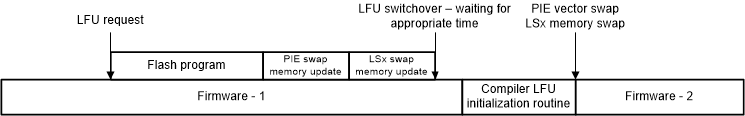 Figure 3-20 Simplified LFU
Representation
Figure 3-20 Simplified LFU
Representation