SPRUJE4A August 2024 – November 2024 F29H850TU , F29H859TU-Q1
- 1
- Description
- Get Started
- Features
- 5
- 1Evaluation Module Overview
- 2Hardware
- 3Software
- 4Hardware Design Files
- 5Additional Information
- 6References
- 7Revision History
2.4.3 MCAN-A Boot Support
An optional resistor configuration is included on the F29H85x controlSOM to enable use of MCAN-A function the high-density connector J1. By default, J1.35/37 pins support the MCAN-D pin multiplex option. Through a resistor modification, the MCAN-A function can be brought on these J1 pins. This enables use of the MCAN-A boot feature. Refer to the F29H85x and F29P58x Real-Time Microcontrollers data sheet for more information on MCAN-A boot.
When the MCAN-A function is enabled on J1 through resistor modification, EtherCAT functionally is not supported.
 Figure 2-9 MCAN-A Boot Selection
Resistors
Figure 2-9 MCAN-A Boot Selection
Resistors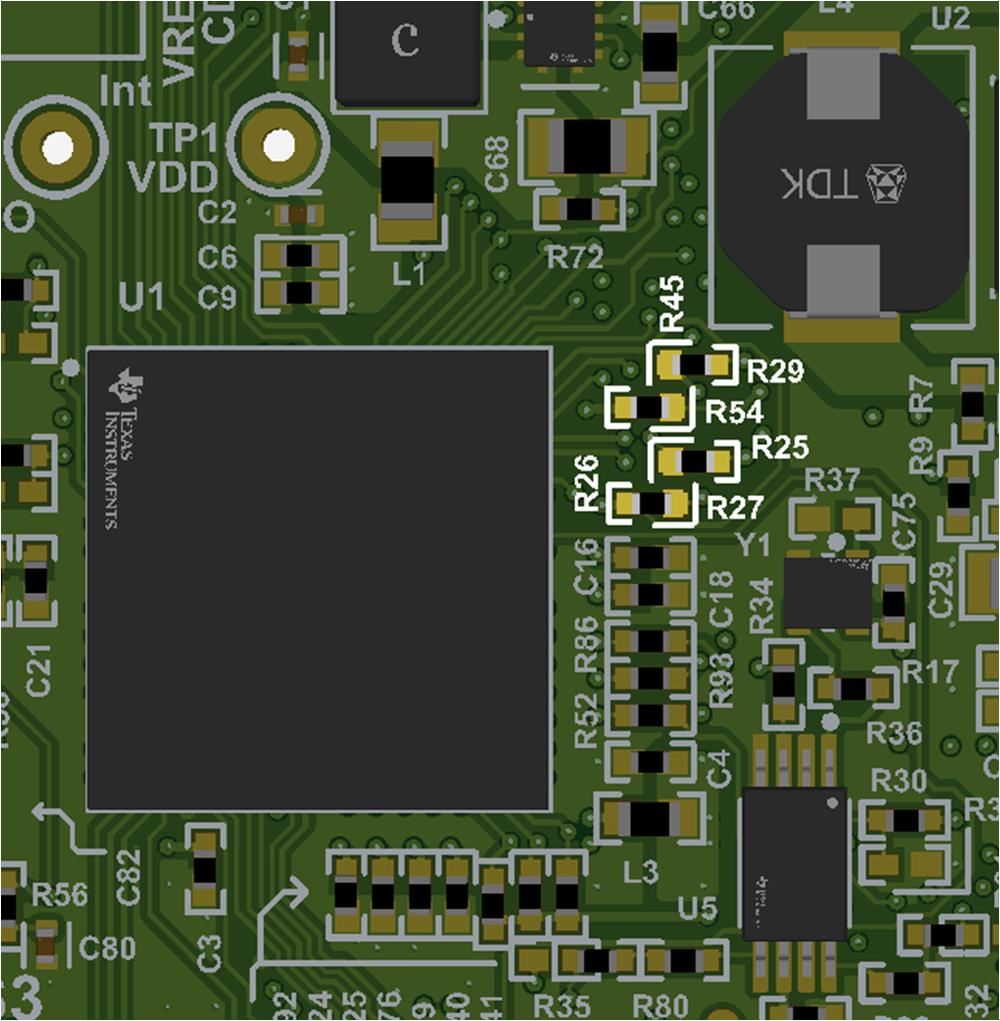 Figure 2-10 MCAN-A Boot Selection Resistor
Locations
Figure 2-10 MCAN-A Boot Selection Resistor
LocationsMode | J1.35/37 | J3.80/82 | Resistor Configuration |
|---|---|---|---|
EtherCAT support (default) | GPIO67/68 (MCAN-D) | GPIO64/65 (EtherCAT) | Populate R25/R27 and R29/R54 with 0-ohm resistor, remove R26/R45. |
MCAN-A support | GPIO64/65 (MCAN-A) | No connection. EtherCAT not supported | Populate R26/R45 with 0-ohm resistor, remove R25/R27 and R29/R54. |