SPRUJF1 November 2024 AM2612
ADVANCE INFORMATION
- 1
- Description
- Key Features
- 1LaunchPad Module Overview
-
2Hardware Description
- 3.1 Board Setup
- 3.2 Functional Block Diagram
- 3.3 GPIO Mapping
- 3.4 Reset
- 3.5 Clock
- 3.6 Memory Interfaces
- 3.7 Ethernet Interface
- 3.8 I2C
- 3.9 Industrial Application LEDs
- 3.10 SPI
- 3.11 UART
- 3.12 MCAN
- 3.13 FSI
- 3.14 JTAG
- 3.15 TIVA and Test Automation Pin Mapping
- 3.16 LIN
- 3.17 ADC and DAC
- 3.18 EQEP and SDFM
- 3.19 EPWM
- 3.20 USB
- 3.21 BoosterPack Headers
- 3Known Issues and modifications done on LP-AM261 RevE1
- 4Additional Information
- 5References
- 6Revision History
2.1.1 Power Requirements
The AM261x LaunchPad is powered from a 5V, 3A USB type-C input. The following sections describe the power distribution network topology that supply the AM261x LaunchPad, supporting components and the reference voltages.
Power supply solutions that are compatible with the AM261x LaunchPad:
- When using the USB type-C
input:
- 5V, 3A power adapter with USB-C receptacle
- 5V, 3A power adapter with captive USB-C cable
- PC USB type-C port
that has Power Delivery classification
- Thunderbolt
- Battery behind USB logo
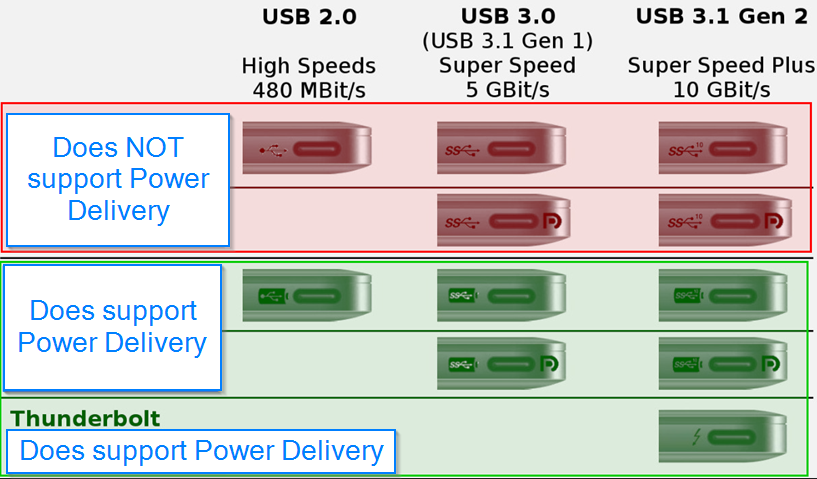 Figure 2-1 USB Type-C Power Delivery Classification
Figure 2-1 USB Type-C Power Delivery ClassificationPower supply solutions that are NOT compatible with the AM261x LaunchPad:
- When using USB type-C input:
- Any USB adapter cables such as:
- Type-A to type-C
- micro-B to type-C
- DC barrel jack to type-C
- 5V, 1.5A power adapter with USB-C captive cable or receptacle
- PC USB type-C port not capable of 3A
- Any USB adapter cables such as: