SPRUJF1 November 2024 AM2612
ADVANCE INFORMATION
- 1
- Description
- Key Features
- 1LaunchPad Module Overview
-
2Hardware Description
- 3.1 Board Setup
- 3.2 Functional Block Diagram
- 3.3 GPIO Mapping
- 3.4 Reset
- 3.5 Clock
- 3.6 Memory Interfaces
- 3.7 Ethernet Interface
- 3.8 I2C
- 3.9 Industrial Application LEDs
- 3.10 SPI
- 3.11 UART
- 3.12 MCAN
- 3.13 FSI
- 3.14 JTAG
- 3.15 TIVA and Test Automation Pin Mapping
- 3.16 LIN
- 3.17 ADC and DAC
- 3.18 EQEP and SDFM
- 3.19 EPWM
- 3.20 USB
- 3.21 BoosterPack Headers
- 3Known Issues and modifications done on LP-AM261 RevE1
- 4Additional Information
- 5References
- 6Revision History
2.12 MCAN
The LaunchPad is equipped with a single MCAN Transceiver (TCAN1044VDRBTQ1) that is connected to the MCAN0 interface of the AM261x SoC. The MCAN Transceiver has two power inputs, VIO is the transceiver 3.3V system level shifting supply voltage and VCC is the transceiver 5V supply voltage. The SoC CAN data transmit data input is mapped to TXD of the transceiver and the CAN receive data output of the transceiver is mapped to the MCAN RX signal of the SoC.
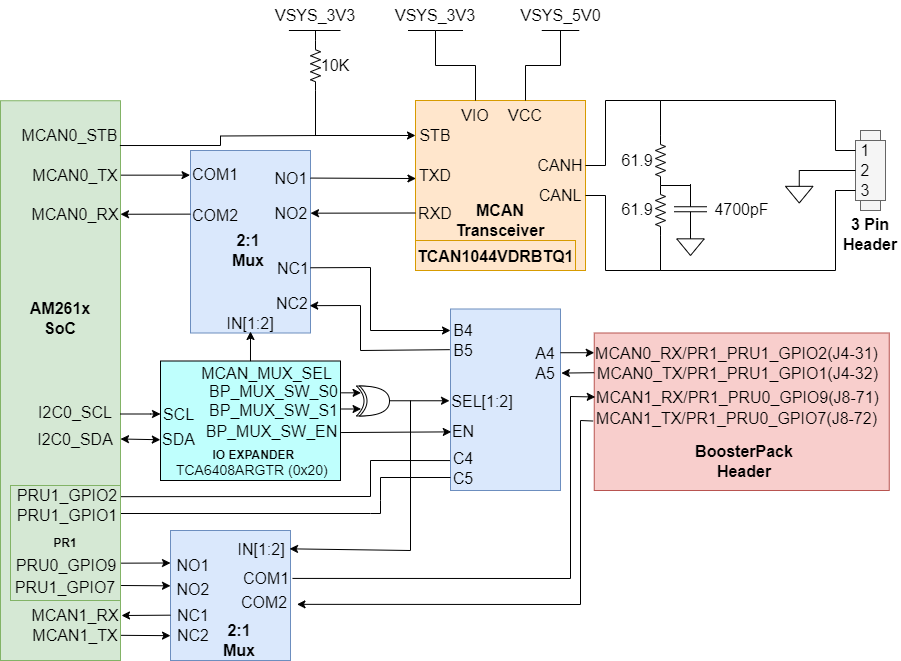 Figure 2-20 CAN Transceiver and BoosterPack Header
Figure 2-20 CAN Transceiver and BoosterPack HeaderThe system has a 120Ω split termination on the CANH and CANL signals to improve EMI performance. Split termination improves the electromagnetic emissions behavior of the network by eliminating fluctuations in the bus common-mode voltages at the start and end of message transmissions.
The low and high level CAN bus input output lines are terminated to a three pin header.
The standby control signal is an AM261x SoC GPIO signal. The STB control input has a pullup resistor that is used to have the transceiver be in low-power standby mode to prevent excessive system power. Below is a table that shows the operating modes of the MCAN transceiver based on the STB control input logic.
| STB | Device Mode | Driver | Receiver | RXD Pin |
|---|---|---|---|---|
| High | Low current standby mode with bus wake-up | Disabled | Low-power receiver and bus monitor enable | High (recessive) until valid WUP is received |
| Low | Normal Mode | Enabled | Enabled | Mirrors bus state |
MCAN1 is routed to the BoosterPack Header via a 2:1 mux. The mux selects whether PR1_PRU0 signals or MCAN signals are mapped to the BoosterPack Header. The Detailed BoosterPack modes are given in BoosterPack Chapter.
| BP_MUX_SW_S1 | BP_MUX_SW_S0 | Condition | Function of Mux |
|---|---|---|---|
| LOW | LOW | MCAN TX/RX Selected | Port A ↔ Port B/COM ↔NC |
| LOW | HIGH | PRU Signals Selected | Port A ↔ Port C/COM ↔NO |
| HIGH | LOW | PRU Signals Selected | Port A ↔ Port C/COM ↔NO |
| HIGH | HIGH | MCAN TX/RX Selected | Port A ↔ Port B/COM ↔NC |