SPRUJF1 November 2024 AM2612
ADVANCE INFORMATION
- 1
- Description
- Key Features
- 1LaunchPad Module Overview
-
2Hardware Description
- 3.1 Board Setup
- 3.2 Functional Block Diagram
- 3.3 GPIO Mapping
- 3.4 Reset
- 3.5 Clock
- 3.6 Memory Interfaces
- 3.7 Ethernet Interface
- 3.8 I2C
- 3.9 Industrial Application LEDs
- 3.10 SPI
- 3.11 UART
- 3.12 MCAN
- 3.13 FSI
- 3.14 JTAG
- 3.15 TIVA and Test Automation Pin Mapping
- 3.16 LIN
- 3.17 ADC and DAC
- 3.18 EQEP and SDFM
- 3.19 EPWM
- 3.20 USB
- 3.21 BoosterPack Headers
- 3Known Issues and modifications done on LP-AM261 RevE1
- 4Additional Information
- 5References
- 6Revision History
2.1.1.1 Power Input Using USB Type-C Connector
The AM261x LaunchPad is powered through a USB type-C connection. The USB Type-C source should be capable of providing 3A at 5V and should advertise the current sourcing capability through CC1 and CC2 signals. On AM261x LaunchPad, the CC1 and CC2 from USB type-C connector are interfaced to the port controller IC (TUSB320). This device uses the CC pins to determine port attach and detach, cable orientation, role detection, and port control for Type-C current mode. The CC logic detects the Type-C current mode as default, medium, or high depending on the role detected.
The Port pin is pulled down to ground with a resistor to configure it as upward facing port (UFP) mode. VBUS detection is implemented to determine a successful attach in UFP mode. The OUT1 and OUT2 pins are connected to a NOR gate. Active low on both the OUT1 and OUT2 pins advertises high current (3A) in the attached state which enables the VUSB_5V0 power switch to provide the VSYS_5V0 supply which powers the PMIC and LDOs.
In UFP mode, the port controller IC constantly presents pull down resistors on both CC pins. The port controller IC also monitors the CC pins for the voltage level corresponding to the Type-C mode current advertisement by the connected DFP. The port controller IC de-bounces the CC pins and waits for VBUS detection before successfully attaching. As a UFP, the port controller device detects and communicates the advertised current level of the DFP to the system through the OUT1 and OUT2 GPIOs.
The AM261x LaunchPad power requirement is 5V at 3A and if the source is not capable of providing the required power, the output at the NOR gate becomes low that disables the VUSB_5V0 power switch. Therefore, if the power requirement is not met, all power supplies except VCC3V3_TA remains in the off state. The board gets powered on completely only when the source can provide 5V at 3A.
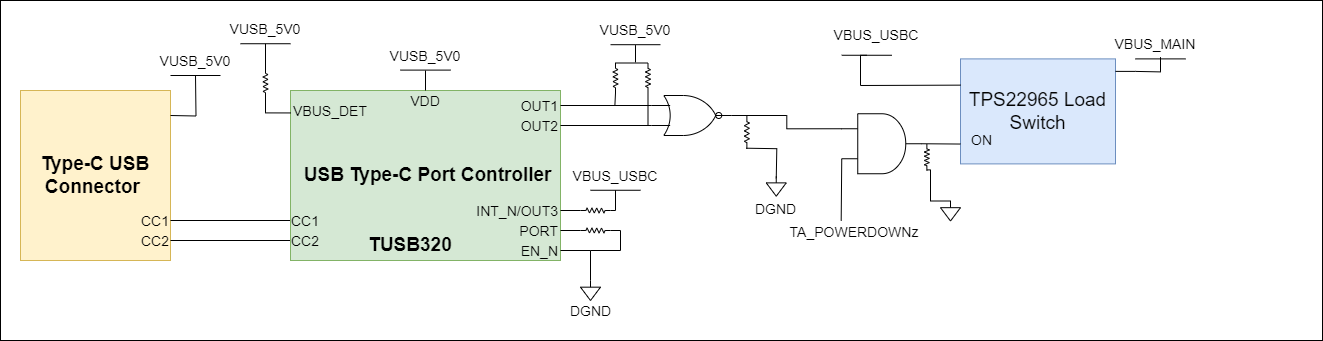 Figure 2-2 Type-C CC Configuration
Figure 2-2 Type-C CC Configuration| OUT1 | OUT2 | Advertisement |
|---|---|---|
| H | H | Default current in unattached state |
| H | L | Default current in attached state |
| L | H | Medium current (1.5A) in attached state |
| L | L | High current (3.0A) in attached state |
The AM261x LaunchPad includes a power solution based on PMIC that comprises three buck converters and one LDO regulator for each of the power rails. During the initial stage of the power supply, 5V supplied by the type-C USB connector is used to generate all of the necessary voltages required by the LaunchPad.
PMIC with three buck converters and one LDO regulator that is used to generate the supplies required for the AM261x system on a chip (SoC) and other peripherals.
| Component | Reference Designator | Function | Voltage In | Voltage Out |
|---|---|---|---|---|
| TPS650360 | U28 |
|
|
|