SPRUJF4 October 2024
- 1
- Description
- Features
- Applications
- 5
- 1Evaluation Module Overview
- 2Hardware
- 3Motor Control Software
-
4Test Procedure and Results
- 4.1 Build Level 1: CPU and Board Setup
- 4.2 Build Level 2: Open-Loop Check With ADC Feedback
- 4.3 Build Level 3: Closed Current Loop Check
- 4.4 Build Level 4: Full Motor Drive Control
- 4.5 Test Procedure
- 4.6 Performance Data and Results
- 5Hardware Design Files
- 6Additional Information
- 7References
3.2.2 Using the Software
The project folder for the F280013x daughterboard is in the C2000Ware Motor Control SDK, located at: <install_location>\solutions\tida_010265_wminv\f280013x. Follow these steps to build and run this code with different incremental builds.
- Click Project → Import CCS Projects. Click browse and navigate to the project folder for the daughterboard controller.
- Select the correct build configuration, as shown
in Figure 3-23.
- Use the default Flash_MtrInv_3SC build configuration for three-shunt current sensing.
- Flash_MtrInv_1SC supports single-shunt current sensing.
- Configure the project to enable and disable the supporting functionalities by selecting the correct pre-defined symbols, as shown in Figure 3-24.
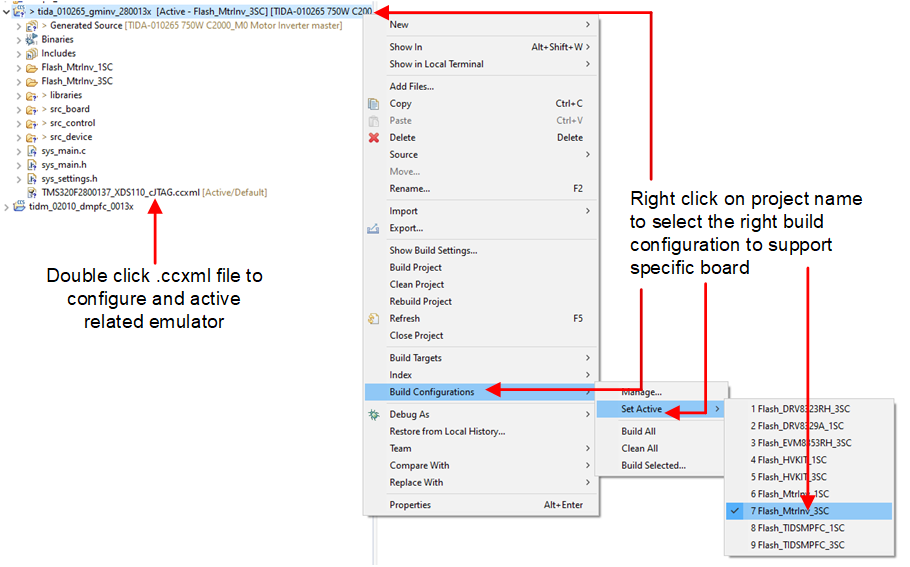 Figure 3-23 Select the Correct Build Configurations
Figure 3-23 Select the Correct Build Configurations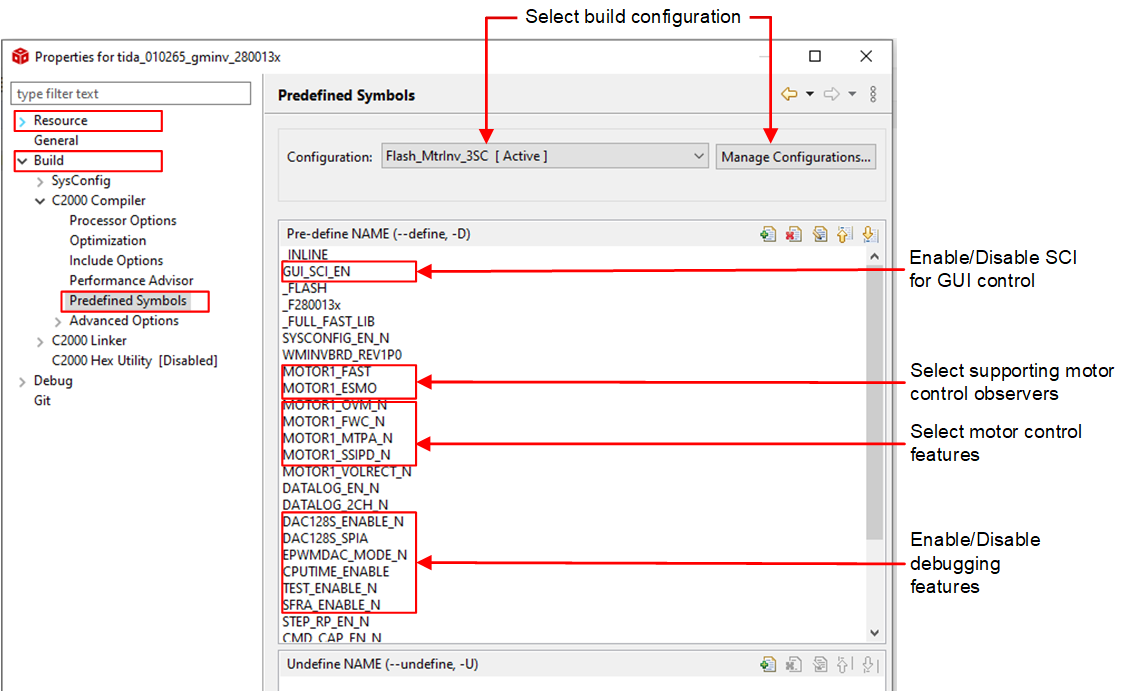 Figure 3-24 Select the Correct Predefined Symbols in Project Properties
Figure 3-24 Select the Correct Predefined Symbols in Project Properties